How to fix Telegram group not showing error
Telegram is one of the most popular messaging platforms today. However, a common error that Telegram users may sometimes encounter is that Telegram groups are not showing up. This error can occur due to many reasons, such as incorrect sensitive content settings, incorrect settings. Here is a guide to fix the error of Telegram groups not showing up.
Check Telegram server
First of all, you should check and confirm whether the Telegram server is working properly or not. If the server is down or has any problems, that could explain why you are seeing the Telegram group not showing error.
Adjust Telegram's sensitive content blocking mode
The content in the Telegram group may be considered sensitive or inappropriate, so the Telegram chat group is not displayed. Go to Settings , select Chat Settings , then turn on Show 18+ Content .
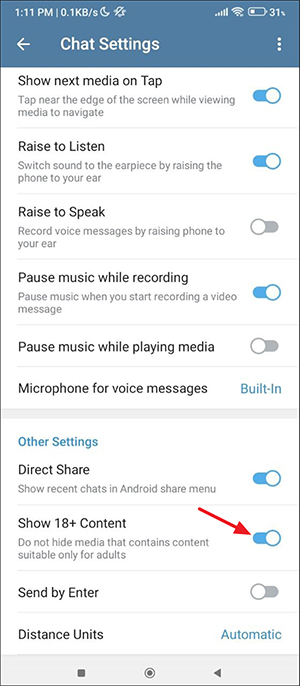
Use VPN
Sometimes you may not be able to watch a group because it is only accessible in certain countries. In such cases, you need to install a VPN to access that group.
Contact Telegram Group Admin
Maybe the group Admin has removed you from the group so we can no longer access the group.
Additionally, the group may no longer be accessible as Telegram moderators may sometimes terminate groups that violate the platform's terms and conditions.
Access Telegram groups on other devices
Try running Telegram on another device and see if you can access the group. You can also try accessing the group on an iOS device if you can't do it on Android and vice versa.
Log in to another Telegram account
Another possible solution to the 'Cannot display this group' error is to log in to Telegram with a different account.
If you can access the group with a second account, your previous account may have had access restricted.