How to fix errors cannot type Vietnamese on MISA
If you install MISA accounting software on your computer, it will often fail to type Vietnamese. Vietnamese font errors also frequently occur on Windows 7, Windows 8. Or occur on Windows 10 because MISA software is not compatible with the operating system, when we upgrade from Windows 7 or Windows 8. If the user If you are unable to type Vietnamese on MISA, while other editing tools are still typing, you can refer to the error correction below.
1. Font error on MISA due to enabling UAC (Change User Account Control Settings):
When we turn on UAC mode on Windows or switch between accounts, font error status also occurs on MISA. So you need to check and turn off UAC mode.
Step 1:
First we right-click on Start and select Control Panel .
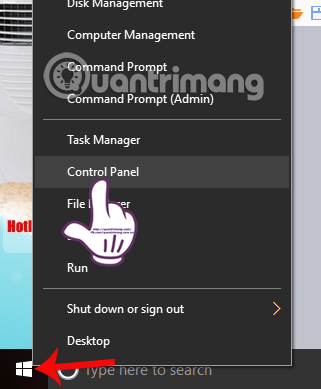
Step 2:
In the Control Panel interface, click User Accounts .

Next, click Change User Account Control Settings .

Step 3:
In the installation interface, drag the slider to Never Notify and then press OK to save. When the message interface appears, click Yes to agree and restart the computer.
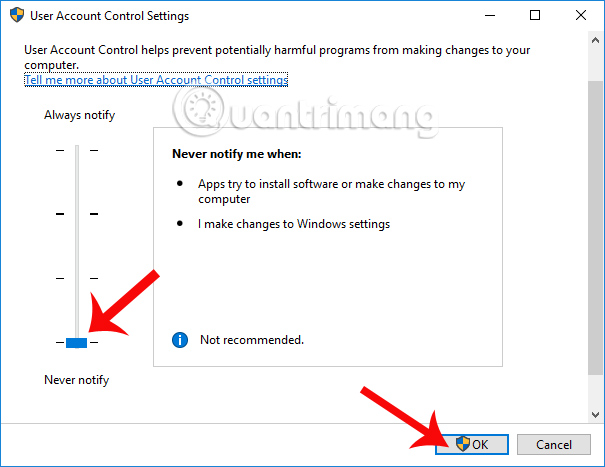
2. Software type Unikey does not run Admin mode:
If Unikey is installed on Windows without typing Vietnamese, we can run the software under Administrator mode.
Step 1:
We right-click the Unikey icon outside the screen interface and select Properties .

Step 2:
UnikeyNT - Shortcut Properties window interface appears . Here you click on the Compatibility tab and select Run this program as an administrator . Finally click Apply> OK to save the changes.
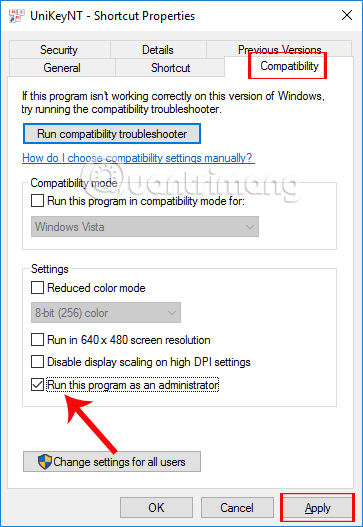
3. Use many Vietnamese typing software at the same time:
Most Vietnamese typing software such as Vietnamese, Unikey, Vietkey . has a boot mode with a computer system. However, if you install a lot of support tools on your computer and check on this feature, there will be a conflict situation that will not type Vietnamese on MISA.
Step 1:
First click on the Taskbar, select Task Manager .
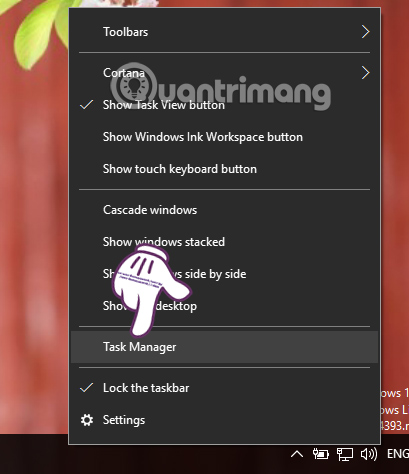
Step 2:
In the Task Manager window, click on the Processes tab , then go to UnikeyNT.exe or VKNT.exe or DotNetKey.exe. Right-click and select End Task to completely turn off these tools. Finally, you should only select the feature to start with Windows in a Vietnamese typing tool only.
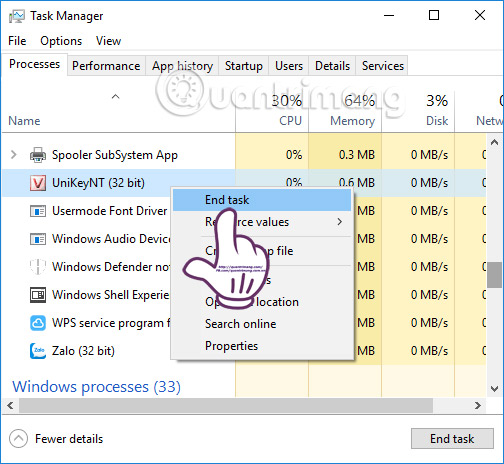
4. Unikey is not compatible with the operating system:
If we install Unikey, it does not match Windows 32-bit or Windows 64-bit, there will also be font error status on MISA. You need to completely remove Unikey software on your computer and then reinstall the appropriate version.
- Download Unikey software
Step 1:
At the screen interface, right-click Unikey and select Open file location .
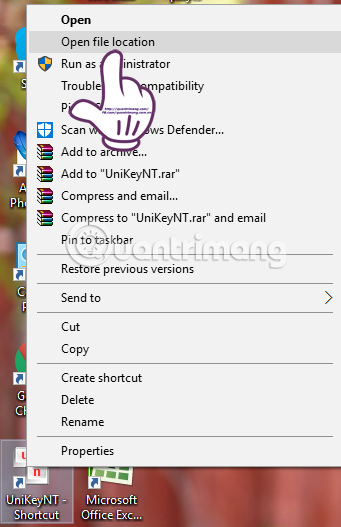
Step 2:
Next, users need to delete all files in this directory. Finally we access the download link Unikey above and choose the correct version that is compatible with the operating system Windows is using.
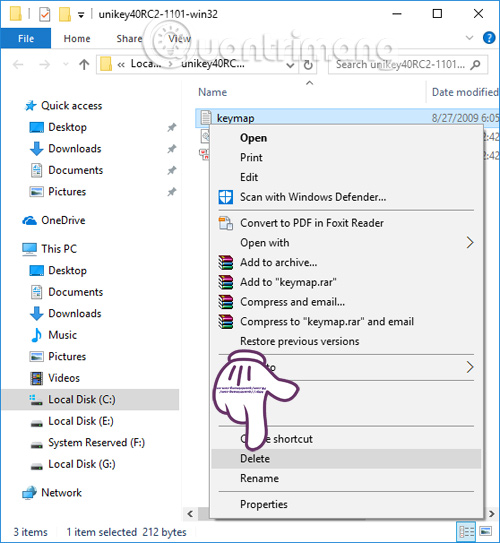
The above are 4 ways to fix errors that cannot type Vietnamese on MISA, while other editing tools can still type. Ideally, you should only use a Vietnamese typing tool on your computer and be compatible with your operating system, to avoid incompatibility.
Hope the above article is useful to you!