Misa: App effectively manage spending on phone and usage
Misa, expense management software helps you control expenses in the month easily. In fact, you only need to use the Notes app to know what you spend on the day. But Misa will help you more than that.
In addition to helping you manage personal expenses, Misa also helps users manage expenses for the whole family or a group. Not only helps you record expenses in detail, but Misa also helps you manage your money in ways: setting budget, managing savings, managing multiple wallets and accounts . If you reorganize your spending effectively, please see the instructions below.
How to manage finances effectively with Misa expense management application
Step 1: Start by starting the application, choose to log in to your account with Facebook or Google account.

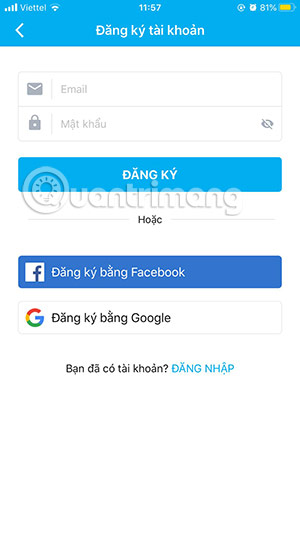
Next select the currency you are using, in addition to VND we will have USD, RMB, Euro . Even gold is calculated according to the thread, then enter the amount that you are in and click Start Used , here I have 23,500,000 VND.
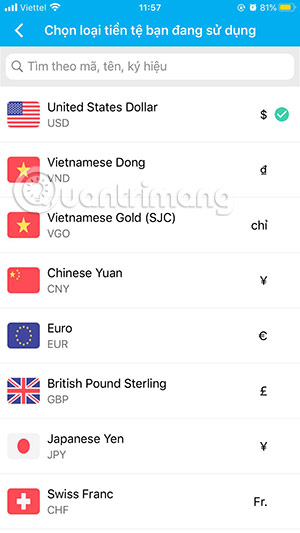
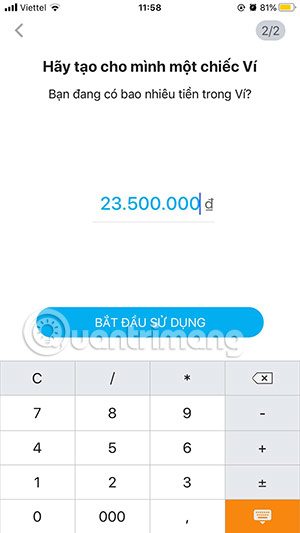
Okay, now the total amount you have is 23,500,000 VND. Assuming you've just bought something, click the plus icon at the bottom.
The payment interface will appear, you will need to fill in the first items as Amount . Specifically here is spent on items, pay the bill, use the service . whatever you have spent.
You can pack a whole tour and then record the amount spent for that trip, or record the amount of meals on the first day of travel . v.v.
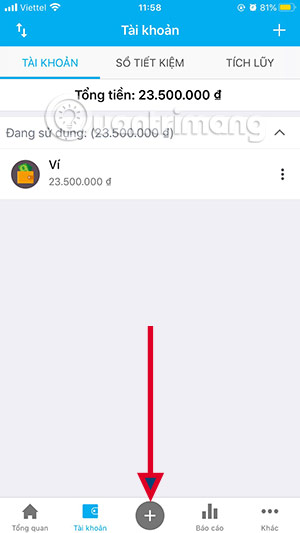
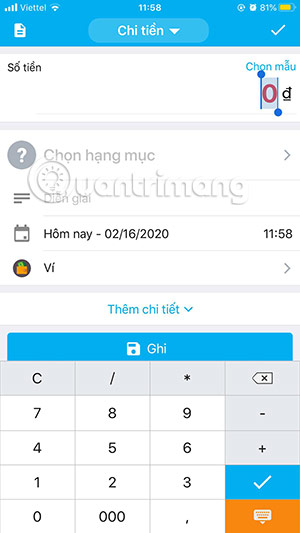
Down to select items, there are all items such as eating, shopping, travel, transportation, living services, housing, studying, going to the doctor, buying medicine, pets .
In the Interpretation section, you can specify what was spent on what, used the service, what bill payment . Right below that is the time spent and the money taken to spend, here of I am from Wallet, besides bank account, credit card, investment account .
Right below is the Add details section , you can add to the trip, which event, for whom, where to spend . If you want more details, you can add it, if not it's not necessary. After you have added the payment information, click Record , and the Record History will then record your payment.
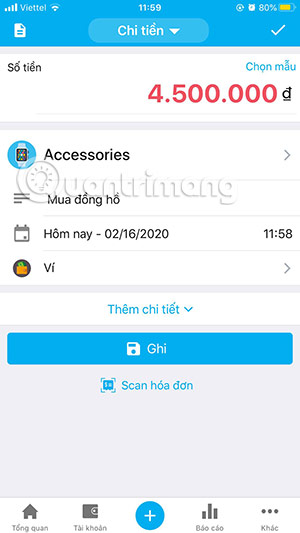
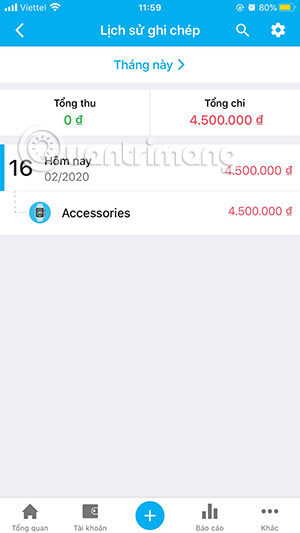
Going to the Overview section, you will see your income and expenditure chart in a circular shape. It will show you what your spending has been mainly about in the past. You can choose the time for collection and payment in this Month.
In addition, you can learn more about revenue and expenditure with the Report tab as shown below.

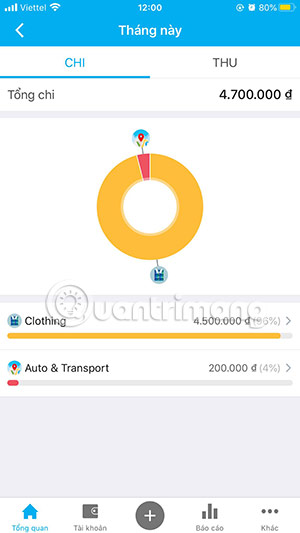
If you want to learn more about spending, you can go to the Reports tab and select the spending analysis and things, the subjects to spend.
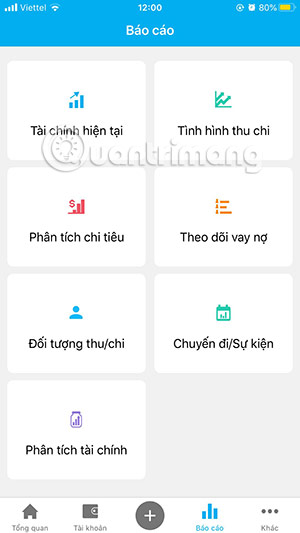
In general, if you only have one source of income and want to manage your income and expenses in a simple way, follow the instructions above.
If you are the economic manager of the whole family or the economic manager of the whole company, use the management tools in the Other section. Here you will find the necessary tools for your income and expenditure.