How to fix broken data on PS4
Corrupted data error (Corrupted data) on the PS4 sounds like a serious problem. The reason is largely because the Sony console is a closed system, difficult to fix but the internal components often have problems. Fortunately, users can try many ways if they feel that the PS4 starts having problems thanks to the lesser known recovery screen, which allows to take all the corrective measures for common problems. The article will show you how to troubleshoot corrupted data and bring everything back to the original order.
Fixed "Corrupted Data" error on PS4
- What is the 'Corrupted Data' error on the PS4?
- How to fix broken data on PS4
- Rebuild the PS4 database
What is the 'Corrupted Data' error on the PS4?

The 'Corrupted Data' error that applications may encounter is often labeled as CE-34875-7 or NP-32062-3. This only refers to the data of a specific game that is broken, not some important data on the PS4 itself. Problems may arise during game installation. When the device hangs, an error message appears and the game is only half installed.
In addition, an error may occur while the user is playing an installed game. The audio may start to malfunction, the frame rate drops, then the game has a problem and the same message appears.
Basically, the problem arises from the game installation (possibly because the disk is dirty or broken).
How to fix broken data on PS4
There are several ways to fix this. The simplest option if an error occurs during the installation is to delete the corrupted data file, wipe the disc, then try again. To do this, find the Notifications section on the main screen of PS4, press OPTIONS and select Downloads.

Next, highlight the broken data (represented by a gray thumbnail with jagged lines through it), press OPTIONS and delete the data.
Finally, clean the game disc, make sure it is clean, free from dirt, and try installing the game again. If the problem still occurs or PS4 does not allow to delete the corrupted file, try another solution.
Rebuild the PS4 database
Rebuilding the PS4 database will scan the PS4 system for any files with errors or unusual operations. This will not delete any data and can fix corrupted data. This is similar to chkdsk on Windows 10.
To rebuild the PS4 database, turn off the PS4, then hold down the power button until you hear two beeps (one hour when the button is pressed and another hour a few seconds later). This will launch PS4 into Safe Mode.
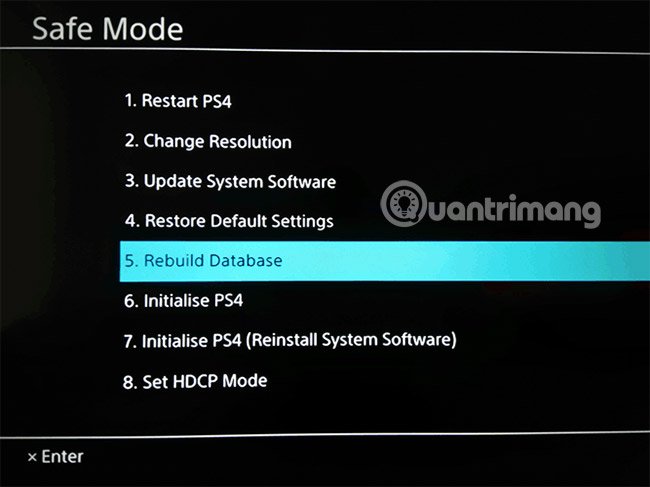
Plug the controller into PS4 via a USB cable (Bluetooth does not work on this screen) and select the option to 'Rebuild Database'. After a few minutes, the PS4 database will be rebuilt and the corrupted data will disappear.
Those are the most convenient ways to fix broken data on PS4. However, if the problem persists, the game installation disc may be corrupted and need to be replaced.

Alternatively, you can try the 'Initialize PS4' option from the Safe Mode screen , delete all data on the system and restore it to the default settings. It is not a good solution but worth a try if there is no other option.
Good luck!
See more:
- How to manually update the PlayStation 4 and PS4 Pro
- How to view or delete browsing history on the PlayStation 4
- How to connect and use the PS4 handle on the computer