What is Data Corruption?
When someone discusses the preservation of sensitive data, you will probably hear that the term 'data corruption' is used several times. But what exactly is 'data corruption' and how can you fix your files if you have problems?
Let TipsMake.com find out what 'data corruption' is and how you can avoid data loss.
Learn about Data Corruption and how to fix a corrupted hard drive
- What is data corruption?
- What is a corrupted, corrupt file?
- What is the cause of data corruption?
- How to check hard drive health
- How to fix a damaged hard drive
- Fix hard drive with Windows
- Fix hard drive with macOS
- Extract data from an unrecoverable drive
- The importance of backups for data corruption
What is data corruption?
Imagine you work in a hospital using a filing cabinet to store detailed information about patients. Each patient has a profile containing all personal information and each record is placed in a certain location in the drawer, containing names belonging to a specific range.

This hospital is particularly busy, so the drawers are constantly open and closed. The profile is extracted information, then reset the correct position. From there, you can imagine how information can be disturbed if you use this system.
Some errors may occur, including:
- When people remove and replace the cover file, the personal documents inside are placed in no order, broken or even lost completely.
- When transferring a file from one hospital to another, some papers may be lost.
- A doctor may fill out a prescription and give inaccurate information to the record.
- A doctor can take a file home to study and forget to bring it back. Or if the record is returned, all the documents inside are also arranged in incorrect order.
- The patient named Tony Smith may have misleading details with another patient with the same name, so Tony Smith's file, which contains information from two unrelated people.
- A drawer may be stuck, so data of all patients named from J to L. cannot be accessed.
- In the worst case, vandals or natural disasters can destroy this entire filing cabinet!
Although the hard drive is not a filing cabinet, it also stores information and data similar to the above example. The hard drive stores data in the form of magnetized or demagnetized areas, corresponding to a value of 1 or 0 . That's what makes the binary code!
What is a corrupted, corrupt file?
When a file is corrupted, it is the same as the file being destroyed in the above example. When doctors scramble, corrupt or lose pages in a record, the record of that patient is no longer readable.
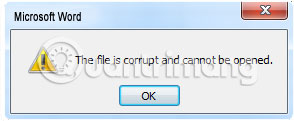
Similarly, data corruption is the case when data of a file is disturbed, ie values 1 and 0 make the file messy, leading to corrupt file integrity.
For example, if you open a text file with a corrupt error, you may see strange ASCII characters in the document. If the file is seriously corrupted, the computer may not even be able to open it. Instead, an error message indicates that the machine cannot read the file will be displayed.
What is the cause of data corruption?
Data may be corrupted while recording, editing or transferring to another drive. When a program writes data incorrectly or when an element interrupts the recording process, data can become messy and corrupt the file.
Viruses can also corrupt files. Typically, viruses are intentionally used to corrupt essential system files. By damaging some important files in the operating system, the virus may prevent the computer from starting correctly.
The hard drive contains a rotating disk called a platter, where it stores all values 1 and 0 that make up the files. Sometimes, hard drive parts are 'locked' due to software errors, called soft bad sectors. This prevents access to data in that sector. You can repair those bad sectors by scanning the drive.

Unfortunately, you can damage the drive through destructive effects or to overheat the drive. This creates a hard bad sector, meaning that a sector of the drive is permanently unreadable, meaning that the data in that sector is also destroyed.
Even if you "take good care" of your drive and install a reliable antivirus program, the hard drive is a gradual mechanical device that gradually deteriorates over time. As such, the old drives will slowly decay and corrupt the data when its age increases.
How to check hard drive health
If you want to monitor the health of your hard drive, you can analyze it with special tools. These tools check hard drive SMART (Self-Monitoring, Analysis, and Reporting Technology).
Your hard drive can monitor your health and notify your computer if problems arise, but you can check your hard drive to see if anything is wrong. That way, you can prepare for the worst situation before it actually happens.

How to fix a damaged hard drive
Fix hard drive with Windows
For computers running Windows operating systems, use the Checkdisk command to scan for hard drive errors.
Warning : Checking the drive in this way can take several hours (or even days) to complete, so make sure you do not use the computer during this task.
Fix hard drive with macOS
If using macOS, you can perform the same action by clicking on Apple 's menu button , then restarting. Hold Command + R until the Apple logo appears. Select Disk Utility , then select Continue. In the View, click Show All Devices , select the drive, then click the First Aid button (looks like a stethoscope).
The operating system will then scan the drive and try to fix every error it finds.

Extract data from an unrecoverable drive
If you have tried your best to fix corruption, but it seems to have no effect, you can recover by executing the hard drive format. This procedure will delete the corrupted data and refresh the PC back to normal, but note that if you format it completely, you will lose all data.
Thankfully, there are many ways to save data, such as transferring data to another hard drive, to keep copies of files before deleting. This method requires connecting a broken drive to a 'healthy' drive, then asking the 'healthy' drive to copy the files on it.
You can also use data recovery tools to 'save' some files before proceeding with the format. The success rate depends on how severe the corrupt level is, but hopefully, you will be able to recover some files before deleting!
Refer to the article: How to reformat an external hard drive without losing data if needed.
The importance of backups for data corruption

Of course, it would be great if you regularly back up your data. You don't need to store all the data on your computer, but only sensitive documents, which will cause great damage if they disappear forever.
If you want to make a backup of your files, there are many different backup methods available to choose from. Refer to the article: Learn how to use all backup and restore tools on Windows 10 for more details!
Data corruption can seriously damage important files. That's why keeping your hard drive backups and processes carefully to avoid losing irreplaceable important files and folders.
If you want to protect data more effectively, know the signs that need to replace the hard drive!
You should read it
- ★ What causes the files to be corrupt, corrupted?
- ★ How to identify hard drive failure, hard drive failure, bad hard drive on Windows
- ★ How to Recover Corrupted/Damaged SD Card
- ★ 5 ways to check hard drive effectively to help periodically check the hard drive
- ★ How ghost hard drive Win 7 easy and safe with AOMEI Backupper