How to fix application downloads on Store when upgrading Windows 10 Creators Update
Upgrading the computer to the latest operating system version Windows 10 Creators Update will bring users many attractive features. However, some errors appear after the upgrade will affect the experience of this new version, including errors that cannot download the application on the Windows Store. In the article below, we will guide you to read some solutions to fix application downloads on Windows Store.
- How to enable Dynamic Lock in Windows 10 Creators Update
- 7 ways to do, customize in post will help your Windows 10 "as fast as wind"
- How to fix 100% disk error on Windows 10 Creator Updates
Method 1: Use the Troubleshooter error finder
- Download Windows 10 Creators Update
This tool is available on the system to diagnose and handle errors related to software, hardware, networks, interfaces and security issues on the computer.
Step 1:
First of all, we go to Windows Settings on the system and click on the Update & security item.

Step 2:
Switch to the next interface in the list on the left, and click on Troubleshoot . Then, when you look at the content on the right of the interface, click on the Windows Store Apps section and then click Run the troubleshooter .

Step 3:
The Windows Store Apps dialog interface appears and proceeds to automatically check the Store application errors that the system is experiencing.

Step 4:
When the error checking process is complete, click on the Reset and open Windows Store option to restore the Windows Store to its original state.
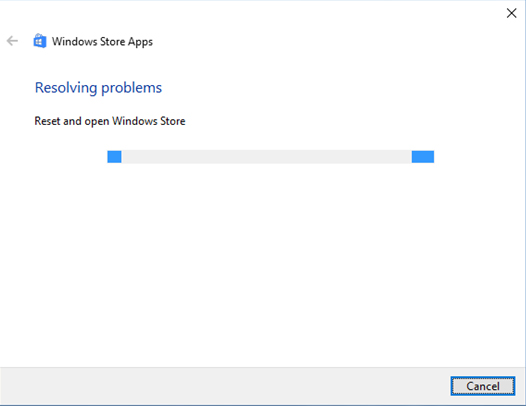
Step 5:
You wait a few seconds for the process to complete. In the new interface, Windows Store Apps will display errors that the system is encountering, along with the status of the settlement for user reference. The errors that are fixed by Troubleshooting will have the Fixed message at the side.
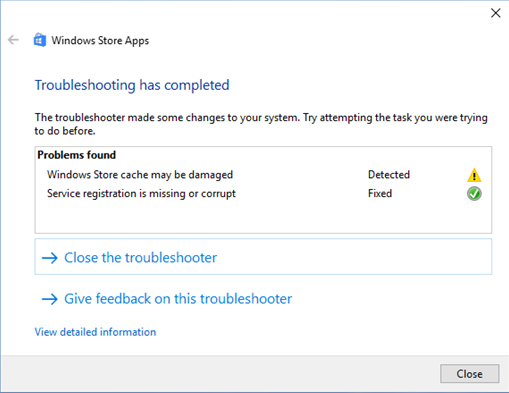
Method 2: Delete the cache of the Windows Store with the Command Prompt command
One of the fixes that failed to access the Windows Store to download the application is to clear the cache, or delete the cache. This will help restore the Windows Store so you can absolutely apply to Windows 10 and Windows 8 versions.
Step 1:
First we will enter the cmd keyword in the Run window and then click OK to access.
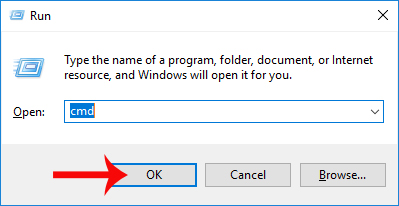
Step 2:
A Command Prompt window appears. Here you need to enter the command wsreset.exe and press Enter to execute the command. The system will clean up the cache on the Windows Store. After clearing the cache, the Windows Store will automatically restart.
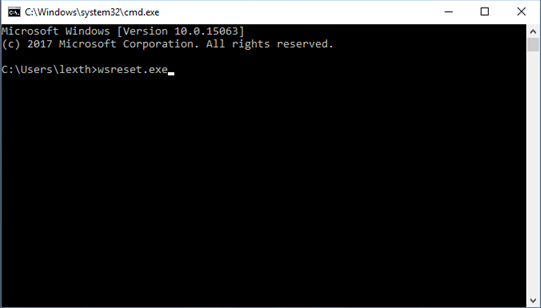
Method 3: Intervention in the Windows Registry Editor
Step 1:
You enter the keyword regedit into Cortana and then click on the first search result.
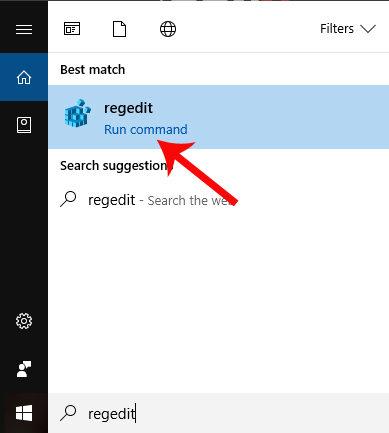
Step 2:
The Registry Editor interface appears. Here, search the link below.
HKEY_LOCAL_MACHINESOFTWAREMicrosoftWindowsNTCurrentVersionNetworkListProfiles
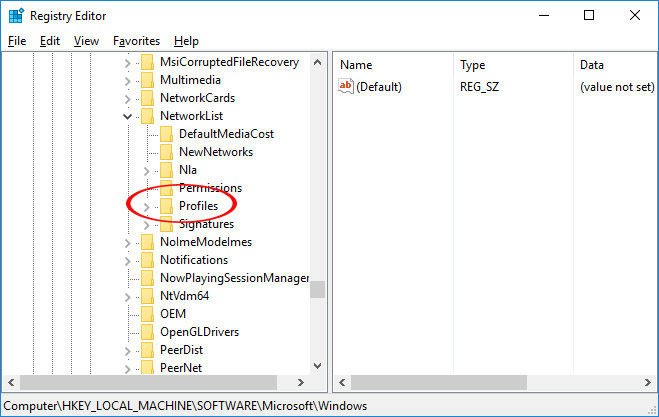
Step 3:
Next, right click on Profiles and choose Permissions .
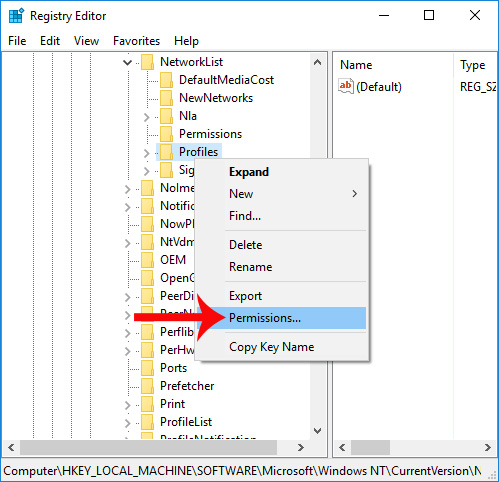
Step 4:
The Permissions for Profiles dialog box appears. Here the user needs to click on the Advanced item.
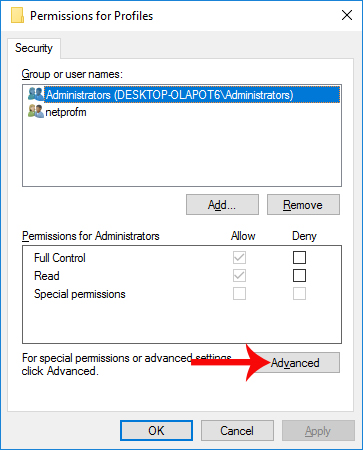
Step 5:
In the Advanced Security Settings for Profiles interface , check Replace all child object permission entries with permission inheritable from this object . Finally click Apply and click OK to save the changes.

Method 4: Reinstall Windows Store for Windows 10
When reinstalling the Windows Store, users will also have to re-register the application on the Store.
Step 1:
We right-click the Start button and select Windows PowerShell (Admin) .
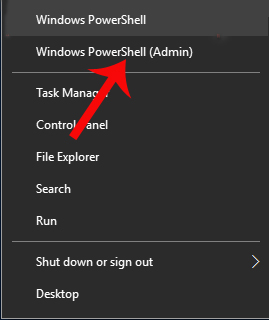
Step 2:
In the new interface, the user will enter the following command and then click Entet to perform. Finally, we restart Windows and go to Windows Store to download the application.
"& {$ manifest = (Get-AppxPackage Microsoft.WindowsStore) .InstallLocation + 'AppxManifest.xml'; Add-AppxPackage -DisableDevelopmentMode -Register $ manifest}"
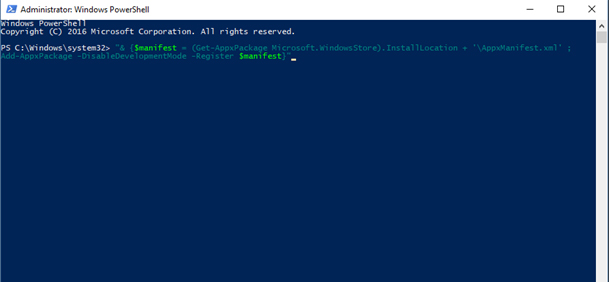
The above are some ways to resolve the problem that cannot download applications on Windows Store, after upgrading to Windows 10 Creators Update version. Read the options above to apply to the case of errors on the device.
Hope this article is useful to you!
You should read it
- ★ How to optimize the system Windows 10 Creators Update
- ★ How to fix missing applications when updating to Windows 10 Fall Creators Update
- ★ How to disable Windows 10 Creators Update ads
- ★ How to hide setup options in Windows 10 Creators Update Settings
- ★ How to enable Dynamic Lock in Windows 10 Creators Update