How to hide setup options in Windows 10 Creators Update Settings
Windows 10 Creators Update brings users many attractive upgrade features, including the ability to customize Settings on the system. That is, users can customize any setting in the Settings list to hide or display them, or change to a new setting. We can choose any setting to create a new list on Settings. This allows you to immediately use the necessary adjustments when you go to Settings, or hide some settings if you don't want others to change your settings list. In the following article, we will show you how to hide or show any settings in Settings on Windows 10 Creators Update.
- Download Windows 10 Creators Update
Step 1:
In the search bar on Windows 10 Creators Update, you enter the keyword gpedit.msc and click on the results found.
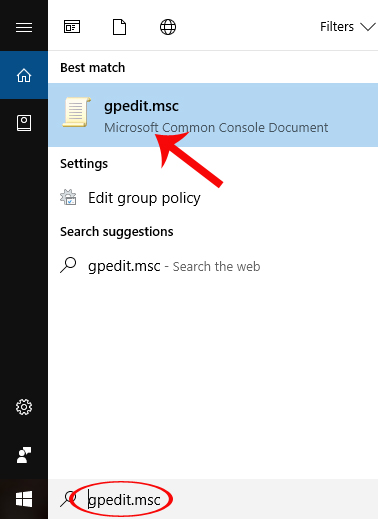
Step 2:
The interface of the Local Group Policy Editor dialog box appears. Here, we will find the Computer Configuration folder > Administrative Templates> Control Panel .

Step 3:
After that, we click on Control Panel and look to the right interface, we will see the Settings Page Visibility option . Double click this option.

Step 4:
A setting dialog box of Settings Page Visibility appears. In this interface, select the Enabled option and look down at the Settings Page Visibility white frame below.
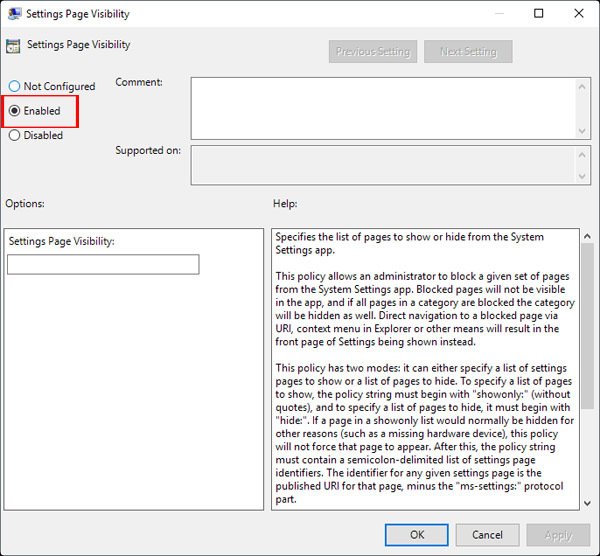
In this frame, users will proceed to enter the syntax to set to allow hiding or displaying installation options according to the user. With the settings you want to display in the Settings list , you click on the syntax of showonly: [install_command_name] .
With the setting you want to hide in the Settings list , enter hide: [name_settings_installation] .
In the middle of the installation options you want to hide or show us add "," to separate them. Finally at each option you will click Apply> OK to save the changes.
For example, I have an example with the syntax hide: display to hide the Display setting on Settings.
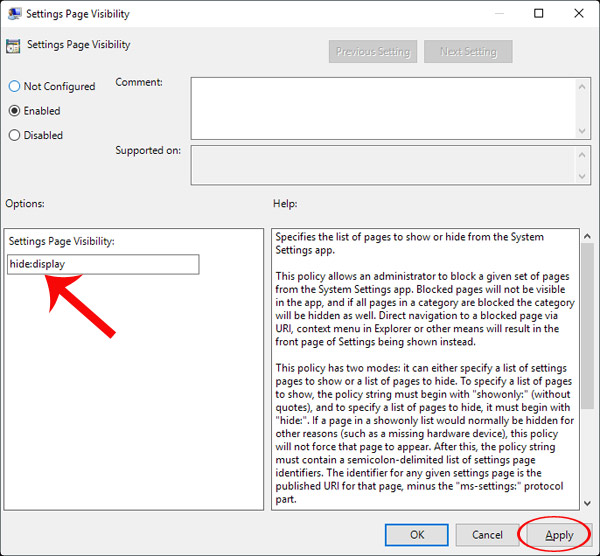
Or showonly: bluetooth, backup to display Bluetooth and Backup settings in Settings.

Step 5:
The last step is to turn off the Local Group Policy Editor window and restart Windows for the changes to take effect. When we access Settings on the device we will see a set list that changes according to the hidden or currently visible needs of the user.
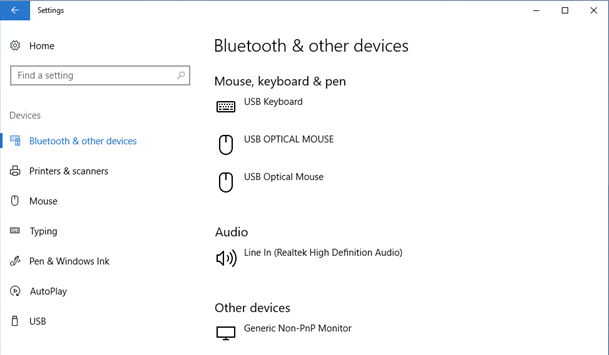
Above is a tutorial on how to hide or display any of the options in Settings Pages on Windows 10 Creators Updates. Your Settings list will now be cleaner with more user preferences, hiding unnecessary settings to use.
Refer to the following articles:
- Attractive features on Windows 10 Creators Update
- How to fix 100% disk error on Windows 10 Creator Updates
- Summary of several ways to open virtual keyboard on Windows XP / 7/8 / 8.1 / 10
You should read it
- ★ How to fix some errors on Windows 10 Creators
- ★ How to control application installation on Windows 10 Creators Update
- ★ How to enable Dynamic Lock in Windows 10 Creators Update
- ★ How to enable Picture in Picture Windows 10 Creators
- ★ How to recover 30 GB of storage after Windows 10 Fall Creators Update