How to fix Android phone connection with Windows 10
Most Android devices today use the MTP and PTP protocols to connect to the computer, instead of just using USB Mass Storage mode to exchange files with the computer as before. The MTP protocol stands for Media Transfer Protocol, making Android devices a regular multimedia device. However, during use, this connection may be in error, cannot transmit data. The following article will show you how to fix errors connecting Android to Windows computers.
- Connect your Android phone to Windows 10 with Continue on PC
- How to project Android screen on Windows 10 with Miracast and Connect
- Instructions for fixing USB connection errors on Windows 10 using Windows USB Troubleshooter
Instructions for fixing Android errors connecting to Windows 10
First try to convert the USB port connecting from USB 3.0 port to USB 2.0 port, or switch to a new USB cable to try the connection again. The connection error between Android and the computer may be due to a device error, so try restarting the mobile and the computer.
If you have already implemented these simple methods but have not yet connected, you need to proceed with some of the following methods.
Method 1. Install wpdmtp.inf
Step 1:
Press the Windows + R key combination and enter the keyword % systemroot% INF in the Run dialog box to access.

Step 2:
Switch to the new interface, find the wpdmtp file in .inf format , then right-click and choose Install .

Method 2: Reinstall MTP USB Driver
Step 1:
In the search bar on Windows, we enter device manager keyword and then click on the result found above.
Or you can press Windows + R key combination to open the Run dialog box and enter devmgmt.msc keyword.
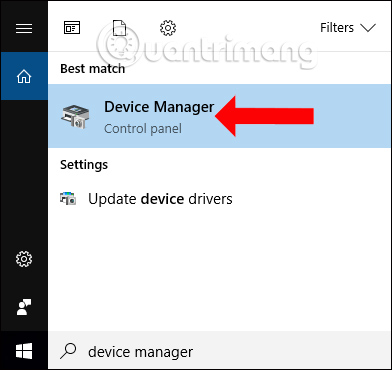
Step 2:
When you connect an Android device to Windows 10 via the MTP protocol, you will see the connection port at Portable Devices and the device name is paired as shown.
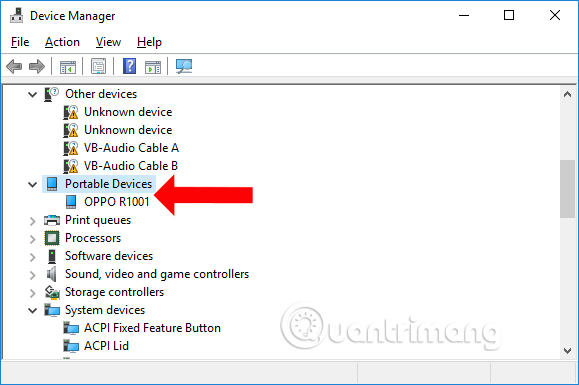
Right-click and select Update Driver in the displayed list.
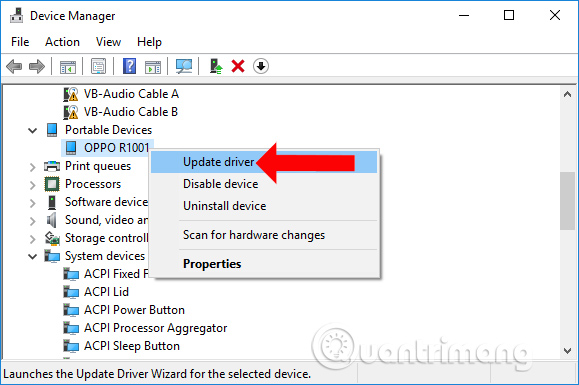
Step 3:
New interface appears, click on Browser my computer for driver software .
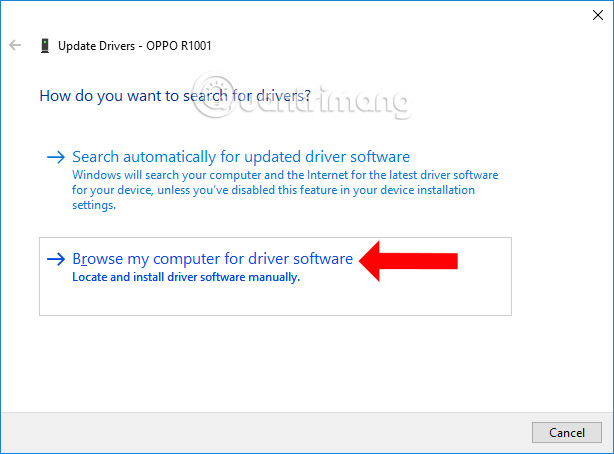
Click on Let me pick from a list of device drivers on my computer .
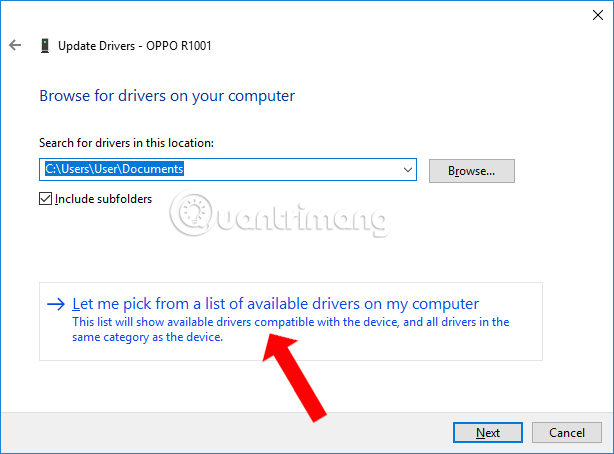
Step 4:
In this new interface, uncheck it at Show compatible hardware. Look under the Manufacturer section to select Standard MTP Devices . Look to the right of the Model section, select MTP USB DEVICES and click Next .
Finally you wait for the update process to finish.
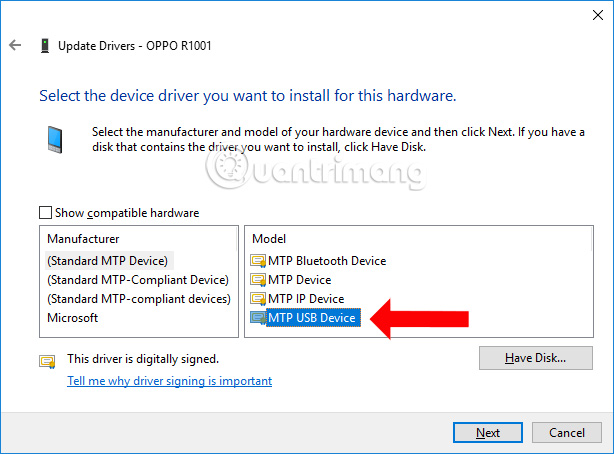
Method 3: Install the Media Feature Pack tool
- Download the Media Feature Pack tool
If you use Windows 10 N and KN, Windows Media Player will not be available and some data packages related to Android device connection. Download Microsoft's Media Feature Pack tool corresponding to the version of Windows you are using to fix the error.

Above are the ways to fix Android connection with Windows 10 computers, with the popular MTP connection protocol today. If you perform connection switch methods or change connection strings, but the error condition still occurs, then you should use more complex fixes than adding missing files, installing new USB Driver drivers and Install Media Feature Pack.
See more:
- How to fix error not receiving SIM card on Android
- Fix common errors with Android devices
- How to set up ADB / USB Drivers and Fastboot for Android devices
I wish you all success!