How to fix 0x0000001E: KMODE EXCEPTION NOT HANDLED on Windows
Error 0x0000001E: KMODE EXCEPTION NOT HANDLED system error handler message cannot handle exceptions generated from kernel mode program. It is mainly displayed as a blue screen error or stop code. When this error occurs, the computer will suddenly turn off.
- How to find the cause of blue screen death and Minidump errors?
- How to create a blue screen of death (BSOD) to "prank" friends
- Prevent "blue screen errors" on Windows 8
How to fix 0x0000001E: KMODE EXCEPTION NOT HANDLED on Windows
- The cause of 0x0000001E error
- 1. RAM module is broken
- 2. Device driver is broken or not updated
- How to fix 0x0000001E error on Windows
- 1. Check RAM
- 2. Update device drivers
- 3. Disable antivirus software
- 4. Check new software
The cause of 0x0000001E error
1. RAM module is broken
The most common cause of this error is because the RAM module is corrupted, causing read / write errors. In this case, you should scan the system memory and replace the damaged RAM module.
2. Device driver is broken or not updated
Sometimes device drivers may be misconfigured, corrupted or not updated to the latest version after updating or downgrading Windows.
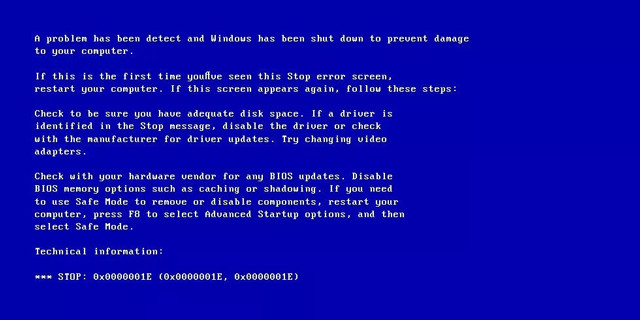
How to fix 0x0000001E error on Windows
The following methods apply to Windows Vista, Windows 7, Windows 8, Windows 8.1 and Windows 10 versions.
1. Check RAM
If this error is caused by RAM, check RAM with the Windows Memory Diagnostic Tool. Refer to the article 2 ways to check RAM and check RAM errors on the computer with the highest accuracy rate.
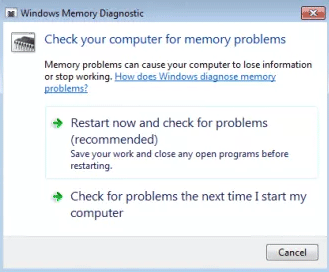
If you cannot boot into the computer, you can use the Automated Repair tool of Easy Recovery Essentials to check RAM, HDD and CPU from the boot CD / DVD.
Step 1 . Download Easy Recovery Essentials.
- https://neosmart.net/EasyRE/
Step 2 . Burn ISO image or create recovery USB. Refer to the article How to create a USB toolkit to solve any computer problem.
Step 3 . Boot into Easy Recovery Essentials.
Step 4 . Select Automated Repair .
Step 5 . Click Continue and wait for the automatic editing process to finish. It will then report the problems found in the hard drive or RAM.
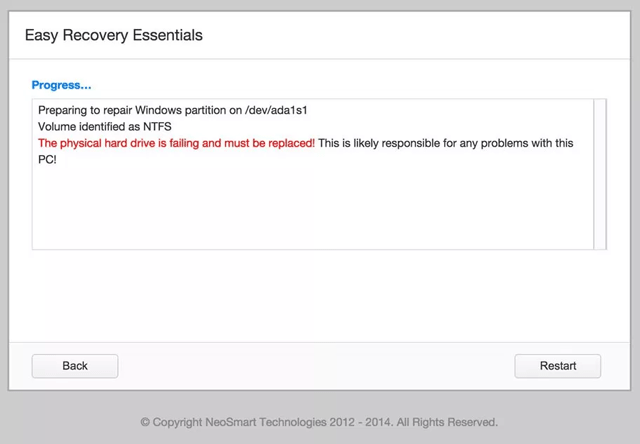
2. Update device drivers
Refer to the article 5 basic ways to update and update drivers for computers.
3. Disable antivirus software
In some cases, antivirus software, backup programs and remote control software may cause this error. Please disable antivirus software or malware.
4. Check new software
If the 0x0000001E error is not because the device driver is not compatible with the hardware, you can check for new software installed recently on the computer and try uninstalling these programs and restarting the computer.
- 10+ best free software uninstaller tools
I wish you all success!