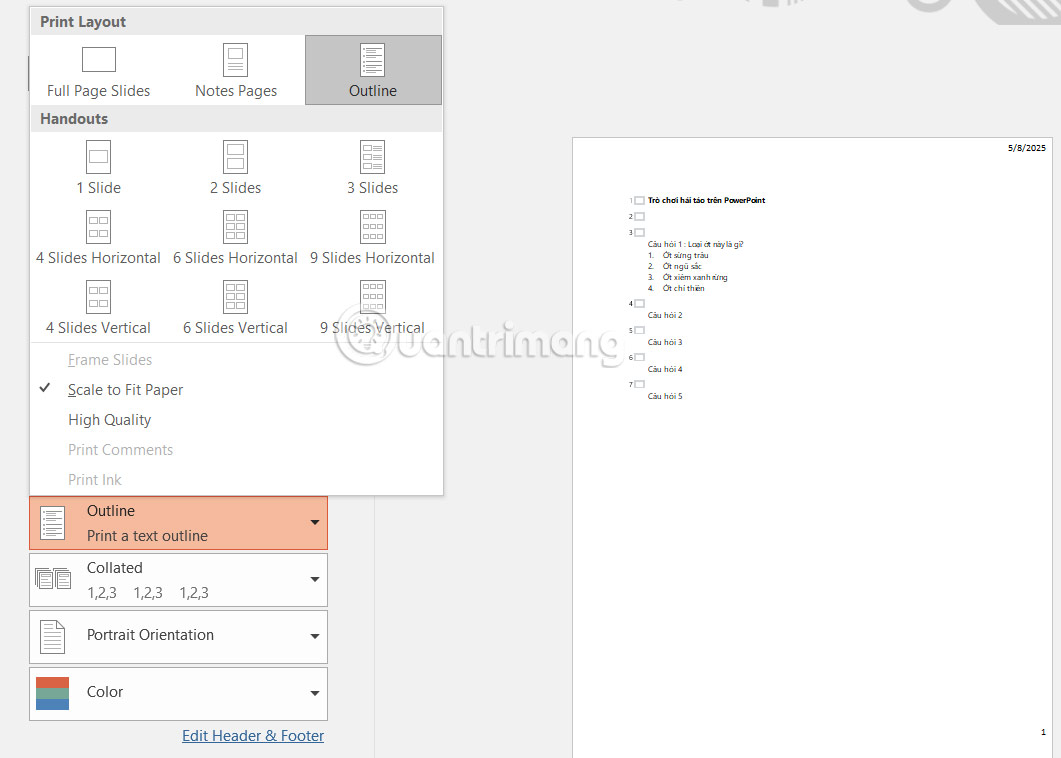How to export outline for PowerPoint slides
Exporting a slide outline from PowerPoint is a useful feature that allows users to extract the basic structure of a slide deck from their slides for easy editing, reuse, or sharing. This is especially useful for individuals who need a structured summary of a presentation, for printing, collaboration, or further editing. Here is a guide to exporting an outline to a PowerPoint slide.
Method 1: Export PowerPoint slide outline using RTF file
Click File Save As and select the folder where you want to save the file. Next, select the Outline/RTF (.rtf) file type and click Save to save it. Once you have created your outline, you can open the RTF file in Microsoft Word or another text editor to view and edit it at any time.

Method 2: Copy and paste outline
You click on the View tab in the PowerPoint slide , then you click on Outline View to display the outline for the presentation slide.

Copy the text content displayed in the left panel. Open a Word document or text editor, paste the copied text, and format the text as needed.

Method 3: Export PowerPoint outline to Word
To export a PowerPoint outline directly as a Microsoft Word file, click File and select Export . Next, click Create Handouts .
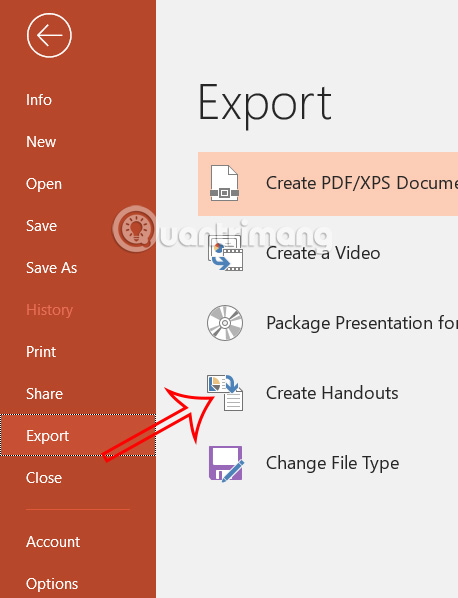
Next, click Create Handouts in Microsoft Word to execute.
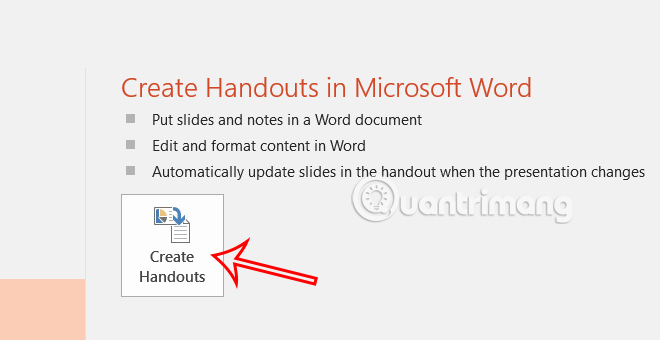
Method 4: Export outline as PDF document
Open your PowerPoint presentation, go to File > Save As and select PDF or XPS Document as the file format. Then press Option to continue.
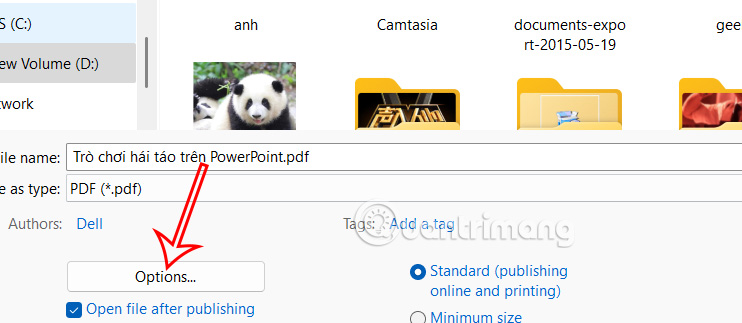
Then click on Outline View as shown below and click Publish to Export the outline as a PDF document.
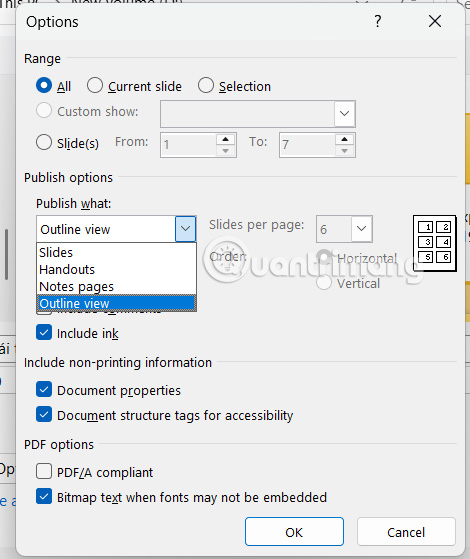
Method 5: Print PowerPoint slide outline
Another way to export an outline in PowerPoint is to print the document. We will select the print mode and then select Outline View as shown below.