How to enable thumbnails for SVG files in Windows 10
SVG (Scalable Vector Graphics) is a vector image format file used to represent two-dimensional graphic objects, which supports user interaction for both still images as well as animations. Because it is a vector image (is scaled into different sizes), users can comfortably display and scale without losing image quality. Files in this format use an XML-based text format to describe how the image appears.
If you regularly work with SVG files on Windows 10, you may find it annoying that the operating system does not support downloading thumbnails for this file type. Normally, whenever you open a folder in File Explorer, the thumbnail allows you to preview images, PDFs and other popular documents without opening them.
Fortunately, with the PowerToys toolkit, you can fully view SVG file thumbnails in File Explorer without any problems. Proceed as follows.
Install PowerToys
To view SVG file thumbnails in File Explorer, you'll need help from Microsoft's PowerToys utility. This add-on can be downloaded for free from GitHub here. The most recent version is usually listed at the top of the page.
Follow the simple on-screen instructions to install PowerToys.
After PowerToys is installed successfully, you will be able to see SVG thumbnail by default. You'll see them on your desktop, in the File Explorer window, and in the File Explorer preview pane.

How to enable and disable SVG thumbnails
SVG thumbnail is enabled on Windows 10 by default after installing PowerToys, you don't have to do anything more.
However, if you want to disable SVG thumbnails (without uninstalling PowerToys), or you previously turned them off and wanted to enable them, launch ' PowerToys Settings '. Click ' General ' in the sidebar, then ' Restart as administrator '.

Once ' PowerToys Settings ' reload (you can see the app minimized in the system tray), click 'File Explorer' in the sidebar and you'll see options related to enabling or disabling SVG thumbnails . Click the options you want to change.
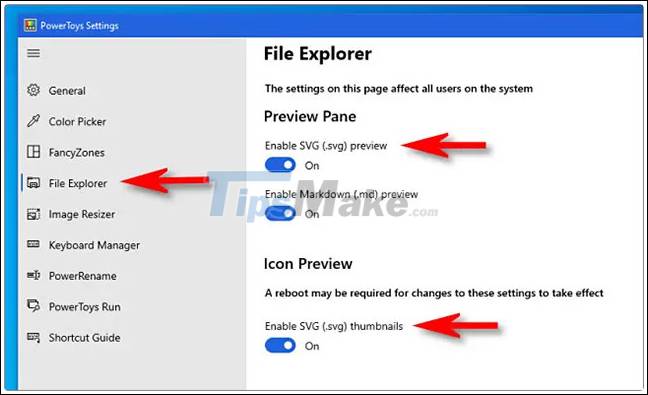
When done, close ' PowerToys Settings ' and reboot your device. When you sign in again, the changes will take effect. Wish you have a great experience with PowerToys!
You should read it
- ★ How to customize Preview Thumbnails on Taskbar Windows 10
- ★ Prevent creating Thumbs.db file in Windows XP
- ★ How to fix error of not displaying thumbnails in Win 10 + Win 11 100% effective
- ★ How to Enlarge Thumbnails and Icons in File Explorer
- ★ How to fix a thumb image error is not displayed on File Explorer Windows 10