Fix Windows error without image, Thumbnail thumbnail
Someday you open up your computer and see the picture. But for some reason, all the images in the Folder do not display thumbnail thumbnails of the image file and even if you change the thumbnail view, it is still not viewable. So where is the cause? And how to fix it? Please refer to the following article of Network Administration
- Instructions to add watermark, rotate, flip photos with Picasa
- How to make photos on PhotoScape?
- Make artistic black and white photos with PhotoScape
Reason
There are many reasons for this phenomenon, but mainly because users in the process of using it accidentally turn off this feature or maybe your computer has a virus error.
How to fix
Way 1
Step 1 : Open Windows Explorer or any folder and click Organize and select Folder and search options

Step 2 : Select the View tab and make sure that at the option Always show icons, never thumbnails do not have traces. If the option is enabled, uncheck it, then click Apply and check the result.

If you have not resolved the error then you can try the following way.
Method 2
Step 1 : Right-click My Computer select Properties
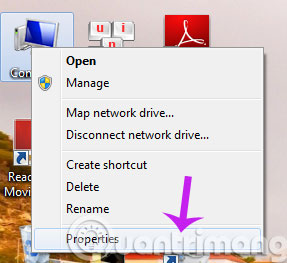
Step 2 : Click Advanced system settings on the left, System properties frame appears, click Next Setting of Performance section
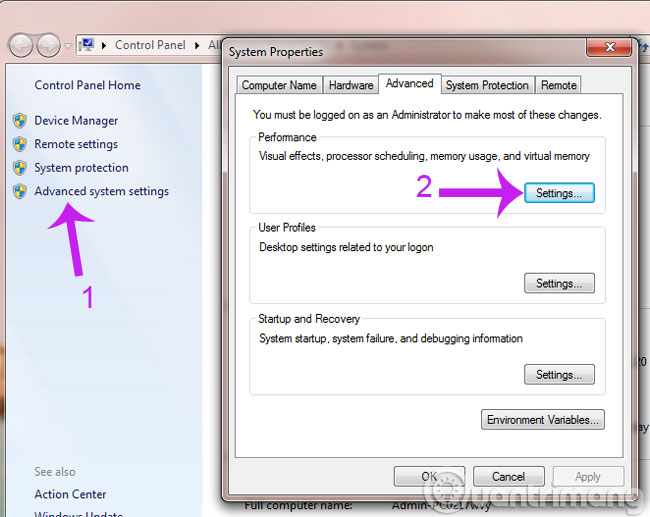
Step 3 : In the Performance Options box , click the check box in the Show thumbnails instead of icons box then click Apply > OK and see the results.
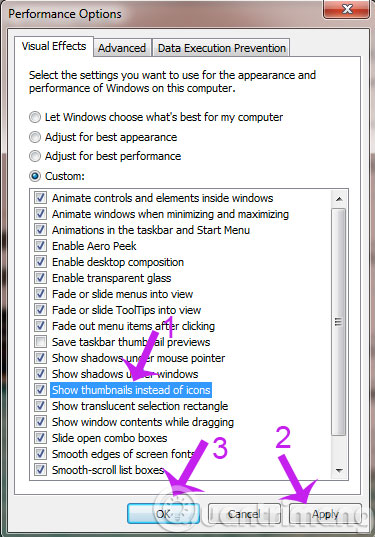
Good luck!