How to enable the leaked Chrome password feature
Users often have the habit of saving account passwords on Chrome to shorten login operations, as well as view passwords saved on Chrome, in case we forget the password. However, the password store on Chrome also accidentally reveals your personal information.
That's why in the recent upgrade of Chrome, the manufacturer has added the Password Leak Detection feature, which helps to keep the account safe, to check whether the password is leaked every time you log in. We do not need to install additional support utilities, but just upgrade Chrome to the latest version to activate this feature. The following article will guide you how to turn on Password Leak Detection on Chrome.
Instructions to enable Password Leak Detection on Chrome
Step 1:
This feature will be updated from Chrome 78 and above. At the address bar of the browser, type chrome: // flags and press Enter.
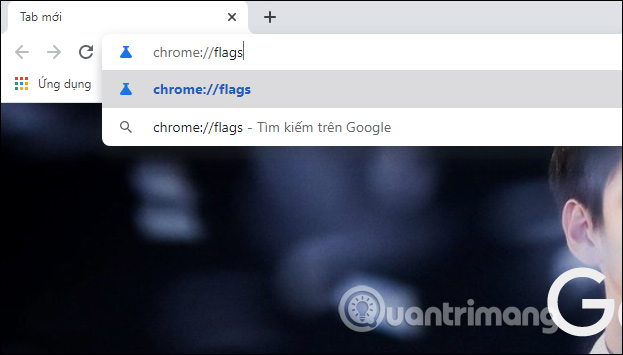
Step 2:
In the search bar, enter the keyword Password Leak Detection , switch to Enabled mode and click Relaunch to restart the browser.

So you've activated the account password detection feature on Chrome has leaked or not. If the password has a problem, the feature will send you a notice we have changed the password in time. This feature will only apply when we enable password saving suggestions on the browser. Chrome Android also has the Password Leak Detection feature with the above activation method.
See more:
- How to handle password managers on Chrome
- 3 ways to display password *** in browser is very simple
- How to view website passwords saved on Chrome Android
- How to set a password for Google Chrome
I wish you successful implementation!