Happy birthday, Chrome has a new interface and password manager
Chrome celebrates its 10-year-old birthday with a new look, a little tweaking on the browser tab and a new New Tab page, redo Menu . and especially a new password management tool.
Rounded tabs are the most noticeable point in this innovation, leaving Chrome out of the trapezoid shape for years.The new Chrome tab is also designed to look better, which is useful for those who open multiple tabs.
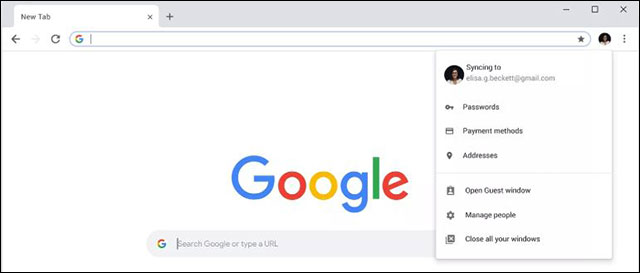
New design with softer rounded corners
The browser address bar also changes to display search results right in the address bar instead of opening a new tab.Results like celebrities, sporting events, and weather automatically appear in the address bar.You can even use the address bar to find open tabs and switch to that tab.
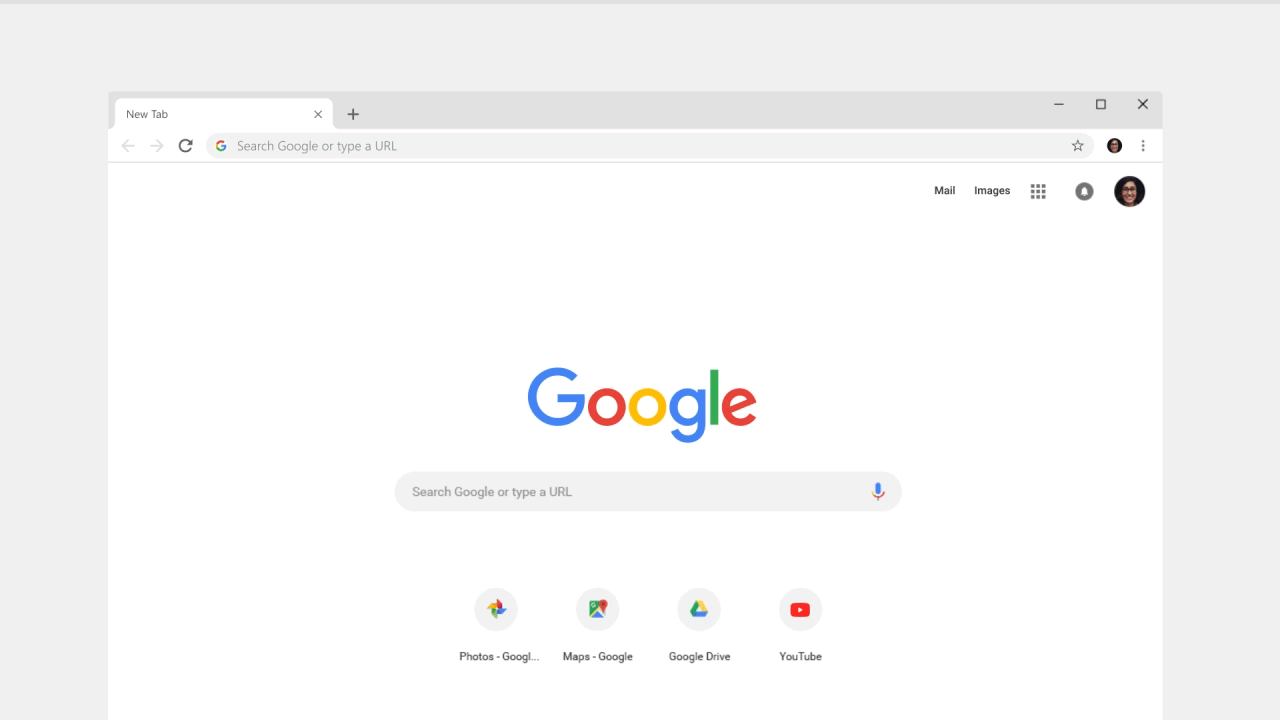
Search results appear right on the browser tab
The latest version of Chrome 69 also fills in passwords, addresses, card numbers, more accurate forms and stores on Google accounts.The automatic password management tool creates and suggests strong passwords for new websites you register, then saves them for both desktop and mobile use.
New password management tool
New design is available on both PC, Mac and iOS, Android.Chrome on iOS also changed a lot when Google moved the toolbar down to make it easier to touch.
New interface on mobile devices
Along with the new design, Google also celebrated its 10th birthday by updating Dino Game Easter game on the browser when you have no network, in addition to cake, birthday hat, balloons.They also talked about Chrome's intentions in the next 10 years, integrating machine learning to detect phishing, malicious code, making the browser smarter with the help of AI.
Rahul Roy-Chowdhury, vice president of product, said: 'When Chrome first launched, Mr. Sundra said,' We think the browser will be a window to the web world. 'A decade later, it is still a tool for people to access websites, applications and do what they want.When Chrome enters the next 10 years, we will expand that window so you can see more, do more. '
See more:
- Happy birthday Google Chrome is 10 years old
- Chrome's new Material Design interface has been activated, try it now
- Designed with the Material Design 2.0 interface, how will Google applications change?