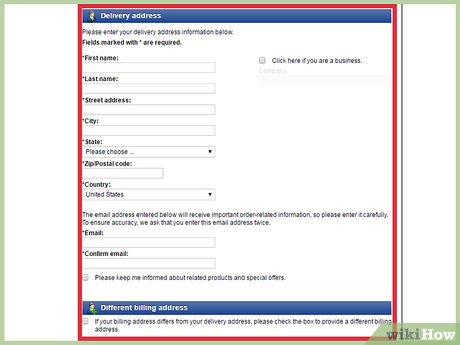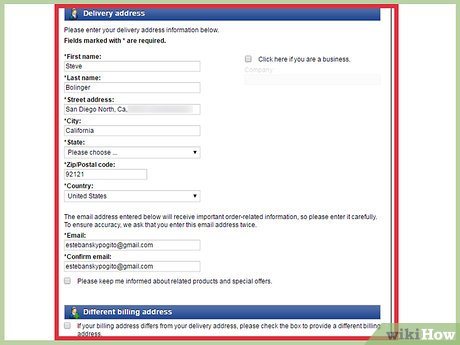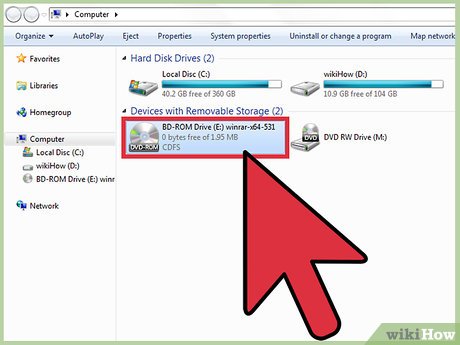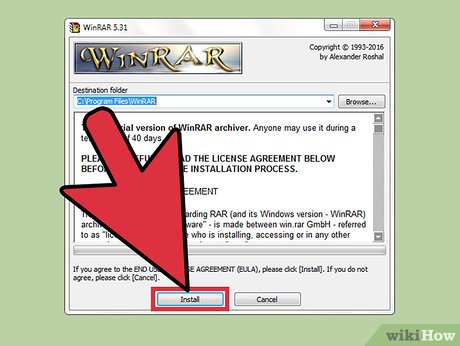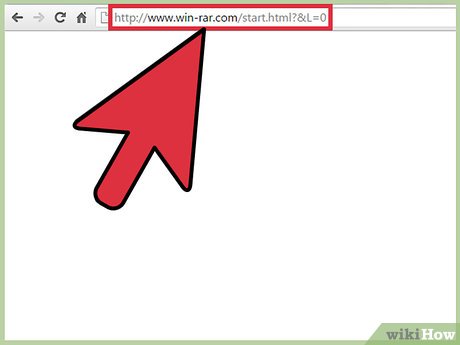How to Download WinRAR
Method 1 of 2:
Downloading the Full Version
-
 Navigate to the WinRAR download page at http://www.win-rar.com/predownload.htm.
Navigate to the WinRAR download page at http://www.win-rar.com/predownload.htm.- Alternately, you can download WinRAR from http://www.rarlab.com/download.htm. Both sites are owned and operated by Rarlab.[1]
-
 Click on 'Buy WinRAR.' The full version of WinRAR currently retails for $29.00.
Click on 'Buy WinRAR.' The full version of WinRAR currently retails for $29.00.- To download the free 40-day trial version of WinRAR, follow the steps outlined in Method Two. The "Free Trial" is infinite for individuals and personal use; you will not be forced to buy WinRAR after the trial period is over, and you can still use it after. You will, however, get annoying "Buy WinRAR" popup every time you open the program.
-
 Enter your name, address, and billing details into the form, then click 'Next.'
Enter your name, address, and billing details into the form, then click 'Next.' -
 Review your address and payment information, then click 'Next.' Your payment and order will be processed, and the software will be sent to your mailing address.
Review your address and payment information, then click 'Next.' Your payment and order will be processed, and the software will be sent to your mailing address.- Alternately, you can select the option to download the software to your computer and have the registration key sent to you via email. If you select this method, copy and paste the registration key into C:Program FilesWinRAR before downloading the software.
-
 Insert the WinRAR disc into an optical disc drive on your computer. The WinRAR installation wizard will display on-screen.
Insert the WinRAR disc into an optical disc drive on your computer. The WinRAR installation wizard will display on-screen.- If you selected the option to download WinRAR from the site, skip to step #6.
-
 Follow the on-screen instructions to install WinRAR on your computer. The default settings will already be selected in the installation wizard, and you can click 'Next' to proceed through each window.
Follow the on-screen instructions to install WinRAR on your computer. The default settings will already be selected in the installation wizard, and you can click 'Next' to proceed through each window. -
 Launch WinRAR, then follow the program's prompts to search for, extract, or create archive files.[2]
Launch WinRAR, then follow the program's prompts to search for, extract, or create archive files.[2]
Method 2 of 2:
Download the Trial Version
-
 Navigate to the WinRAR download page at http://www.win-rar.com/predownload.htm.
Navigate to the WinRAR download page at http://www.win-rar.com/predownload.htm.- Alternately, you can download WinRAR from http://www.rarlab.com/download.htm. Both sites are owned and operated by Rarlab.
-
 Click on 'Download WinRAR.' The free trial version of WinRAR is available for 40 days.
Click on 'Download WinRAR.' The free trial version of WinRAR is available for 40 days. -
 Select the option to save the .exe file to your Windows desktop.
Select the option to save the .exe file to your Windows desktop. -
 Double-click on the .exe file. This will open the WinRAR installer wizard.
Double-click on the .exe file. This will open the WinRAR installer wizard. -
 Follow the on-screen instructions to install WinRAR. When installation is complete, the WinRAR shortcut will display on your desktop.
Follow the on-screen instructions to install WinRAR. When installation is complete, the WinRAR shortcut will display on your desktop. -
 Launch WinRAR, then follow the program's prompts to search for, extract, or create archive files.
Launch WinRAR, then follow the program's prompts to search for, extract, or create archive files.
Share by
David Pac
Update 05 March 2020