How to download videos on Anime47
Instead of using video download software like IDM before, the number of online video downloading services is now very rich, diverse, supporting many different websites. Not only download videos on YouTube, download Facebook and Twitter videos, but you can also download videos on many sites like Anime47.
Anime47 is a Japanese anime site famous for its favorite anime movies. This website will update and make subtitles of anime movies fastest, video quality is also fixed with high capacity, even if you enlarge the screen. The following article will guide you how to download videos on Anime47 website.
- How to download the Facebook video HD on the computer
- Rip music from YouTube videos, download MP3s, download music from YouTube without using software
- How to download the entire Video Playlist on Youtube
Instructions for downloading videos on Anime47
9xBuddy will support downloading videos online on Anime47 and many popular websites like YouTube, Facebook, SoundCloud, .
Step 1:
Users access the website address below and paste the video video URL on Anime47 into the white frame in the interface, press the Download button.
- https://9xbuddy.app/
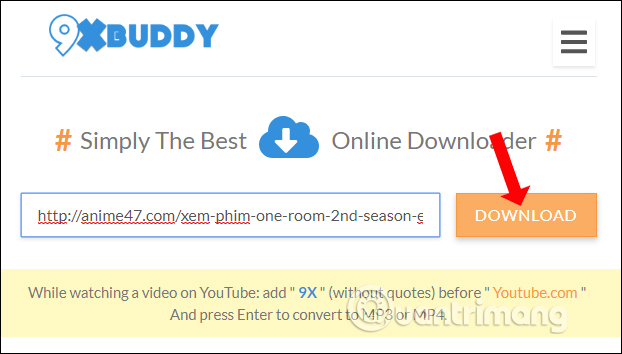
Step 2:
You wait 9xBuddy to finish loading the video and look down below to see the information to download the video. In the File Size section, click Show Size to see the video size.
Click Download Now to download videos to your computer. Video will be in mp4 format so users can use the popular video watching software to watch the video.
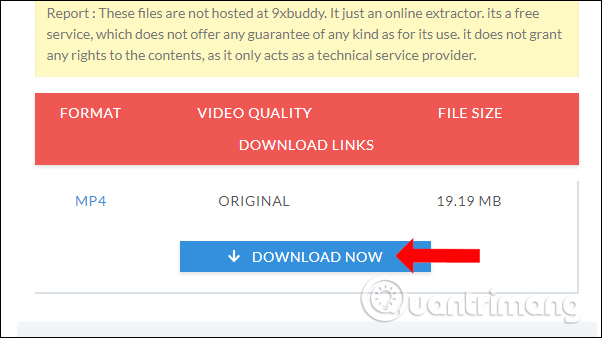
Step 3:
In addition, the site supports video downloading via bookmarket and extensions. Users access the address below to proceed.
- https://9xbuddy.app/plugins
To create Bookmarklet drag nxxdddd into the browser bookmark bar . When you watch videos on Anime47 but want to download videos just click on the bookmark 9xBuddy will automatically transfer to the video download page with the available video link.
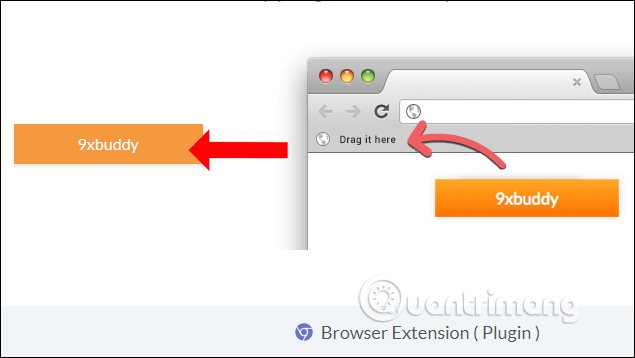
Step 4:
To install the 9xBuddy extension, click the Check Browser Plugin button and proceed with the installation.
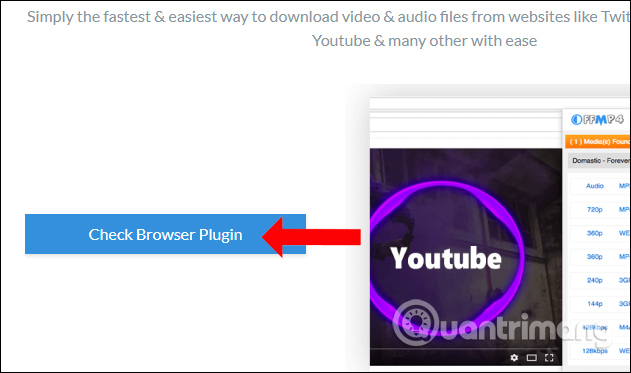
Click on Add to Chrome Browser to install the widget on Chrome.

Step 5:
Users will then have 2 options to install as Install via Store limited to features and Manual Install external installation via file. Install via Store will not support downloading YouTube videos but Manual Install will support but installing is quite complicated.
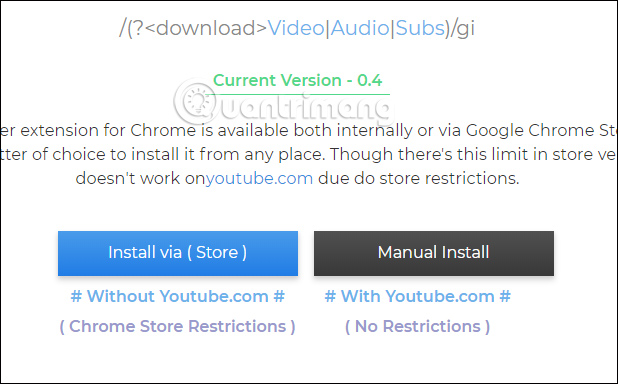
If you want to install the utility in the usual way, then choose Install via Store . Click on Add to Chrome .
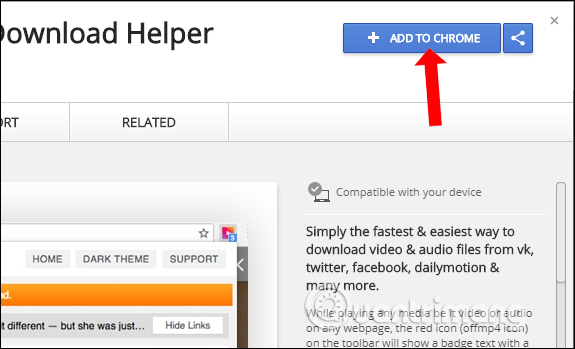
Step 6:
To download the video, click on the widget icon, which will paste the video URL to download on 9xbuddy.com.
In addition, there are 2 options to Disable on this site that do not get the download link at this site and Ask download location to ask where to save the file before downloading.
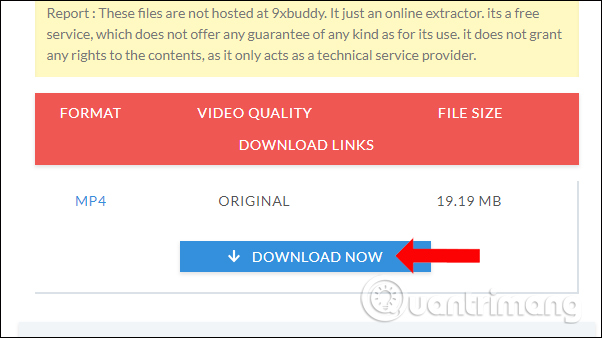
So you have more ways to download videos on popular video sites like Anime47. 9xBuddy has a simple user interface, plus a bookmark creation option as well as a browser download utility.
See more:
- How to get MP3 links from Youtube
- How to download Vimeo videos to your computer
- How to download closed Facebook videos
I wish you all success!