How to download movies on MovieMoi.net
In order to increase the number of visitors to watch movies online, some websites now have the ability to download movies, without the use of software or support services. Moviemoi.net is one of the online movie watching sites that has the feature to download movies to the device.
The site provides various movie download servers so we can change, choose the right server to download movies to the device. The following article will guide you how to download movies on MovieMoi.net.
- 11 ways to download videos on Youtube quickly and simply
- Rip music from YouTube videos, download MP3s, download music from YouTube without using software
- The fastest way to download Facebook videos to your computer without software
Instructions for downloading movies on Moviemoi
Step 1:
Users access the homepage of Phimmoi under the link below and find the movie to download. The website is divided into different genres, such as Drama, Cinema, Explanation, etc., or choose a movie by country.
- http://www.phimmoi.net/
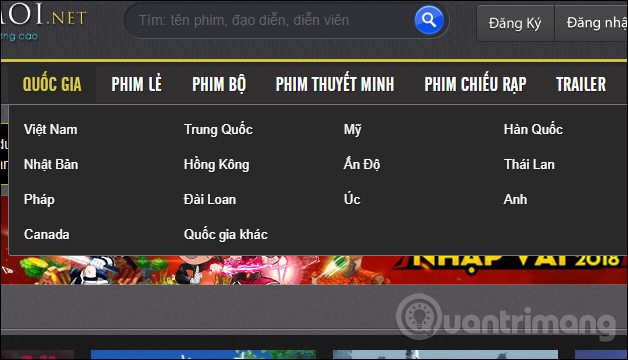
Step 2:
In the interface of the movie, users will see the basic information of the movie such as the actor, genre, director, movie duration, resolution of the movie. In the avatar of the movie, there will be 3 Download, Trailer and Watch movies.
If you want to see the content of the movie, click on the trailer, or you can always click the Download button .
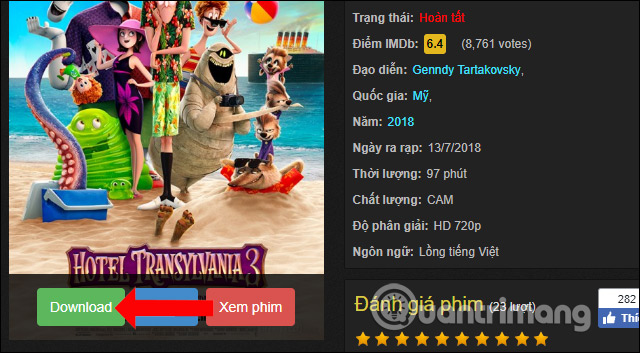
Step 3:
The system will ask the user to enter the security code right next to it and click Get download link .

Step 4:
The system will display the download link with the voiceover server or subtitle server, if the movie provides both captions and subtitles. In case there is only 1 movie, the download link will only have 1 server.
Click on Download Full to download movies on Movies.
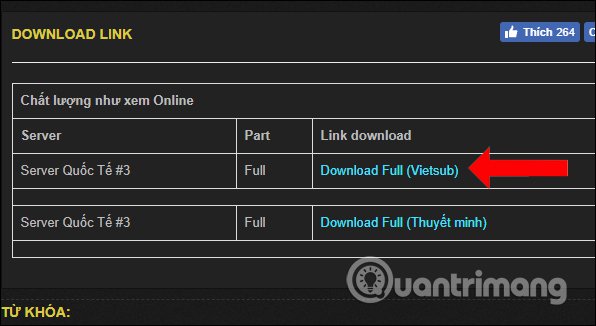
Step 5:
Right after that the user will be transferred to the new interface, click the Download 720p button. Video quality will depend on each movie, the video format will default to mp4.
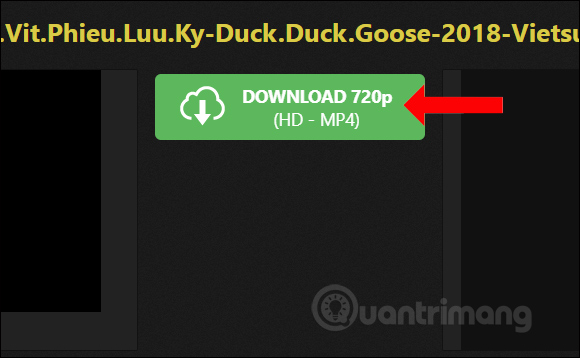
In the next interface with the movie playback screen, click the 3 dot icon next to the right side of the movie playback interface and select Download to download the movie.

Movies will be downloaded to the device shortly after. Movie download speed will depend on computer configuration, Internet connection speed and download movie size.
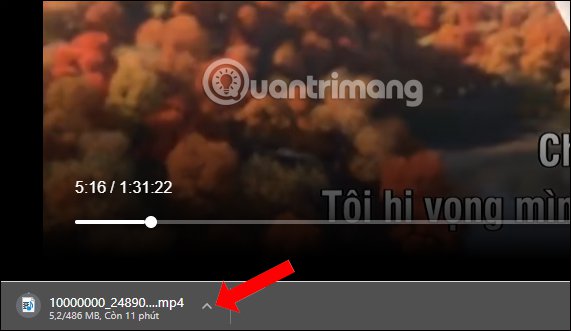
Thus movies on Movies are downloaded to the computer. The quality of downloaded movies will be the same as the quality when watching movies online, most of them will be HD movies.
See more:
- How to download the Facebook video HD on the computer
- How to download Youtube videos on Samsung J7 Prime phone
- Facebook video download feature, website on Chrome Android
I wish you all success!