How to download TikTok videos to your computer
TikTok does not support offline, which means you will not be able to watch the Videos again without an Internet connection. However, we still have a way to view them without network, you just need to download them and you're done. In this article, Software Tips will guide you how to download TikTok videos to your computer.

1. Use the Instant utility
The Instant extension available on Chrome is one of the most useful. The utility can not only download videos from TikTok, but you can also download videos / photos from the Instagram platform.
Homepage: https://chrome.google.com/webstore/detail/instant-instagram-and-tik/hfoogiiecnglahookahfeppjlgkkdjdo
Step 1: You proceed to access the link and select Add to Chrome to install the extension.
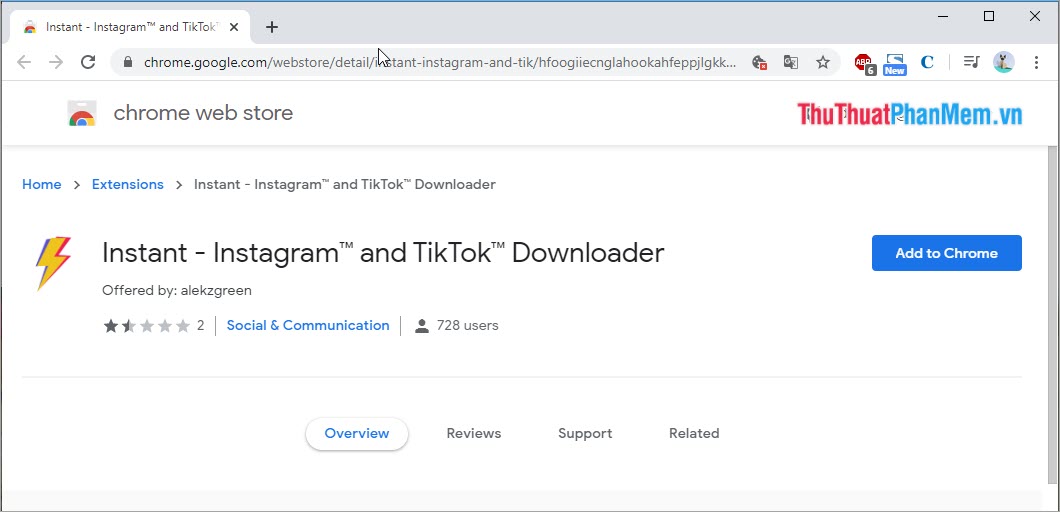
Step 2: After installing the utility, go to the TikTok site and right- click the video you want to download. You choose Save to Instant to save that video.
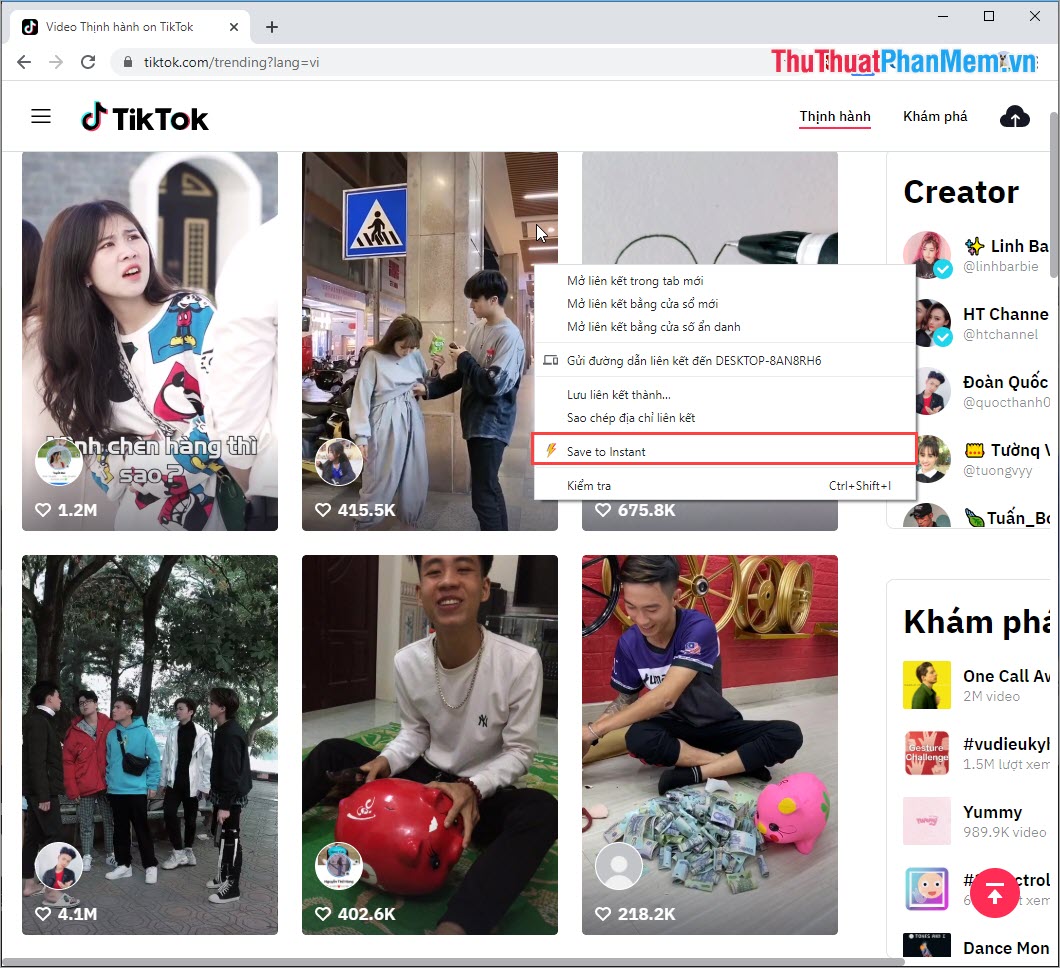
Step 3: Next, click on the Instant icon on the toolbar of Chrome to open the storage system.

Step 4: Finally, click on the videos you want to download to download them to your computer.
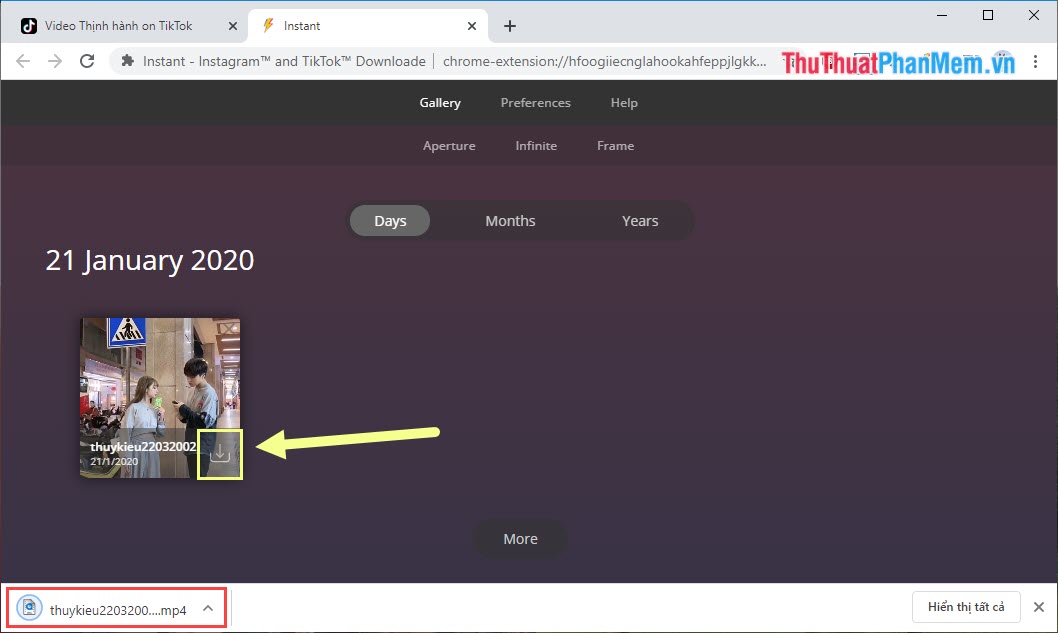
2. Use the Website conversion
Currently, there are many Web sites that can retrieve data from TikTok for users to download. Not only that, the websites that support Download also have algorithms to delete Watermark TikTok on every Video corner.
Home Download: https://ssstiktok.com/
Step 1: You proceed to access TikTok and click on the Video you want to download to your computer. Then you select Copy to get the link address.
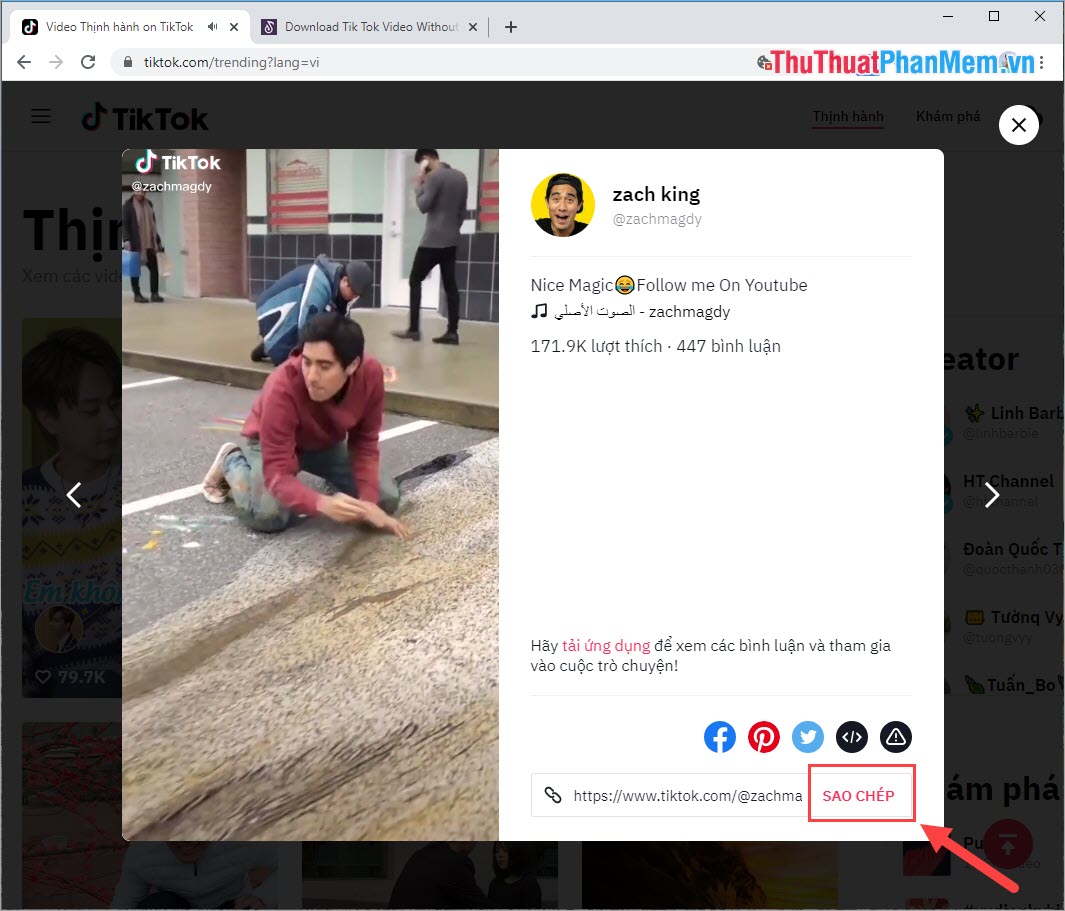
Step 2: You proceed to the Home page Download and paste (Ctrl + V) the link. Then, you click Download to start the system data conversion.
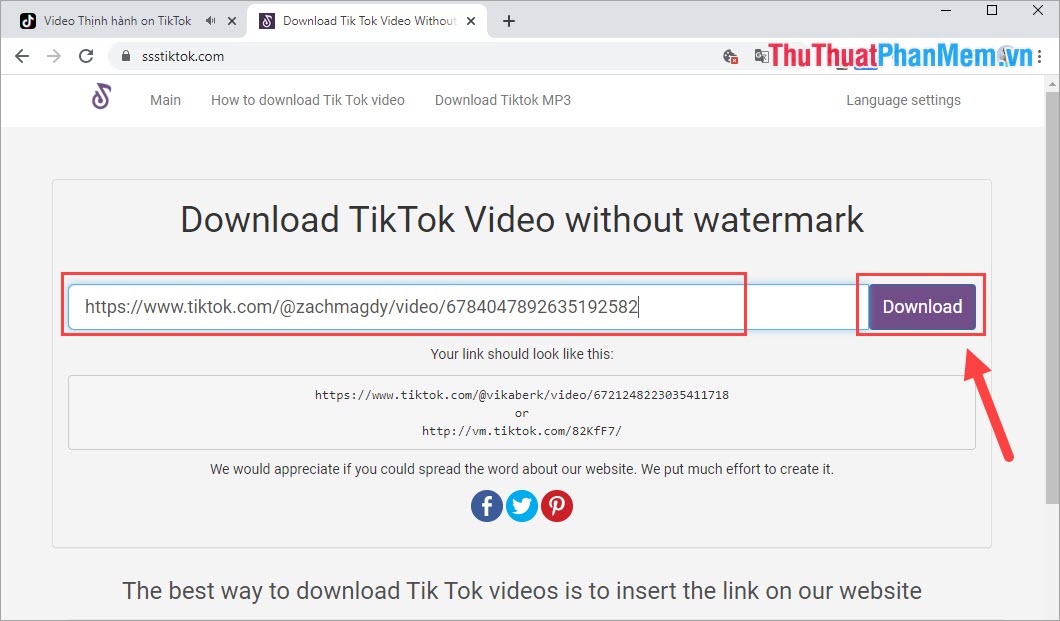
Step 3: Next, you have two options as follows:
- With Watermark: Download Video to your device and still have Waterik by TikTok
- Without Watermark: Download Video to your device without TikTok's Watermark
You choose a mode suitable for you to download.
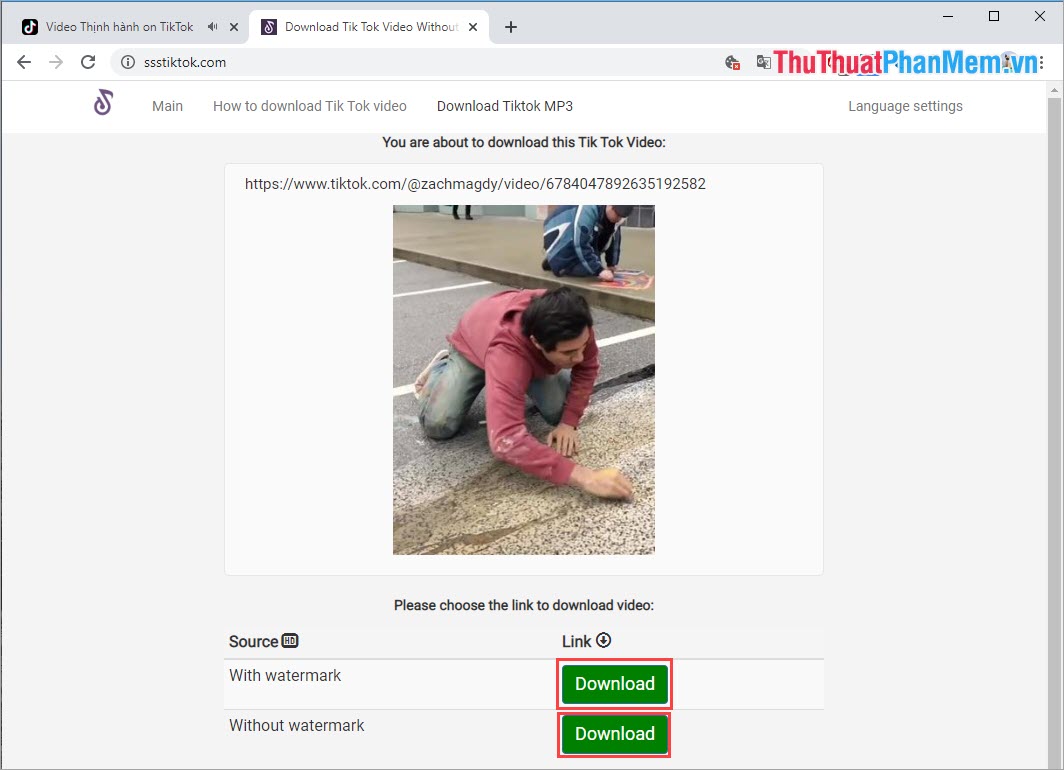
Step 4: Your video download will be opened in a new tab. You right-click on the Video and select Save Video as . (Ctrl + S) to save Video to your computer.
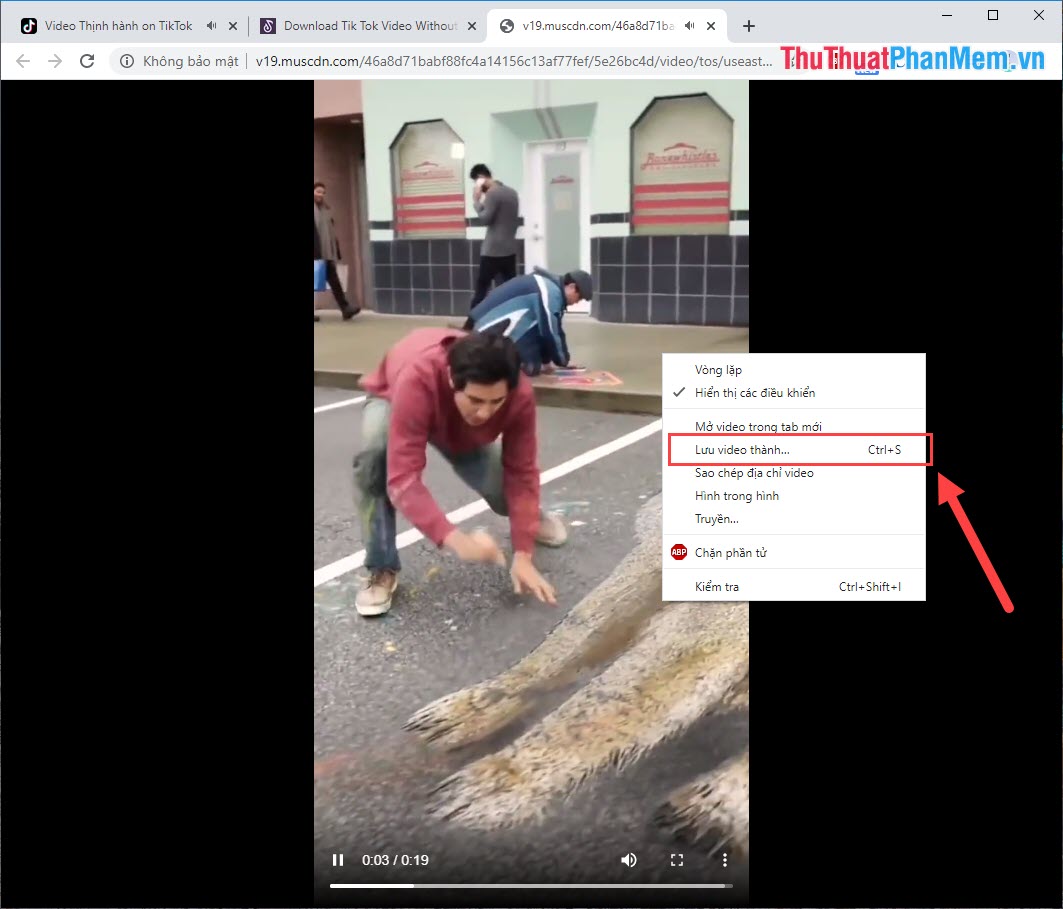
In this article, Software Tips have shown you how to Download Video TikTok to your computer quickly and effectively. Good luck!