How to download Tik Tok for iPhone and Android phones
Tik Tok is not only a major Chinese social network but now a major social network all over the world. For many people, Tik Tok is no longer just a social network, but it has turned to a powerful Video editing platform. Aiming at the right target group makes Tik Tok an indispensable application on the phone. In this article, Software Tips will guide you How to download Tik Tok for iPhone, Android phones.
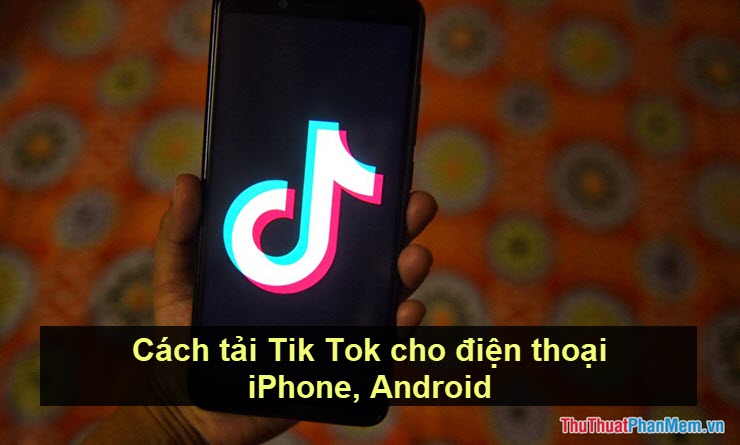
1. Overview
Previously, the Tik Tok social network was developed by Tencent specifically for the Chinese market, so downloading the Tik Tok application is a difficult problem. But in recent years, Tik Tok has been changing its development orientation by Tencent, namely Tik Tok will be developed in all countries around the world, so downloading Tik Tok is very simple. Even now, Vietnamese people can easily download Tik Tok through the operating system stores and Tik Tok now supports Vietnamese.
2. How to download Tik Tok for iPhone and IOS phones.
Homepage: https://apps.apple.com/en/app/tiktok/id1235601864?l=en
Step 1: Follow the link above to download Tik Tok software to your phone.
Step 2: You will proceed to press Get to start downloading Tik Tok software. The process of downloading Tik Tok software to your device will depend on your network speed.

Step 3: After the software has been downloaded to your computer, proceed to boot to login. You select the Me in the lower right corner of the screen and choose one of the ways to log in such as: By phone number, Apple ID, Facebook, Gmail, Instagram.

Tik Tok will require you to login to be able to use all the features on the software, so the first thing you need to do is log in.
3. How to download Tik Tok for Android phones
Homepage: https://play.google.com/store/apps/details?id=com.ss.android.ugc.trill&hl=en
Step 1: Follow the link above to download Tik Tok to your device.
Step 2: Click Install and wait to download Tik Tok to your device.

Step 3: After the Tik Tok software has been downloaded to your computer, start the boot to use. Before you can use the features on Tik Tok, you need to log in.
You choose chalk I in the lower right corner and choose one of the ways Login available.

In this article, Software Tips have shown you how to download Tik Tok on IOS and Android phones. Good luck!
You should read it
- ★ How to download photos on Facebook to your iPhone, Android
- ★ Instructions for downloading Facebook videos on iOS and Android phones
- ★ Where is the iPhone headset and Android headset different? Causes and ways to fix iPhone headset errors are not available on Android phones
- ★ Download App Animal 4D + for free - Create Animal Animal 4D Cards app on your phone
- ★ Top 5 best photography apps on iPhone and Android phones