Top 5 best photography apps on iPhone and Android phones
For photography lovers, the most important thing is that you still have to have a good camera to shoot. But with the development of technology, today smartphones with 'super' photo capture capabilities together with some editing software, we can save memorable moments with friends and create artistic photos that make people admire.

1. Ulike

Ulike is a free application that allows you to take selfies and edit your photos into unique and beautiful photos to show off to your friends on social networks. In addition to supporting beautiful and sparkling selfie photos, Ulike also supports many smart filters such as lightening photos and funny videos that you can try.
You can download Ulike here:
iOS: https://itunes.apple.com/en/app/ulike-define-trendy-selfie/id1398796436?l=en&mt=8
Android: https://play.google.com/store/apps/details?id=com.gorgeous.liteinternational&hl=en
2. Snapseed
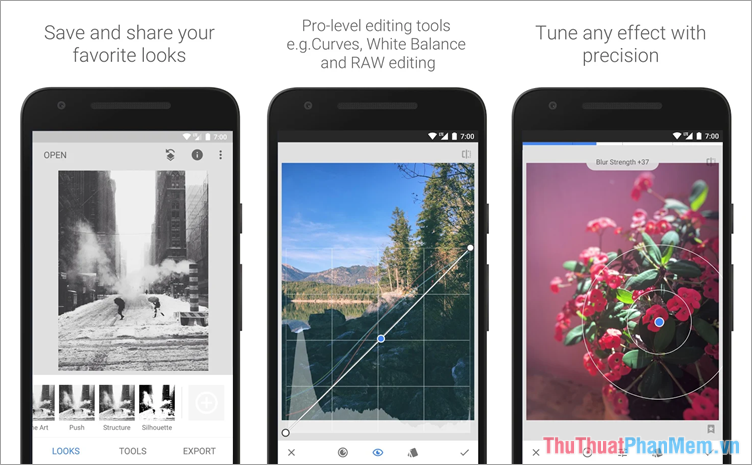
Snapseed is Google's professional photography app. With Snapseed, users can edit photos taken with different color filters to enhance the art of the photo. For those who are knowledgeable about photography, you can customize the parameters of brightness (Brightness), exposure (Exposure), color balance (Levels) . while taking pictures with advanced customizations. .
Snapseed download link here:
iOS : https: //itunes.apple.com/en/app/snapseed/id439438619? mt = 8
Android : https: //play.google.com/store/apps/details? Id = com.niksoftware.snapseed
3. PicsArt
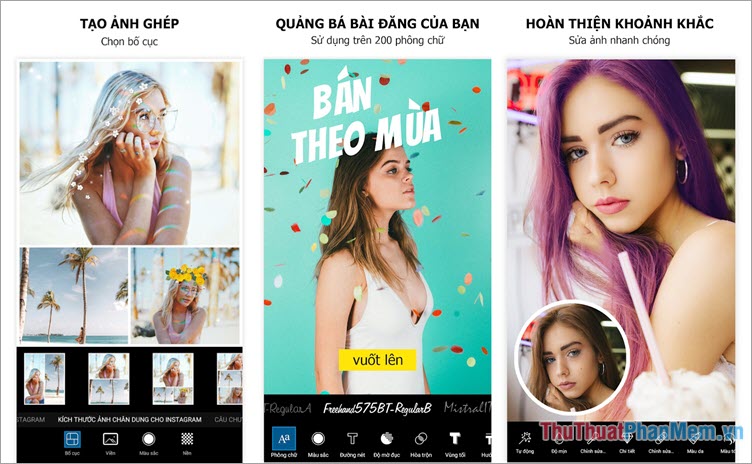
PicsArt is quite popular with users because of its simplicity, ease of use, and a series of unique photo editing effects that beginners can also edit. PicsArt can create collages or collages that will make you have to tinker with Photoshop on a new computer.
Link to download PicsArt here:
iOS: https://itunes.apple.com/en/app/picsart-photo-studio-t%E1%BA%A1o-%E1%BA%A3nh-gh%C3%A9p-ch%E1%BB%89nh -s% E1% BB% ADa-% E1% BA% A3nh / id587366035? l = en & mt = 8
Android: https://play.google.com/store/apps/details?id=com.picsart.studio&hl=en
4. VSCO
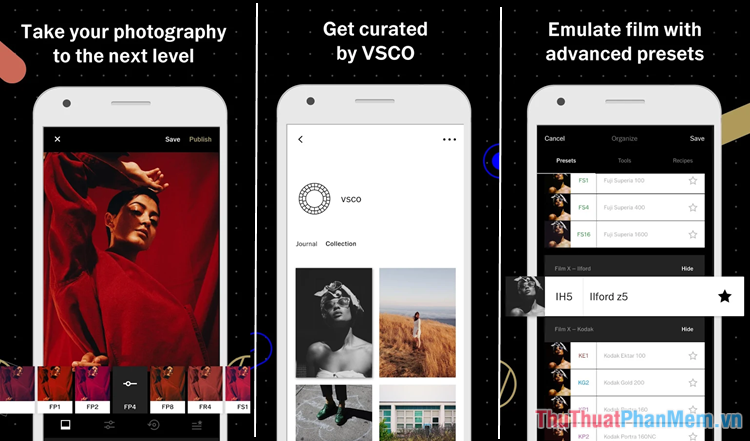
VSCO is a good photography application, but what makes VSCO special is the image filters provided in the application. For someone who does not have much knowledge of photo editing, you can also edit beautiful photos such as professional photographers with the filters provided in VSCO.
You can download VSCO here:
iOS: https://itunes.apple.com/en/app/vsco/id588013838?mt=8
Android: https://play.google.com/store/apps/details?id=com.vsco.cam
5. PhotoDirector
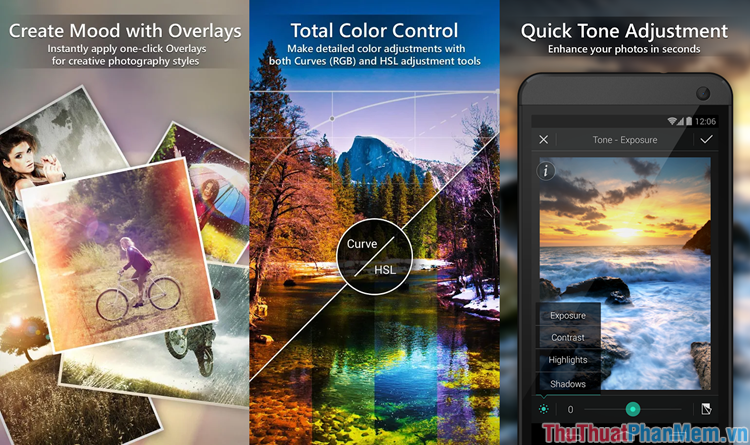
PhotoDirector offers users advanced options when taking photos such as contrast adjustment (Contrast), Exposure (Exposure), HSL . In addition, PhotoDirector also has built-in filters to help users edit the photos after shooting become more sparkling and more beautiful.
You can download PhotoDirector here:
iOS: https://itunes.apple.com/en/app/photodirector-photo-editor/id907366587?mt=8&ign-mpt=uo%3D4
Android: https://play.google.com/store/apps/details?id=com.cyberlink.photodirector&hl=en
With Top 5 most beautiful photography apps on iPhone and Android phones provided by Thuthuatphanmmem.vn, hope you can find and choose the 'locker' applications for your mobile phone to capture special moments. especially with friends to share them on social networks. I wish you all the useful and meaningful leisure time!