How to download photos on Facebook to your iPhone, Android
Every day, Facebook has millions of hits and millions of photos and videos posted with various topics. If you are "surfing" and encounter an interesting picture but do not know how to download it? Invite you to follow the article below to learn how to download photos on Facebook on iPhone, Android phones.

1. How to download photos on Facebook to iPhone
Step 1: Open the Facebook app on your iPhone and tap the article containing the photo you want. In the image interface of the article (1) , you click on the icon 3 dots (2) in the top right corner and select Save image (3) .
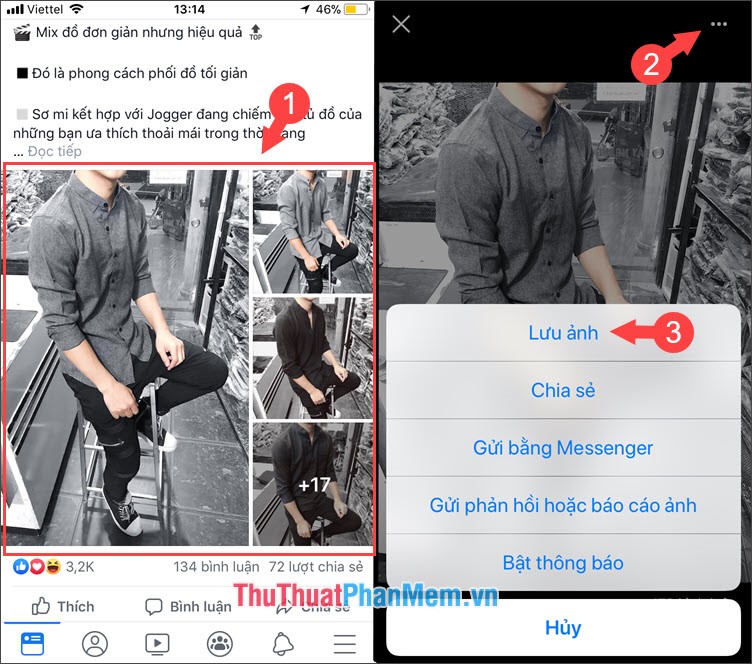
Step 2: Open Photo Album on iPhone and check whether the image has been saved to the device yet.
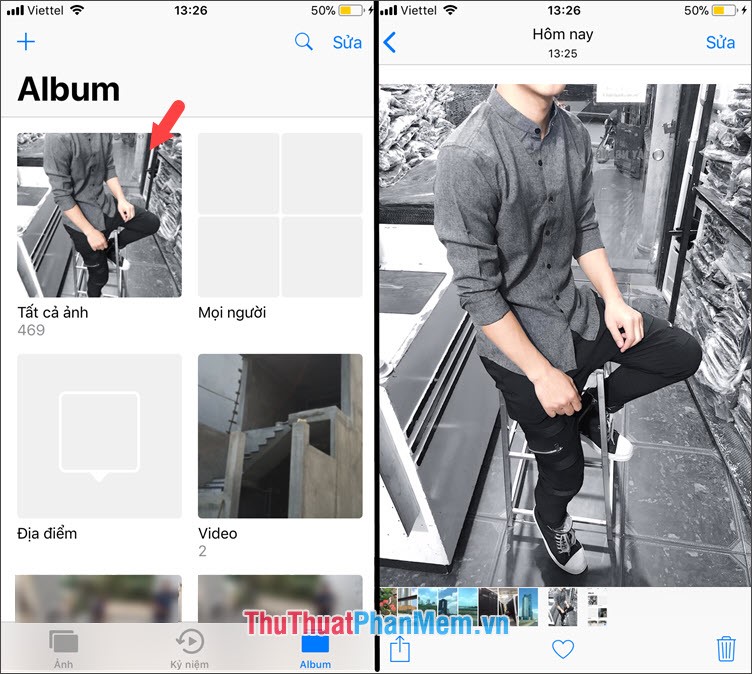
2. How to download photos on Facebook to Android phones
Step 1: Open the Facebook application and open the article with the image you want to upload. Then you touch the three dots icon in the top right corner.
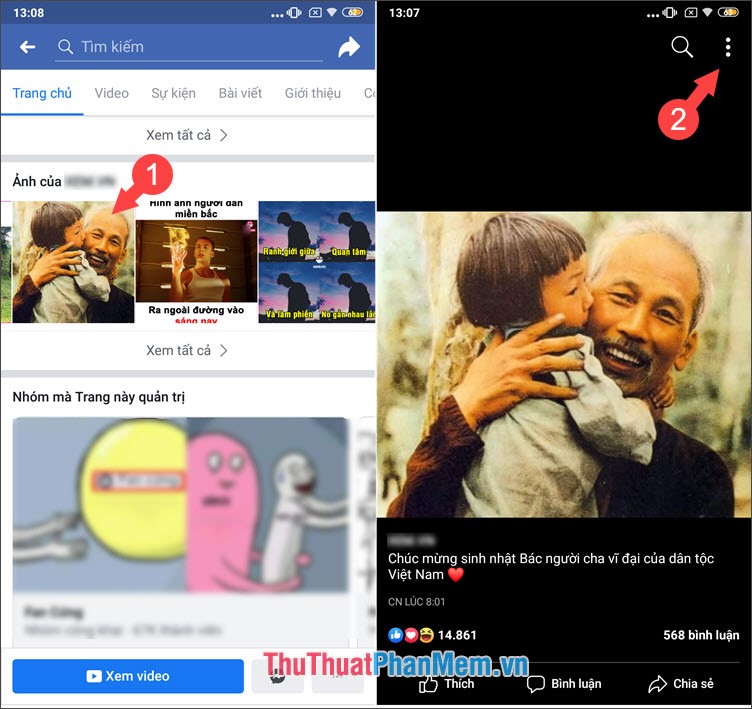
Step 2: You select Save to phone (1) , touch Allow (2) to the Facebook application to grant access to photos and videos to your collection.
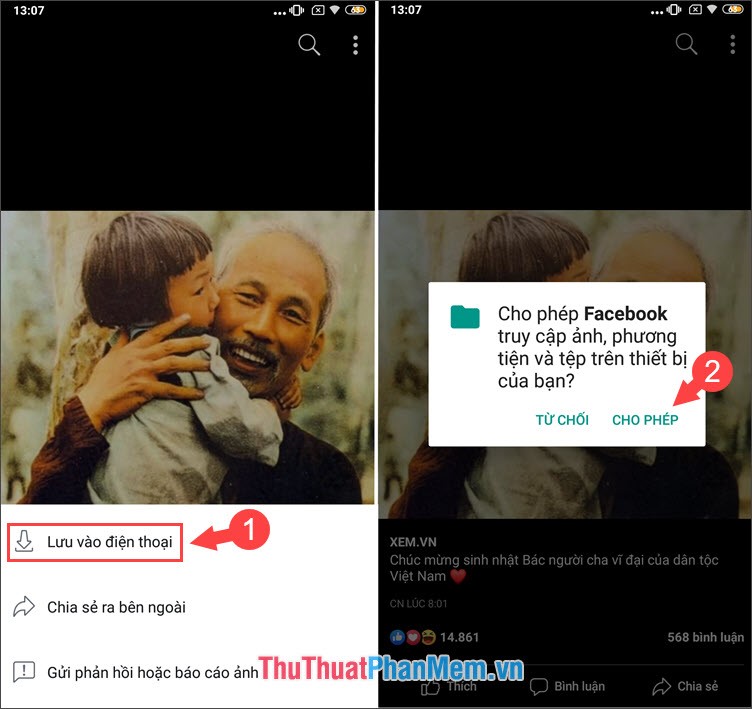
Step 3: Open your photo album and check if the photo in the gallery is successful.
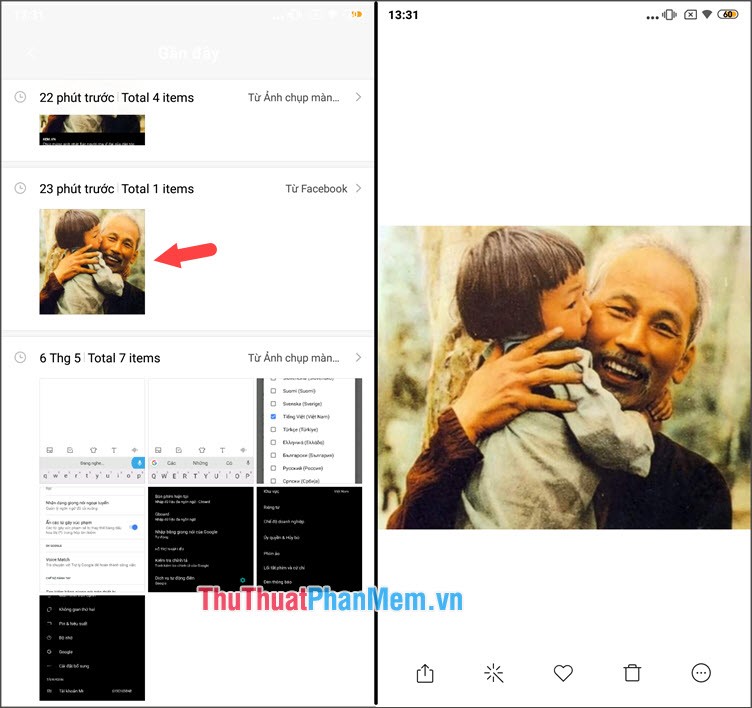
Downloading photos on Facebook to your phone is simple and easy. Hopefully those of you who don't know how to do this can easily download your favorite Facebook photos to your phone after reading this tutorial. Good luck!
You should read it
- ★ Instructions for downloading Facebook videos on iOS and Android phones
- ★ How to download photos from Google Photos to iPhone and Android phones easily
- ★ How to download HD photos, original photos, sharp photos Fullsize from Facebook
- ★ How to download photos on Facebook to Android and iOS phones
- ★ Instructions to download all photo albums on Facebook