How to download PUBG Mobile internationally when you do not want to download PUGB Mobile VNG
Recently, the publisher of VNG game has officially launched the official version of PUBG Mobile VN on Google Play Store and App Store. In fact, the version of PUBG Mobile VN is no different from the international version, the only difference is that the interface of PUBG Mobile VN has been completely translated into Vietnamese so it will be very easy to use for Vietnamese gamers. Male. However, many people do not like the version released by VNG and say they only want to play the international version. But now the international version has been removed from the app store, so we can't download it in the usual way. Therefore, in this article, TipsMake.com will guide you some ways to download PUBG Mobile international version, please refer.

1. Download on the homepage of PUBG Mobile
The simplest way to download PUBG Mobile international version is to download it on its homepage.
To download the game, visit the following link: https://www.pubgmobile.com/en-US/

At the site interface you choose APK Download to download the game to your phone and install normally.
2. Download PUBG Mobile International on APKpure
The second way to download PUBG Mobile internationally is to download from APKpure app store, this is an app store specializing in downloading games and android apps as an APK file. You access the link below to download APKpure app store to your phone:
Download link: https://apkpure.com/en/apkpure-app.html?icn=aegon&ici=text-nav
After the installation is complete, open the app store and click on the search icon then find the game PUBG Mobile:
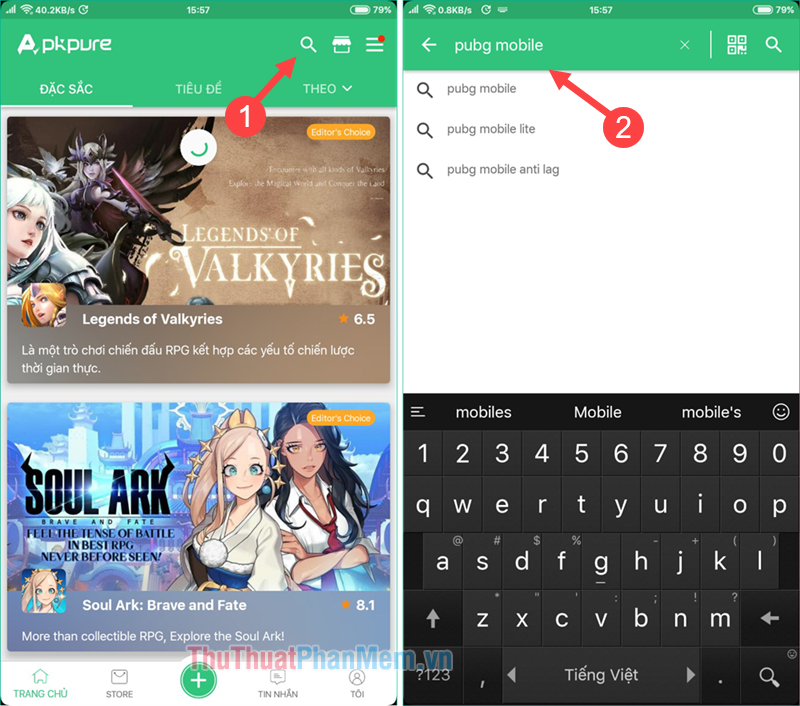
When PUBG Mobile results appear, click Install to install the game:
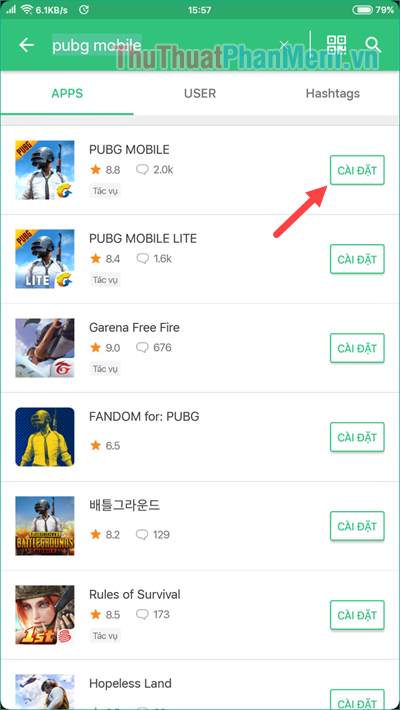
3. Download PUBG Mobile International in Galaxy Apps
If you use a Samsung smartphone or tablet, you can download PUBG Mobile international version in Galaxy Apps store:
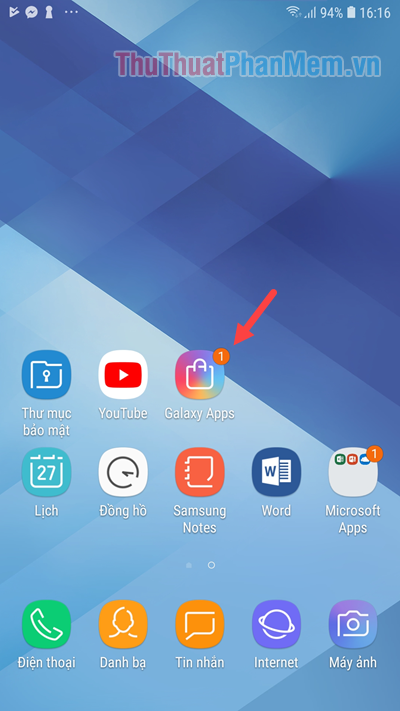
When you open the Galaxy Apps app store, you can see the PUBG Mobile game appear on the home page. You just need to click and select Install is done:
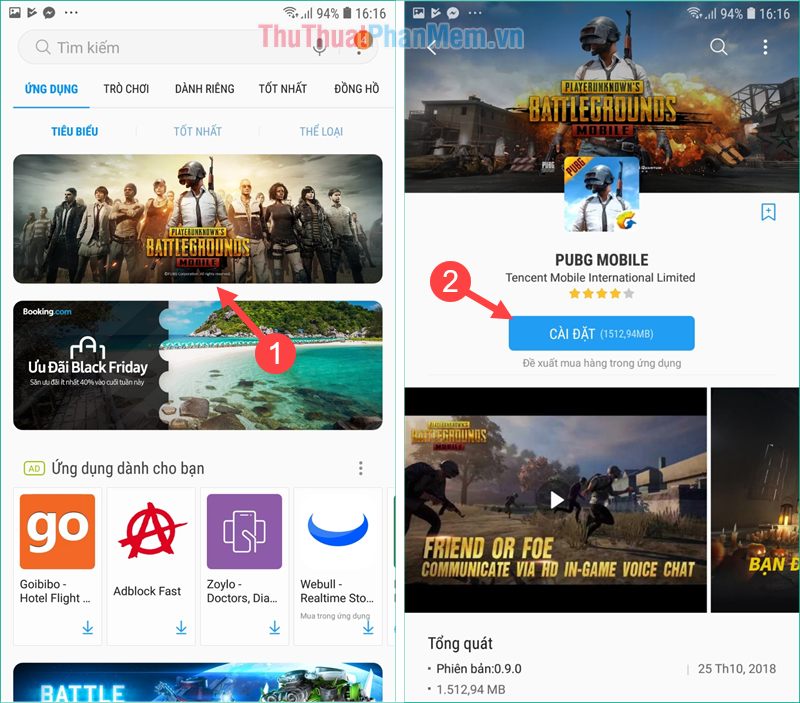
If you do not see PUBG Mobile appear on the homepage, click on the search box to find the game and install offline.
Above are 3 simple ways to download international PUBG Mobile games to your phone, hope you find the article useful. Good luck!
You should read it
- ★ How to download PUBG Mobile Lite on the latest Android
- ★ Already have PUBG Mobile VN on Android and iOS, invite you to download and experience
- ★ PUBG Mobile: Weapons that are easy to win the TOP 1 of the game
- ★ PUBG Mobile: Top accessories to support the best gaming
- ★ Tips for quick rankings in PUBG Mobile