How to download and play PUBG Mobile 0.16.0 on your phone
In PUBG Mobile version 0.16.0, gamers will be updated with new modes and features such as the ability to change the view from TPP to FPP when players choose TPP mode. However, if you choose FPP mode from the beginning, it will not be able to change to TPP mode.
Accompanied by a number of other nice features and modes such as going to suspension mode, skiing on Erangel . To download PUBG Mobile 0.16.0 you can access the link below the instructions below to download and install the new PUBG MObile 0.16.0 available on Android.
- How to use the Flare Gun in PUBG Mobile game
- Summary of shortcuts playing PUBG and PUBG Mobile on the computer
- How to buy items on Royal Pass in PUBG Mobile
Instructions for downloading PUBG Mobile 0.16.0 on Android
Step 1: First to download PUBG Mobile 0.16.0, you just need to visit the link here and download the APK file of PUBG Mobile 0.16.0.
Link to download PUBG Mobile 0.16.0
After downloading PUBG Mobile 0.16.0 installation file, please install it as normal APK files. Remember to allow the installation of an unknown application.
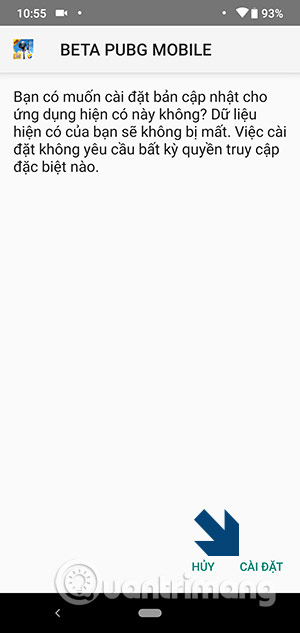

The content of the new Tournament mode:

The two teams will be divided into 3 pairs, each pair being two people traveling together in a pre-selected vehicle. One of them will be driving (can use weapons) and the other will take on the task of shooting, the goal is to destroy the enemy team for enough lives (TDM mode), or pick up enough boxes to complete. For enough points required (PickUP mode) will win.
Currently, the test version of PUBG Mobile 0.16 should be incompatible with some models and you may experience more heat than the official PUBG Mobile version.