How to download PUBG Mobile Lite on the latest Android
PUBG Mobile Lite, a game identical to PUBG Mobile but lighter and only for low-configuration Android devices. If you want to play the original PUBG Mobile game smoothly, you will need mid-sized smartphones.
Therefore, PUBG Mobile Lite version has been developed by Tencent and is reserved for low-profile Android smartphones. Only with 1GB Ram you can have the smooth PUBG Mobile Lite on your phone.
Currently, although not officially supported in CHPlay Vietnam, you can still download PUBG Mobile Lite in a few different ways, the simplest you can follow the instructions below to download and play PUBG Mobile Lite on your phone. In my case, this includes a fix error restrict area PUBG Mobile Lite.
- PUBG Mobile 0.14.0: Instructions for new Zombie mode Infection Mode
- 6 tips to play Team Deathmatch PUBG Mobile
- How to play PUBG Mobile on your computer using Nox App Player
How to download PUBG Mobile Lite on the latest phone
Step 1: First download PUBG Mobile Lite file APK, please visit this link. Then click Download and select the link to download APK file PUBG Mobile Lite as below.
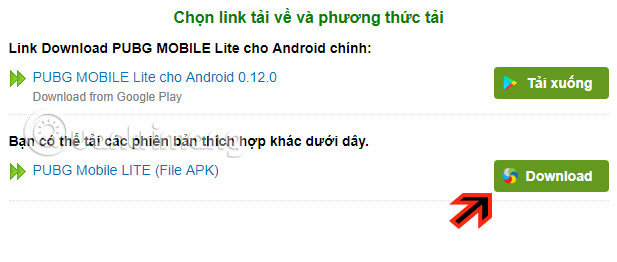
After downloading, please install the APK file PUBG Mobile Lite normally, but because PUBG Mobile Lite does not support in Vietnam, you will encounter a notice of the restrict area when entering PUBG Mobile Lite.
So you'll have to resort to the Kiwi VPN app, click on this link to download the Kiwi VPN to your phone and install it. Next click Best server > select Brazil .
Note that because you use VPN software, make sure your network connection is high-speed and stable.
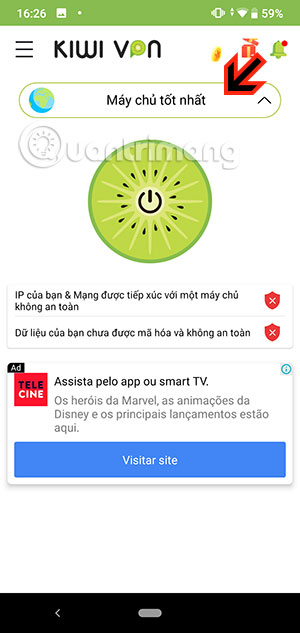

If you have no coins to open VPN Brazil you can see ads. Click Unlock to view the 30-second commercial, not to click the X in the countdown message.
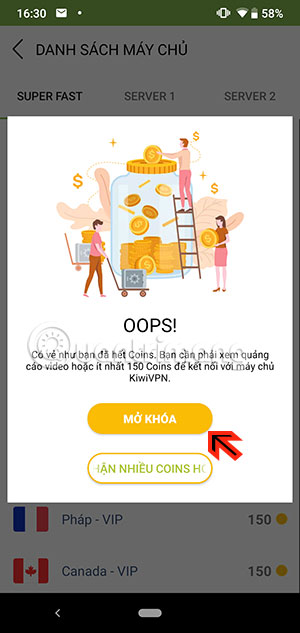

Next you will be connected to IP Brazil, if you see the connection button has bee flying around and the icon running in the middle is successful,

Then, please start the game and you can log in with Guest (Guest) or Play Games account or Facebook account.

Choose gender, face, hair style, skin color and name your character.
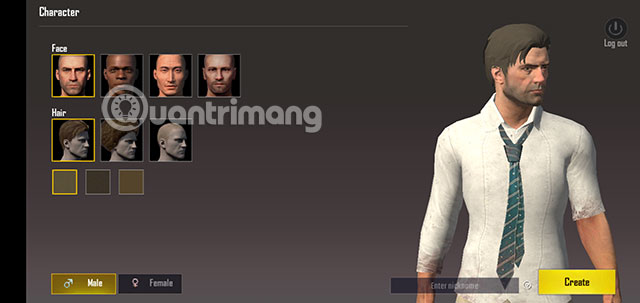
Next you will come to the main interface, it seems that Brazilian gamers are being favored by PUBG Mobile Lite when there are always attractive gifts when logging in every day.

You only have one map, Erangel in PUBG Mobile Lite, with War mode in the Arcade section.

The settings will still have full installation features, but there will be no graphical installation.

Well, that is a good introduction, so you can see that the number of players is only 60 people like PUBG Mobile Lite before.

How to play PUBG Mobile Lite is exactly the same as PUBG Mobile, so anyone who has ever played PUBG Mobile will not take too long to get used to the controls in PUBG Mobile Lite.
You can see that the Erangel map in PUBG Mobile Lite is slightly different from the 4x4 area. Some locations in the original Erangel map have also been replaced.

Now go, loot and run bo to save TOP 1 in PUBG Mobile Lite.

With the above instructions, you can download and play PUBG Mobile Lite on your Android phone. Although you must set up a VPN before playing PUBG Mobile Lite, but with a strong and stable network connection, your experience will be uninterrupted.