How to download PUBG Battlegrounds PC copyright for free forever
After many years of waiting, gamers all over the world can finally download and play PUBG Battlegrounds PC for free, without any fees, they can experience the Battle Royale game on their computers and win battles. winner winner chicken dinner.
I. Minimum PUBG Battlegrounds PC playing configuration
- Operating system: Windows 7 64-bit, Windows 8.1, Windows 10.
- CPU: Intel i5-4430 / AMD FX-6300.
- GPU: NVIDIA GeForce GTX 960 2 GB / AMD Radeon R7 370 2 GB.
- Memory: 8 GB RAM.
- Storage: 30GB available space.
- DirectX: Version 11
- Network: Internet connection
II. Instructions for downloading and installing PUBG Battlegrounds PC for free
Step 1: Download Epic Games Launcher and install it on your computer.
Step 2: Open Epic Games Launcher => click Sign In With Epic Games.
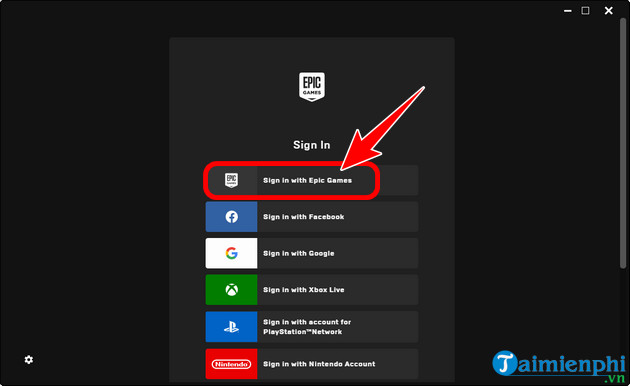
Step 3: Enter your account including Email and password => press Login In Now .
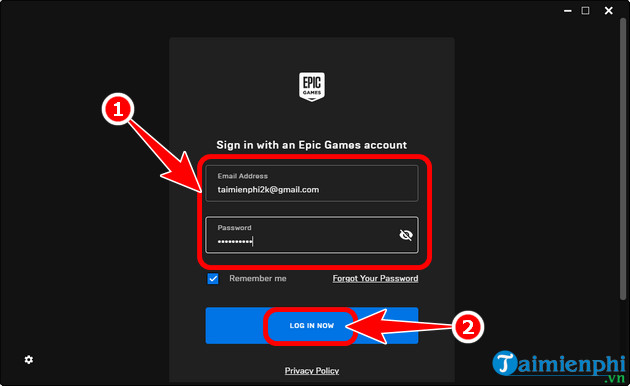
Step 4: In the Store section , select PUBG Battlegrounds in the game menu => click Play For Free.
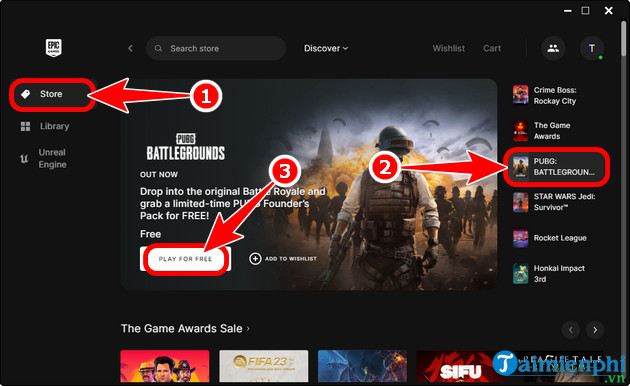
Step 5: Click Get to receive PUBG Battlegrounds PC game for free on Epic Games Store.
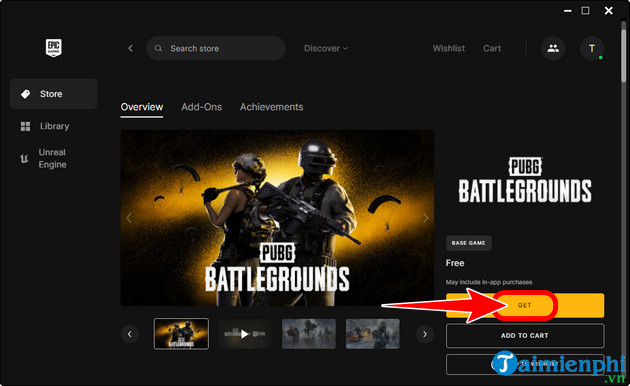
Step 6: Click Place Order , a notification appears that the game has been successfully received and you are done.
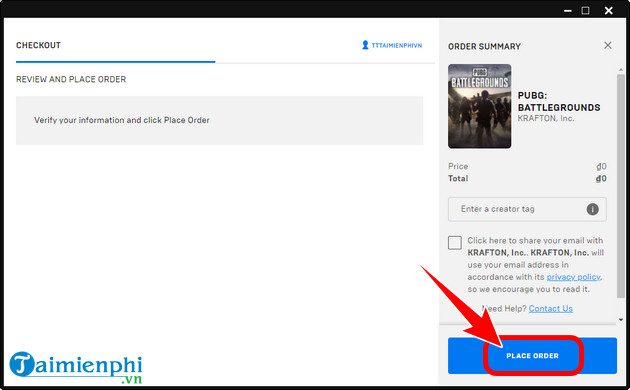
Step 7: Return to Library => find and select PUBG Battlegrounds in the game list => click Install to download the game to your computer. After finishing, open the game using the desktop icon that appears on the screen.
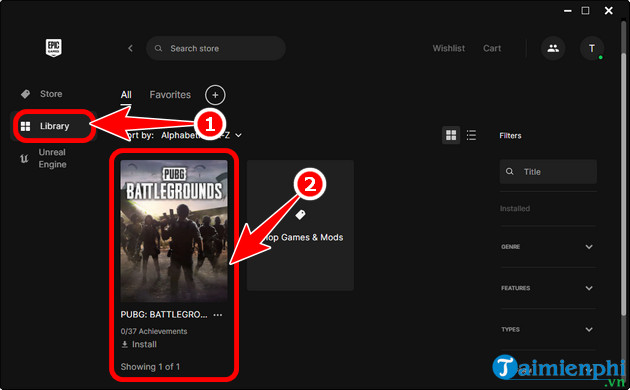
Although PUBG Battlegrounds is free on the Epic Games Store platform, there are still some features that require gamers to pay and upgrade their accounts to access rank mode and exclusive costumes in the game. At the same time, Epic Games Store is also giving away Saints Row IV Re-Elected, play Saints Row IV Re-Elected for free on PC anytime after receiving.
You should read it
- ★ Tips to become the last survivor in PlayerUnknown's Battlegrounds game
- ★ Configure PlayerUnknown's Battlegrounds on the computer
- ★ Totally Accurate Battlegrounds: Helpful Tips for New Players
- ★ PUBG encountered too many errors, the developer set up his own website to fix
- ★ Some types of vehicles in PlayerUnknown's Battlegrounds