Instructions to play PUBG for PC for free on Steam
In this article, let's learn how to change PUBG for PC on Steam and start experiencing the most exciting survival game today completely free.
How to redeem and play PUBG PC for free on Steam
First, people need to download Steam for Windows or Mac computers by clicking the download button. Install and launch Steam like normal applications.
Then log into Steam (if you already have an account) or create a new Steam account, which is free and requires only an email.

Navigate to the Store tab on the Steam app and search for PUBG or hit the download button PUBG: BATTLEGROUNDS below.
Press the green Play Game button to download and play PUBG PC. Players will need at least a mid-range PC to run the game, as PUBG PC's system requirements require a minimum of 8GB of RAM and 2GB of VRAM.

In the end, everyone just needs to follow the instructions to install the game, wait for the game to be downloaded and experience PUBG on PC for free.
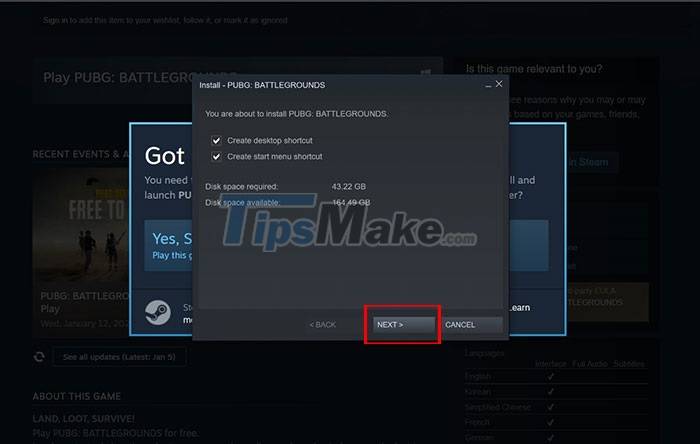
System requirements for PUBG PC
Minimum system requirements
- Requires 64-bit processor and operating system
- Operating System: Windows 7 64-bit, Windows 8.1, Windows 10
- Processor: Intel Core i5-4430 / AMD FX-6300
- Memory: 8 GB RAM
- Graphics: NVIDIA GeForce GTX 960 2GB / AMD Radeon R7 370 2GB
- DirectX: Version 11
- Storage: 40 GB of available space
Recommended system requirements
- Requires 64-bit processor and operating system
- Operating System: Windows 7 64-bit, Windows 8.1, Windows 10
- Processor: Intel Core i5-6600K / AMD Ryzen 5 1600
- Memory: 16 GB RAM
- Graphics: NVIDIA GeForce GTX 1060 3GB / AMD Radeon RX 580 4GB
- DirectX: Version 11
- Storage: 50 GB of available space
The reason why PUBG PC becomes a free game
PUBG is still a hugely popular survival game, with around 20,000 players playing on average every day. However, this is a far cry from the previous records achieved by the game a few years ago. A lot of people have switched to newer fighting games instead of continuing to stick with PUBG.
By becoming a free-to-play game, PUBG PC can hopefully be revived with additional players, which is actually more profitable in the long run.
Introducing the Battleground Plus pack
 The Captain's Camo outfit is given to players who purchase the Battleground Plus pack
The Captain's Camo outfit is given to players who purchase the Battleground Plus pack
Obviously, PUBG will use the same system as Counter Strike-Global Offensive: The free game but to play the Ranked mode, players need to pay for a package called Battleground Plus. This is a one-time payment of $13 and includes the following:
- Bonus 1300 G-COIN.
- Survival Mastery XP + 100%.
- Career Tab – Medal.
- Ranked Mode.
- Custom Match function (custom match).
In-game items, including the Captain's Camo set, which includes a helmet, mask, and camo gloves. Players who purchased PUBG before PUBG became free will receive a special Anniversary Pack, which includes Battleground Plus. and many additional items.