Tips to become the last survivor in PlayerUnknown's Battlegrounds game
PlayerUnknown's Battlegrounds is a shooter genre in the form of a mortal arena. Since its debut on Steam, this game has brought a new breeze and attracted a lot of attention from gamers. The following article will give you some tips on how to become the last survivor of PlayerUnknown's Battlegrounds.
Download the PlayerUnknown's Battlegrounds game to your device
overview
PlayerUnknown's Battlegrounds is a genre game of life and death. 100 players will be dropped on an 18x18 km island, they will have to search for weapons, vehicles and equipment and fight to death. This means that players will have to make use of all survival skills from assassination, hiding until fighting to be the only survivor on the island. However, it is not always possible to escape in a difficult-to-find area, because every time, the limit of moving around the island will be narrowed, if the player moves In the restricted area, the person will gradually lose blood.

Tips to become the last survivor
1. Press Ctrl + T immediately

Before starting to play, you will be placed in a lobby to prepare and let the system arrange players. Press Ctrl + T immediately to turn off voice chat if you don't want other players to hear your plan. This time in the lobby is only about 1 minute before the system puts all players on a plane before dropping into the island. The time on the plane is usually when people talk to get to know each other, or even curse, causing enemies to resent before they start killing each other. Therefore, it is better to turn off the voice chat as soon as possible and don't think about turning it on if you don't want your opponent to accidentally know your plan and use it against you.
2. Change the default key press accordingly

One thing that you will want to do as soon as you intend to enter a survival battle is to change the game's default key press to suit you. For example, in the game will let the default C key is sitting and the Ctrl key is walking. Most gamers' habits will leave the Ctrl key to sit. If you are not familiar, change it.
After changing, remember to click Apply, otherwise your entire changes will not be saved.
3. When skydiving try to fall slowly and watch the people who have fallen first
After leaving the plane, you and other players will have to jump though to land on the island. Most people will try to land earlier, perhaps to find weapons and equipment for survival soon, but you should not. Use the third perspective mode (the default key is V) while parachuting to be able to see where other players have landed to choose an empty area.

You should land in an area as far as possible to avoid clashes and easily collect more items. Of course, the farther away from the center, the more you have to worry about being narrowed down to the area, but there is nothing to worry about, you will have enough time to collect the necessary equipment and move to the central area before there is a narrowing of the area limit for the first time.
While falling, press the W key repeatedly to increase the drop distance. Also you can choose to open whether at any time on the flight. However, though it will automatically pop out when it reaches a certain distance on the ground, don't worry if you forget to turn it on.
4. Take advantage of the freelook function
The ability to observe will be the key point in the game if you want to become a winner. And the Battleground has made it easier for players to observe with the freelook feature. Hold Alt key to move the head as well as camara. This way you will be easy to observe around while jumping even while hiding.
5. Pick up items using Tab, not by picking up items one by one
After landing on the ground, you will need to equip yourself. Items such as hats, armor, weapons are often found in houses and buildings (sometimes also outside), taking care to observe under the floor and on the table. At first, it may be difficult to recognize the necessary items in dozens of other messy objects, but if you get used to the shape of each item it will be much easier.
When an item can be collected, you will see a note on the screen to prompt you to pick it up. Instead of collecting each item one by one, use Tab to pick up items. The screen will now display a column showing all the collectable items around, right next to your inventory. Right click on the item you want to collect then the item will quickly be added to your inventory. In this way, you will save a lot of time when the character will not have to perform actions to pick each item one by one.
6. Pay attention to reload when picking up a gun

When you find a gun, it usually won't have bullets but there will be one or more cartridges right next to you. Pay attention to reload right now because those guns will default to unloaded.
Right-click to switch to aiming mode with the gun. Use 1 to 5 number keys on the keyboard to change weapons more quickly.
7. Attach accessories to the gun
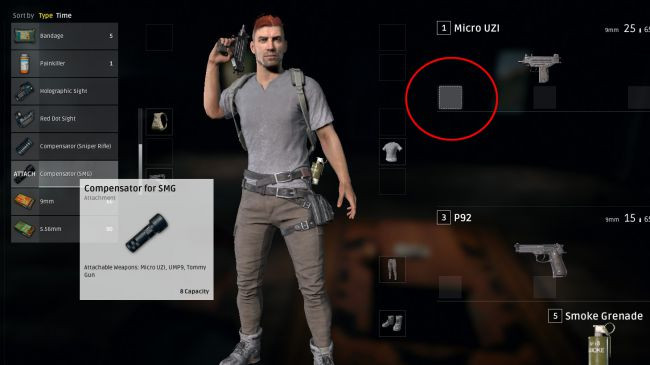
In addition to guns, you will find a lot of accessories that can be attached to guns such as laser sight, flash, silencer . If you find some accessory, attach it to the gun to increase function used.
Each gun has a separate accessory slot, which is displayed by the empty cells. Hover on each type of accessory, then the accessory's compatible slot will light up. Right click on the accessory to automatically add it to the gun. If you want to replace other accessories into that slot, do the same.
You can also drag and drop accessories into the gun, but right-clicking the mouse will be faster and easier.
8. Change the camera view between the two shoulders

When you are in the third perspective mode, press and hold the right mouse button, then press Q and E, you can swap the camera view between the shoulders. This will be useful when you are trying to look at different corners of the hiding place.
9. Some devices will have levels
It is great for you to own a helmet, armor or backpack. However, if you find one of those equipment again, don't ignore it and stop and check it. Such a device will have 3 levels, if you own a backpack doesn't mean you can't find a bigger and better backpack.
However with armor, the level will not be as important as the strength of the armor. A high-end, level 1 armor is definitely better than a low-end, level 3 armor. However, the higher the armor level, the more space there is to add accessories.
10. Helmet can save your life

Owning a helmet can help you avoid being killed unexpectedly when shot in the head. Even though you will still lose a lot of blood, your survivability remains.
Level 1 and 2 helmet will protect you when shot in the head but cannot protect you when shot directly in the face. However, level 3 helmets are possible.
11. Increase the volume in the game
Wear headphones and increase the volume in the game. It is extremely important to know the sounds around you to be able to deal with them. In addition to the loud and recognizable noises such as gunshots, vehicle sounds, you can also hear footsteps when running if you focus enough and the sound is loud enough. Try to pay attention to the sound of footsteps and remember that other players can also hear your footsteps.
12. Always close the door when entering and leaving the house

The door will be always closed by default. When entering a house or building, make sure you close the door. You won't want to inform other players that "I'm in this house and come here and kill me". With the door closed, you will easily ambush other players if they intend to enter the house because they will not know who is inside.
In addition, closing after leaving sometimes will cause other players to take time to find objects in the house. Making useless players time is never a bad option.
13. Pay attention to the red area

There are two circles that you need to keep an eye on: a circle that tells you the safe area, and a circle that shows the deadly area. But don't forget the red area. This area will tell you that this is an area that is about to be narrowed and will be bombed throughout the area. Sometimes due to being too engrossed in searching for enemies and finding items, you forget that you are in an area narrowing the island.
Being in the red area does not mean that you will die immediately, try to run away from it as quickly as possible.
14. Never jump out of a running car

It is a very interesting and exciting thing to jump out of a running car, which will be an engaging action movie scene. However, doing that in the Battleground will not help you be any cool, but will only cause you to lose blood or die in a random way.
Keep in mind that using a vehicle can help you move faster, but it also makes other players know your position. It is best to use them only if you are inside a dangerous area and your only hope is to move quickly if you want to go to a safe area. Otherwise, it is best to walk.
15. Right-click the mouse to toss the grenade lightly in the narrow area
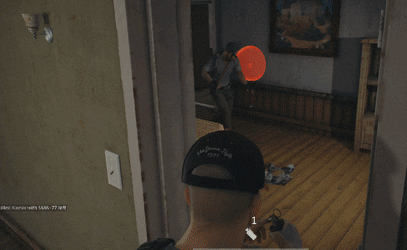
Fling or roll a grenade in a cramped area instead of throwing it hard to increase accuracy by right-clicking while preparing to throw.
16. Tips for using some guns
Guns are the most popular and effective weapon in the game. There are many types of guns to use such as rifles, shotguns, machine guns, shotgun, pistols or even a crossbow. Here are some tips for using certain guns.
- AKM is the gun that has the highest damage. However, it has a greater recoil and shorter range than other sniper rifles.
- M16 is the farthest aiming gun.
- Shotgun is not only good at close range. They can also be used quite effectively at medium range.
- Kar98 will kill the victim immediately if he hits the head, unless he or she wears a level 3 helmet.
- Use pistols using 0.38 cups instead of 9mm bullets.
- Holding the Shift key while using the viewfinder will help you hold your breath and fix the focus, while also allowing you to zoom in a little more.

If you run fast for a long time, you will get tired and cannot run quickly until you get better. Just like when you run, if you hold your breath while watching for too long, you won't be able to hold your breath until it gets better.