How to Download Music from SoundCloud
Use Chrome, Firefox or Safari

Open the page of the song you want to download in Chrome, Firefox or Safari. These browsers give you access to developer tools, and you can find the file you want to download on the SoundCloud site. This method will output a file with 128 kbps quality, which is lower than the original.
If possible, use the download method officially provided by the artist. If the artist has made a download available and the number of downloads hasn't reached the limit, you'll see a "⇩ Download" button below the song. By downloading this way, you'll be contributing to the artist's promotion, and at the same time get a higher quality file. The following methods should only be used if there are no free downloads available and you cannot purchase your own songs.
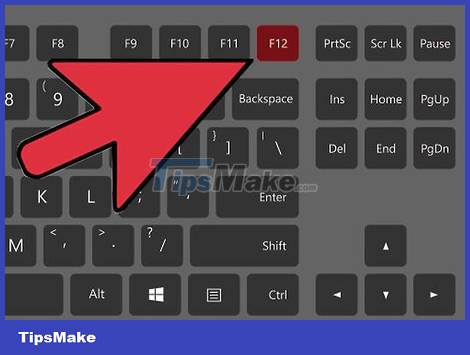
Open the developer tools. Press F12 (for Windows) or ⌘ Cmd+⌥ Opt+I (for Mac). This will open a sidebar or horizontal window below the screen for any of the three browsers above.
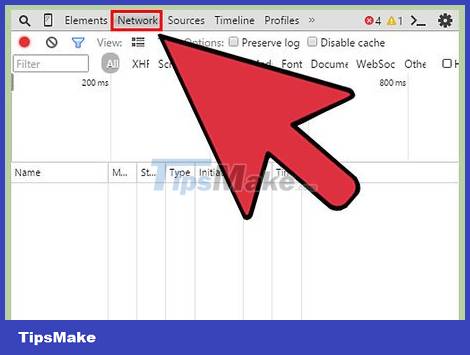
Click the Network tab at the top of the Developer tools screen.
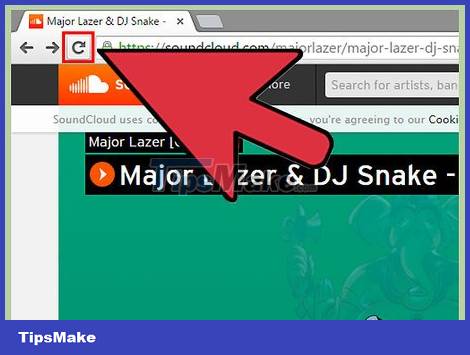
Reload the page with the song you need. Soon, you'll see the Network tab reset and items start to appear, followed by bars or the time of each item, located in the "Timeline" column.
Make sure the song is playing.
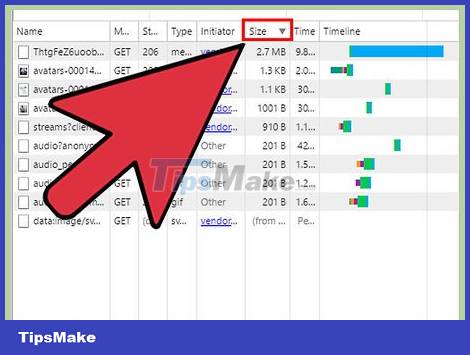
Rearrange the Network tab using the "Size" column. Click the "Size" column so that the largest item is placed at the top. SoundCloud's audio strip will almost always show up in the top line because it's the largest file on the page.
The "Type" column will show as "audio/mpeg" or "mpeg".
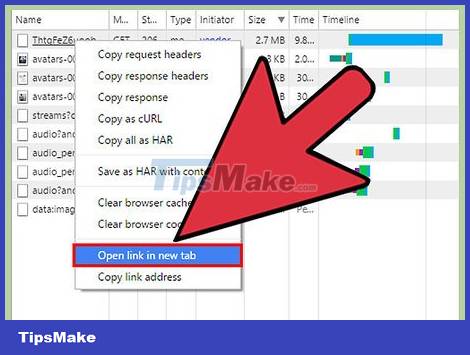
Right click on the item and select "Open in a new tab". If you select the correct item, a new tab will show the media play button and the song will start playing right away.
If the song doesn't open in a new tab, you may have selected the wrong item in the Network tab. Reload the page and search again.

Save the page. Once the audio file has been loaded in a separate tab, you can save the song directly to your computer. You need to give the song a name to identify and choose a location to download the file.
On Chrome – Click the Chrome menu button (☰) and select "Save page as".
On Firefox - Click the Firefox menu button (☰) and select "Save Page".
On Safari - Click the "Safari" menu and select "Save page as".
You can also press Ctrl+S (for Windows) or ⌘ Cmd+S (for Mac) in any browser.
Using DownloadHelper for Firefox
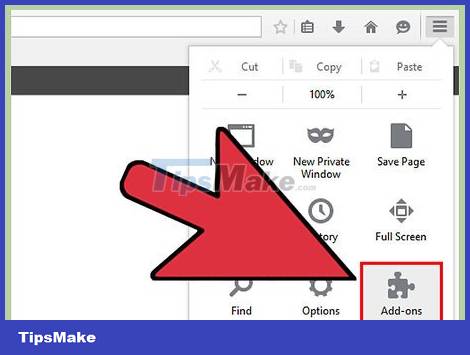
Click the Firefox menu button and select "Add-ons". You can install an extension called "DownloadHelper", which makes it easy to download audio files on SoundCloud. Similar to the other options in the article, the downloaded file will have a quality of 128 kbps.
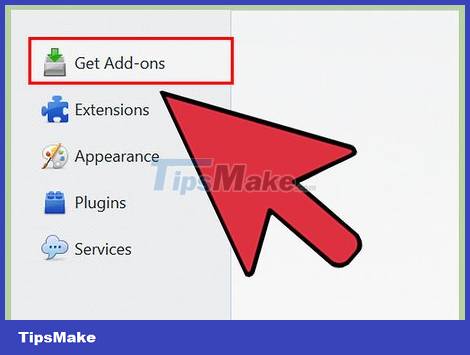
Click "Get Add-ons" located in the menu on the left and search for the keyword "DownloadHelper".
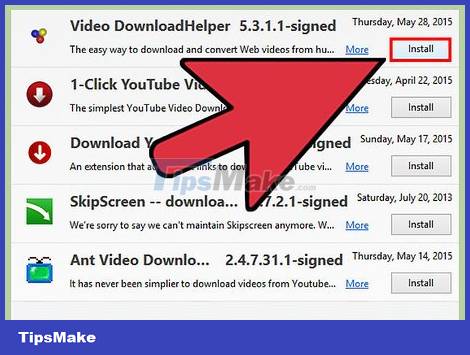
Click the button. Install is next to the "Video DownloadHelper" option. Although named "Video", the utility still works with audio files on SoundCloud.

Go to the SoundCloud page of the song you want to download.
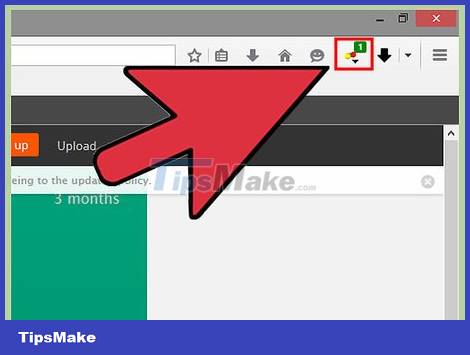
Play the song. You should see the DownloadHelper button come to life on the Firefox toolbar.
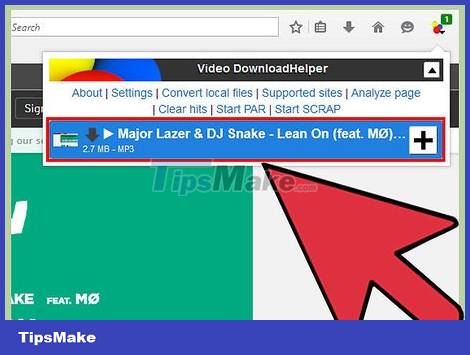
Click the DownloadHelper button and then click on the song. You will be asked to choose a location to download the song.
Use an intermediary service
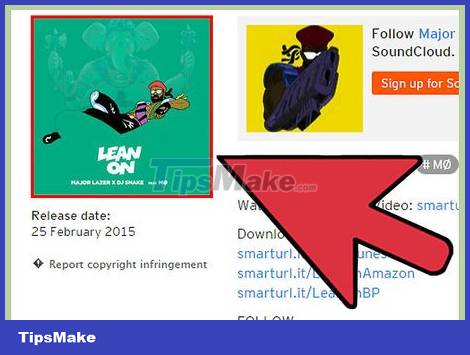
Go to the SoundCloud page of the song you want to download. If you can't access the browser in the above ways or don't want to rummage through the developer toolset, you can use the many other available online music download services. This will result in a lower quality file, as the song will be re-encoded before you download it.
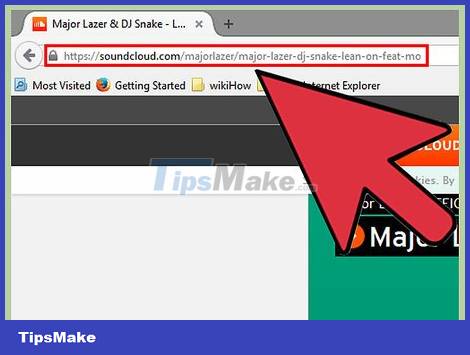
Copy the URL of the song page. Copy the entire address from the address bar to the computer's temporary memory. Select the entire path and press Ctrl+C / ⌘ Cmd+C or right click the selected text and click "Copy".
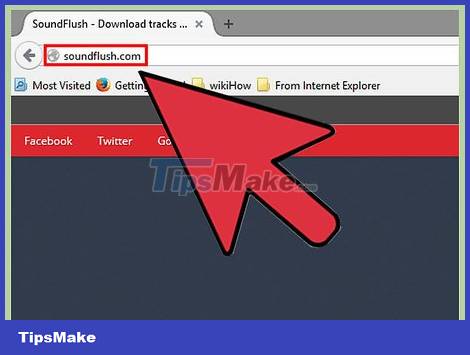
Visit the download support service page. There are several options available to SoundCloud downloaders, and most sites have a similar arrangement.

Paste the URL into the data area to load the page. There will be an empty box in the middle of the screen allowing you to enter the URL.

Click the "Download" or "Convert" button. On StreamPocket, this action looks like a shirt button. The conversion process will be started and you have to wait a bit.
Note that there are many sites with tons of ads and they may try to trick you into clicking a fake Download button. Use an ad blocker if you are having trouble clicking the correct download button.

Right click on the link provided and select "Save link as". A window will open allowing you to save the new MP3 file to your computer.