How to login multiple accounts SoundCloud
SoundCloud is an online audio sharing site for many people, supporting downloading sound on SoundCloud as well as uploading audio files to share with many people. SoundCloud helps us connect with many fans if you are a famous artist, discover many song themes. And one person can own multiple SoundCloud accounts to cater to different needs. So if you want to quickly switch between accounts SoundCloud, then how?
A Chrome add-on scam will help you sign in to multiple SoundCloud accounts, quickly switch between accounts without users having to log in manually again. This helps us save time logging in SoundCloud, similar to when you login multiple Facebook accounts or multiple Zalo accounts. The following article will guide you how to log in to multiple SoundCloud accounts.
- How to customize the SoundCloud audio player
- Top music mixing application on the phone
- The best free music download apps on Android
- How to listen to free music on Sound Tube Music Streamer Pro iPhone
Instructions for logging in to multiple SoundCloud accounts
Step 1:
You visit the link below to download the scam utility on Chrome browser.
- Download the scam utility on Chrome
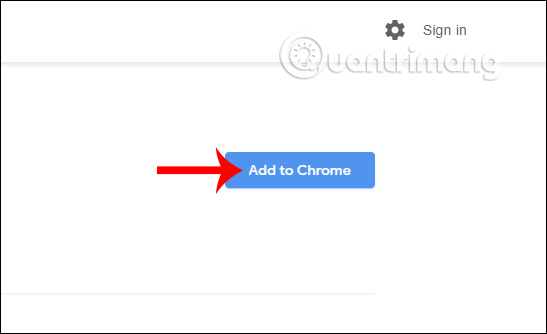
Before installing the scam utility, SoundCloud had no option to add another account .
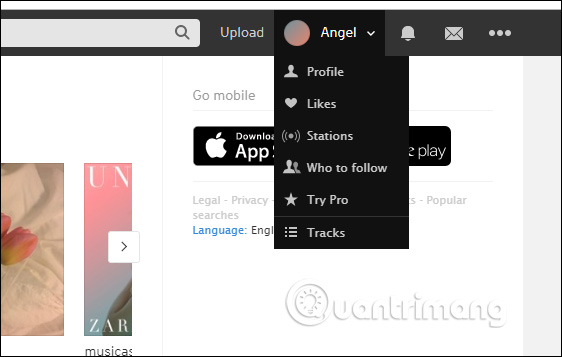
Step 2:
We access SoundCloud account by clicking the Sign in button on the interface of the website.

Enter the email address that created the previous SoundCloud account or log in via personal Facebook.

Step 3:
When installing the utility successfully, the multi-account login feature for SoundCloud is automatically added to the page interface. Click on the current SoundCloud account name to display the options menu, click Add account to add another account.
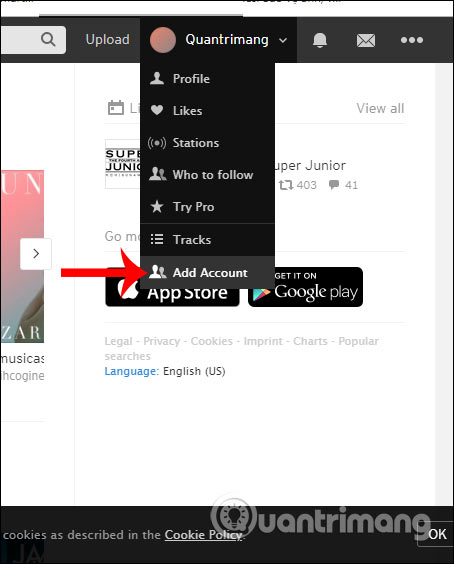
Also displays the interface for us to enter other account information. As a result, you will see another account name displayed in the options menu as shown below. To switch to that account just click on the name is okay.
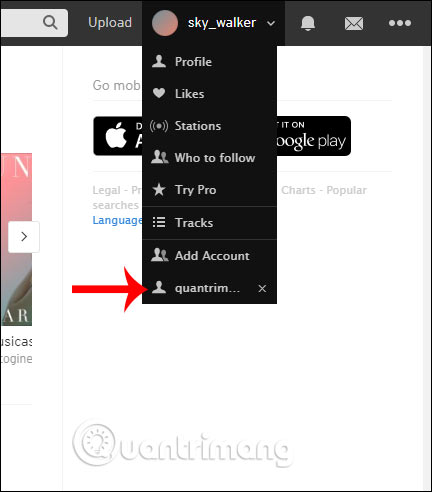
Step 4:
You can log in as many SoundCloud accounts as you like. If you want to exit any account , click the x icon at the name of that account.
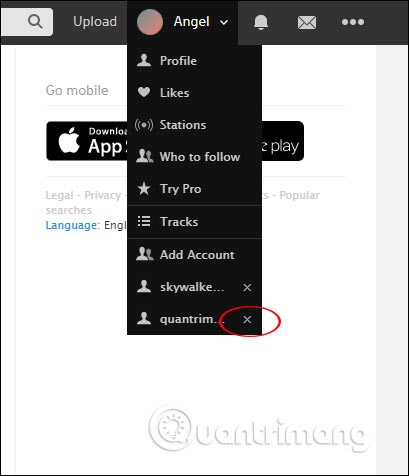
At this time the utility will ask if you are sure you want to log out of this SoundCloud account or not, click OK to delete .
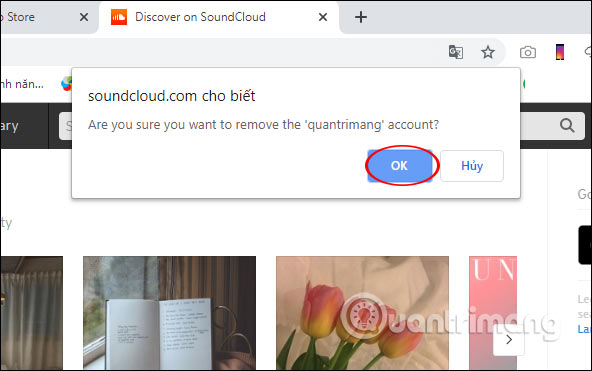
Only with the scam utility on Chrome, we easily change SoundCloud accounts without performing manual login operation.
I wish you successful implementation!