How to rent movies on Fim +
Besides the traditional movie watching websites such as FPT, Phimmoi, . there are now many websites that watch extremely new movies, bringing a wide variety of choices to users. In particular, many websites also deploy packages to buy movies or rent movies, to help viewers fully experience the latest movies, with the highest quality.
Fim + is a video-on-demand service that allows users to access movies or any other content on a variety of devices and platforms. Currently, Fim + deploys two service packages, which are monthly movie watching and movie-watching service, for a certain period of time. The following article will guide you to use the movie watching service, rent movies with Fim +.
- Applications to watch movies online on the phone
- How to watch VTV6, watch online TV on computer
- The fastest way to view VTV3
- Top application to watch TV on the phone
1. Fim + movie watching service
Users who come to Fim + have the choice of 2 services: watching movies on a monthly basis and watching movies with a fee.
Monthly movie watching service on Fim + will pay monthly and there is no restriction on the content that the service provides for each package, except for content with separate charges. Monthly movie service is automatically renewed every 30 days, unless customers terminate the service themselves.
The movie-watching service will pay for certain content, not limited to 48 hours.
2. Guide to renting movies on Fim +
Step 1:
First of all, users must login to Fim + account to use Fim + services.
https://movies.fimplus.vn/ 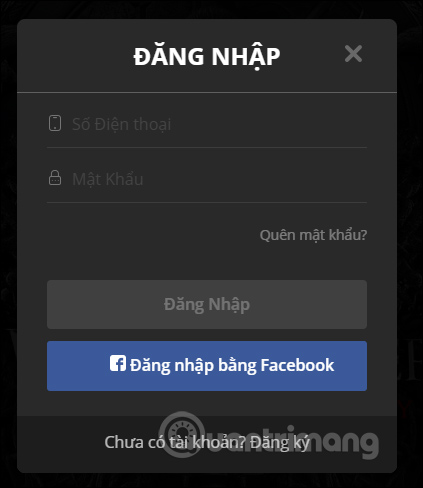
Step 2:
Fim + interface divides movies according to Fim + packages and paid packages. When searching for content you need to suggest the green text in each movie item. Search the Movie section for a fee .
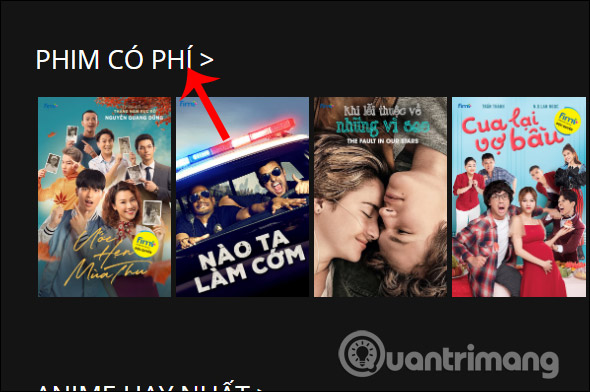
Step 3:
In the new interface users search for the movie they want to watch. You can use the magnifying glass icon to search for movies you want to watch.
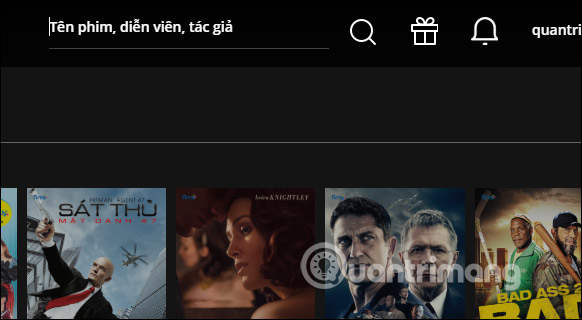
Step 4:
Click on the name of the movie you want to watch and you will see the price for renting a movie. This amount is not the same, there are movies you need to pay 50,000 VND, with exclusive Fim + movies.
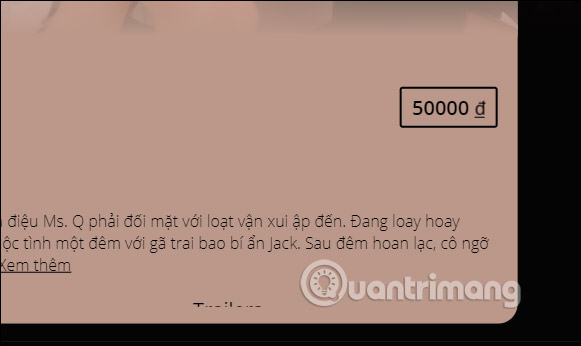
Or some movies we only need to pay 29,000 VND only.
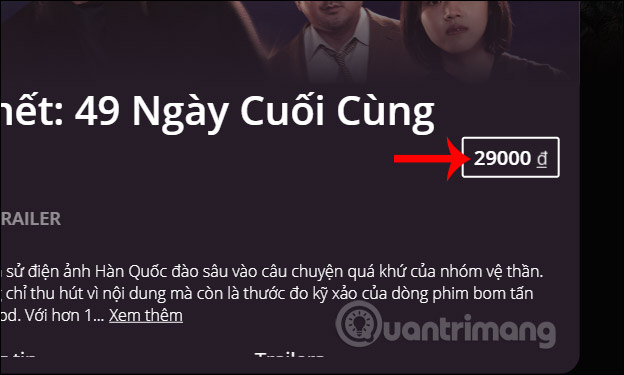
Step 5:
Click on the price and then select the HD quality to watch the movie.

Step 6:
Show interface for users to select payment method . We will have 48 hours to see the full content of the purchased movie. And within 30 days, users will have the right to watch paid movies. After the 30-day time limit has expired, the paid movie will no longer work.
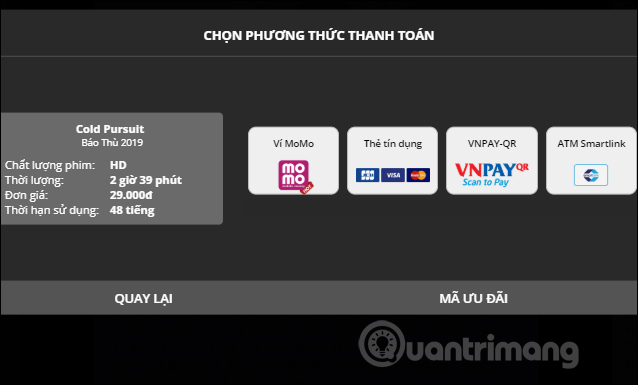
Click on the payment method and then select Continue .
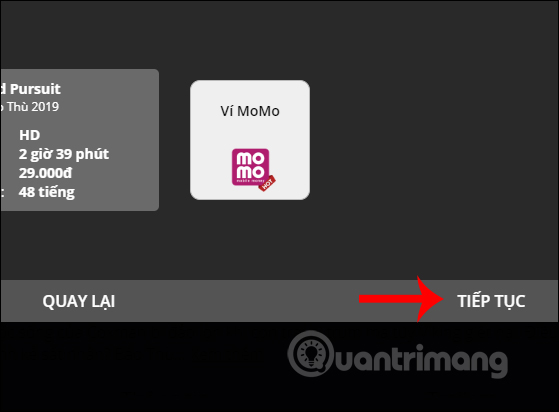
Step 7:
Users enter the full information required to pay the order. Each form of payment has content to enter different information.
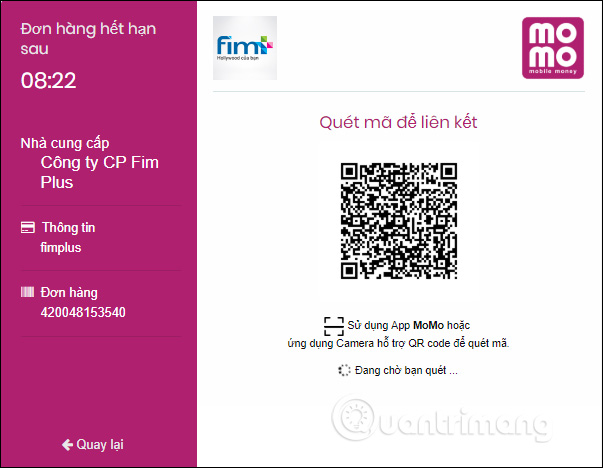
3. Instructions for buying movies + movies by package
Fim + provides users with multiple purchase packages with different content. Users choose movie viewing packages depending on their needs.
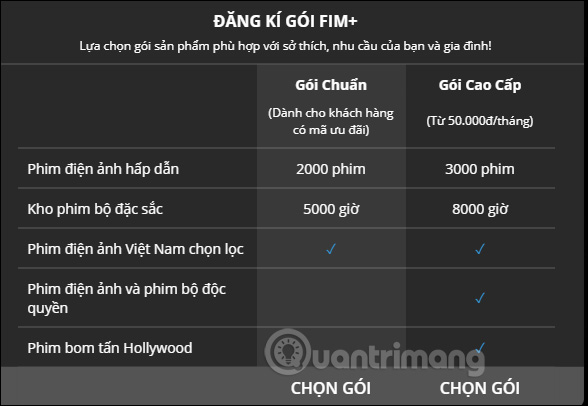
Fim + mostly offers paid movies in the form of movie rental or package purchase to enjoy unlimited content that the movie package requires. All movies showcased in sharp HD quality, vivid and realistic sound.
I wish you all success!