How to Download Hindi Movies
By YouTube

Open the Bollywood YouTube page. This channel covers various categories of Hindi movies, all of which are available and you can download for free with the help of an online converter.

Scroll down and click Popular Videos . This title is located near the center of the page. The channel's popular video group including full-length movies will appear.

Browse available movies. You can scroll down until you find the movie you want to watch, or use the search bar to search by name.

Select movie. Click the movie you want to play. This movie opens in playlist view.

Edit the movie's address to remove the "Playlist" tag. You cannot download movies unless the address has a "Playlist" tag. To remove this tag, click the movie's address at the top of the browser window, then delete the &plist phrase and all the text to the right of it.
For example, "https://www.youtube.com/watch?v=12345&plist=12345" should be changed to "https://www.youtube.com/watch?v=12345"

Copy the address of the movie. Select the remaining address of the movie and then press Ctrl+C (Windows) or ⌘ Command+C (Mac) to copy.

Open the Convert2MP3 website. Go to http://convert2mp3.net/en/ with a web browser. This website will convert protected YouTube videos to MP4 files for you to download to your computer.

Enter the address of the movie. Click the "Insert video link" text field and then press Ctrl+V (Windows) or ⌘ Command+V (Mac) to paste the address.

Select MP4 format. Click the mp3 box to the right of the text field and select mp4 from the drop-down menu that appears. Another frame will appear below the video address.

Choose quality. Click the "MP4 quality" drop-down box and choose a quality (such as 1080p). You cannot select a quality higher than the highest available quality of the video.

Click convert . This orange button is to the right of the text box of the movie address.

Click Download . After the video is converted, a green download button will appear. Click to download the MP4 file to your computer.

Play the movie. Once the download is complete, you just need to double-click the file to watch the movie using the default video player on your computer.
By uTorrent

Install uTorrent if you haven't already. This program allows you to open torrents after downloading. Torrents are linked files used to download data on the network (specifically, movies) to your computer. You can download and use uTorrent for free.
Note: it is illegal to download copyrighted premium movies for free.

Open the search engine. Google or Bing are popular options. Because you need to find a free downloadable version of the movie, you will have to use a search engine to find as many websites as possible.

Enter the movie title. Enter the title of the movie you want to download with the keyword torrent download, then press ↵ Enter.
For example, you can search for terror 2017 torrent download.

Select the movie to download. Click the link that contains the information you are looking for. Usually, the movie torrent link will include the name of the movie, the language used, and the file quality.
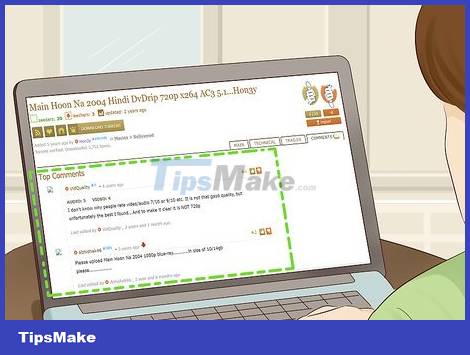
Check if the torrent is safe to download. There are several ways to judge:
Read reviews. If you see mostly positive reviews then this torrent is probably safe to download.
Check. A high rating indicates that the file is safe, while a low rating means that the file is corrupted or should not be downloaded.
Look at the ratio of "seed" to "leech". "Seed" are people who are uploading files, and "leech" are people who are downloading files. If no one is uploading, you won't be able to download the torrent; so look for the file with more seeds than leech.

Find and click the "Download" button. This button may look different and be located in many places depending on the website, so look for any option that says Download or a downward arrow icon above the file. Or you can click the Get Torrent button or something similar.
You may also be redirected to the ad several times before the action button actually downloads the torrent to your computer. Once there, close the ad window and click the "Download" button again.

Wait for the torrent to finish downloading. Torrent files usually take only a few seconds to download to your computer.
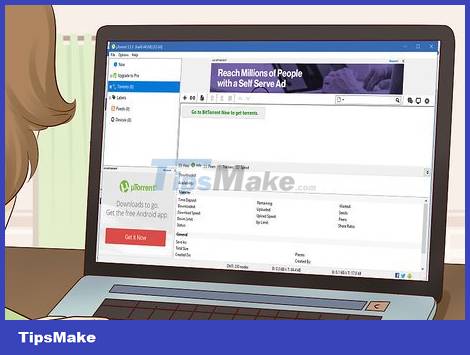
Open uTorrent. The app has the letter µ on a light green background.
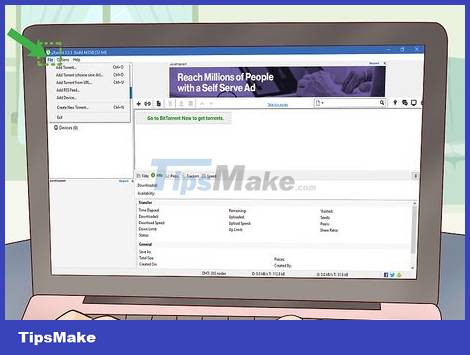
Click File . This menu item is located in the upper-left corner of the uTorrent window (Windows) or desktop (Mac). A drop-down menu will appear.

Click Add Torrent… (Add torrent). This action is in the drop-down menu. A window will open.
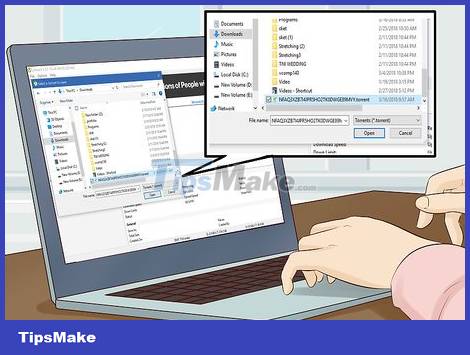
Select torrents. Click on the torrent file you just downloaded. You may need to click on the folder where the torrent is saved (such as "Downloads") on the left side of the window.
On Windows, you can scroll up or down the left side of the window to find the folder.
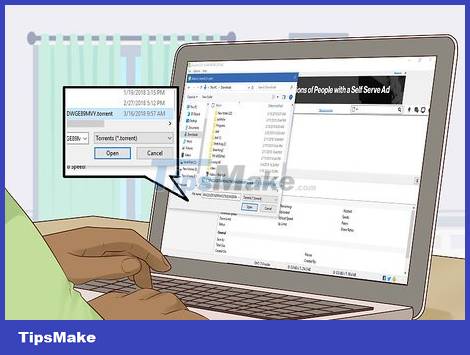
Click the Open option in the lower-right corner of the window. The Torrent will open in the uTorrent program.
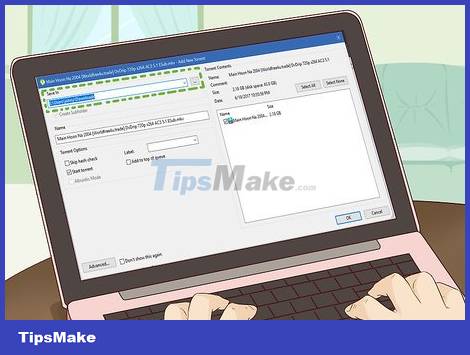
Select the folder to save the movie. Click the image… button to the right of the "Save In" section in the upper-left side of the window, then select the folder (e.g. Desktop) where you want to save the movie.
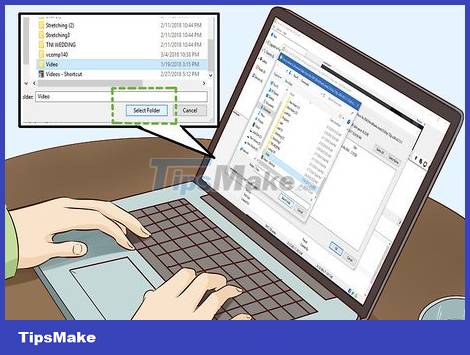
Click Select Folder . The option is in the lower right corner of the window.
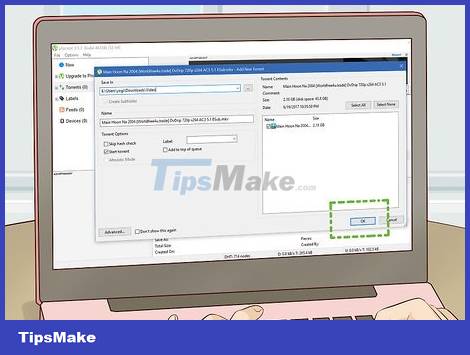
Click the OK button at the bottom of the window. The movie will start downloading.

Wait for the movie to finish downloading. The download process can take from a few minutes to several hours depending on the number of seeds, Internet connection and file size.
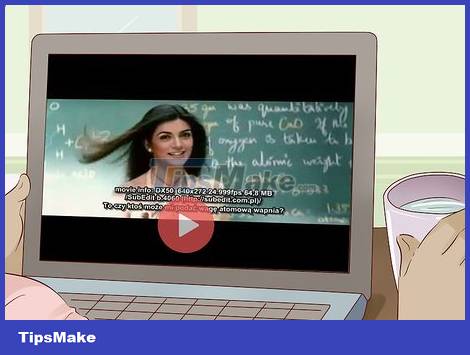
Play the movie. Double-click the downloaded movie file in the storage folder to watch the movie using your usual media player.
If the movie doesn't play on your computer, you can convert the file to MP4 format. If your computer has VLC media player, you don't need to convert.
By iTunes Store

Open the iTunes Store app. The app has a white star icon on a pink background.
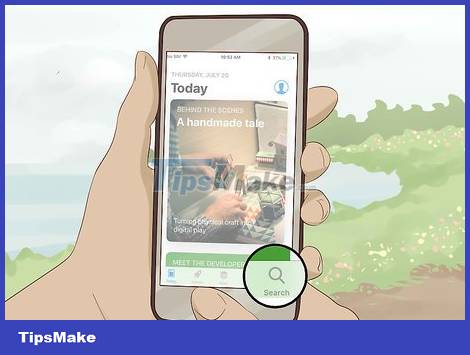
Click Search . This magnifying glass option is at the bottom of the screen.

Tap the search bar at the top of the screen.

Find movies. Enter the movie name and then click Search on the keyboard.
You can also enter hindi or bollywood if you just want to find movies of this genre.

Tap the Movies tab at the top of the screen.
If you don't see this tab, click the More tab and then select Movies from the drop-down menu that appears.

Select movie. Click on the movie you want to buy to open the movie's page.

Click the BUY button at the top left of the page.
You can also click RENT to rent a movie if you don't want to buy it.

Touch ID fingerprint entry. Press your finger on the Touch ID sensor button when prompted. This is to confirm that you agree to buy the movie.
If you're not using Touch ID, your device will ask you to enter your Apple ID passcode. You'll probably need to tap the Buy button again before entering your passcode.

Wait for the movie to download. Once done, you can watch the movie using the pre-installed TV app on all iPhones and iPads running iOS 10 or later by:
Turn on the TV
Click on Library
Select movie.
By Google Play Store

Open the Google Play Store. Tap the Google Play Store app with the multicolored triangle icon.
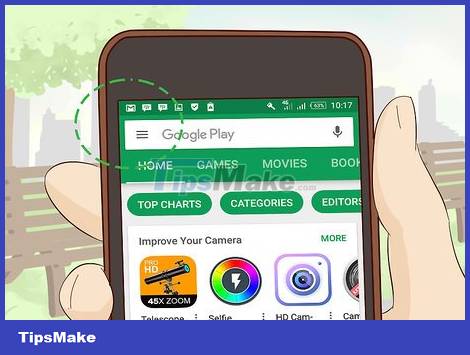
Tap the ☰ -shaped button in the upper-left corner of the screen. A menu will pop up.
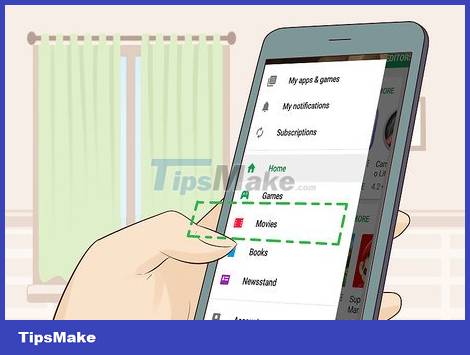
Tap Movies & TV (TV & movies). This option is near the top of the pop-up menu.
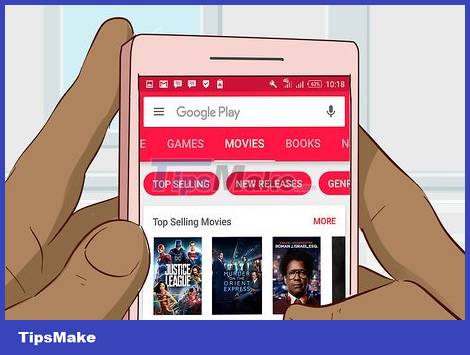
Tap the search bar at the top of the screen.

Find movies. Enter the movie name and then press the Search button or ↵ Enter on the keyboard. The movie will be found on the Google Play Store.
If you don't know the specific movie name, you can type hindi or bollywood to see a general list of Hindi movies.

Select movie. Click on the movie you want to download. The movie's page will open.

Tap BUY at the top left of the screen.
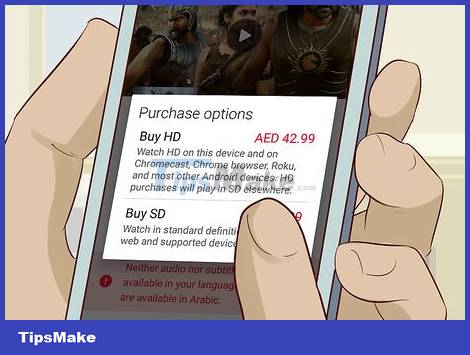
Choose quality. Click SD (standard definition) or HD (high definition) when prompted. Some movies will not have an HD option.

Tap BUY when prompted. Movies will be purchased and downloaded to your account.
If you haven't set up your Google Play billing information, you'll be prompted to do so before continuing.

Open the Google Play Movies & TV app. This app is red with a reel icon above it.
If you do not have the above application, you can download it for free from the Google Play Store.

Open the library. Click the ☰ icon in the upper-left corner of the screen, then choose Library from the drop-down menu that appears. The movie will be displayed here after the download is complete.

Watch a movie. Click the movie to open it. You will be able to watch movies on your Android device.