How to Download Minecraft for Free
Download demo

Open the Minecraft website. Visit https://www.minecraft.net/ using a web browser.
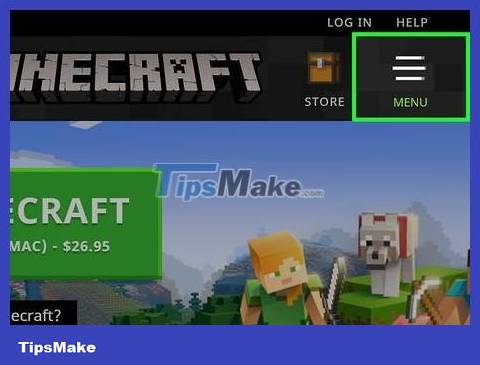
Click the ☰ MENU button in the upper right corner of the page. A menu will appear.

Click TRIAL & DOWNLOAD . This option is near the bottom right corner of the menu.
Minecraft only runs on Macbooks and PCs

Click DOWNLOAD . This green button is on the right side of the page.
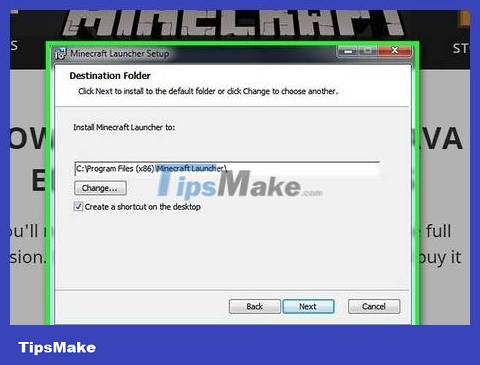
Install Minecraft. Double-click the Minecraft setup file, then follow the onscreen instructions.
On a Mac computer, you'll need to confirm the download before continuing with the installation.

Open Minecraft. The app has an icon of a block of land with grass growing on top. When Minecraft opens, you need to enter your Minecraft account information. You will then have 100 minutes to play the demo.
If you don't have a Minecraft account, create one before continuing.
Download Bedrock Edition on Windows

You need to make sure you have a copy of Minecraft. If you already have a copy of classic Minecraft, you can download Minecraft Bedrock Edition for free.
If your Mac has a copy of Minecraft, you can also download Bedrock Edition for free.

Open the Mojang website. Go to https://account.mojang.com/login using a web browser.

Log in to your Mojang account. You'll need to enter your Minecraft email address and password and then click Log in . The Mojang account you used to purchase Minecraft will be logged in.
Make sure you're logged into the account that was used to purchase the original version of Minecraft.

Find the "Minecraft for Windows 10" section. This title is in the middle of the page.

Click Claim your free copy . This button is to the right of the "Minecraft for Windows 10" heading. You will be redirected to the Microsoft Store store page.
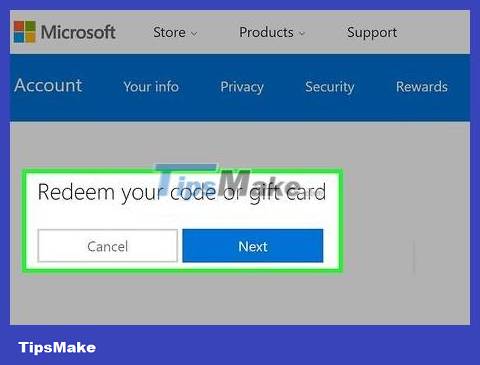
Click the Redeem button to the right of the Minecraft icon.
You may be asked to sign in to your Microsoft account first. Once there, enter your email address and password to continue.

Wait for Minecraft to download. Once Bedrock Edition of Minecraft has finished loading, you can find the program in the Start menu .
Download Bedrock Edition on Xbox One
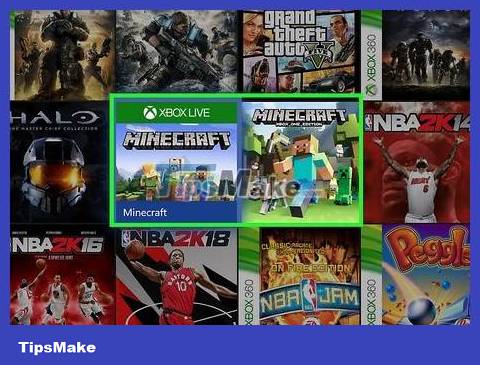
You need to make sure you have a copy of Minecraft. If your Xbox One console has a copy of classic Minecraft installed, you can download Bedrock Edition for free.
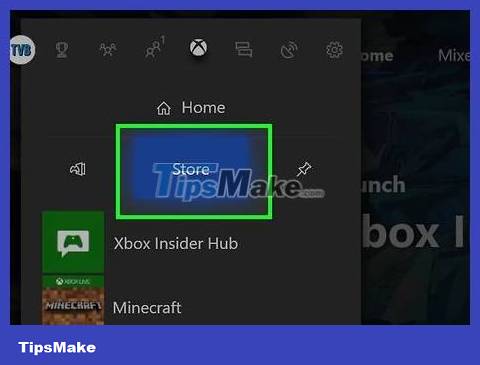
Select the Store tab. Scroll right to the Store tab at the top of the screen, then press the A button on the game controller.
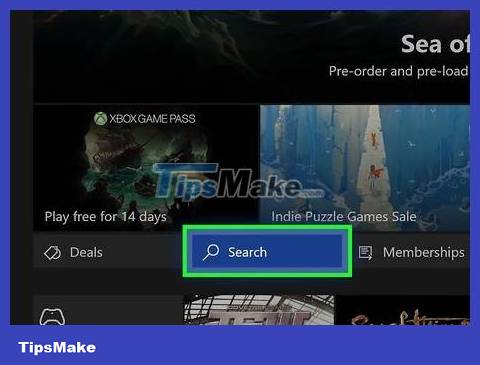
Select Search and press the A button . This option is in the middle of the Store screen .
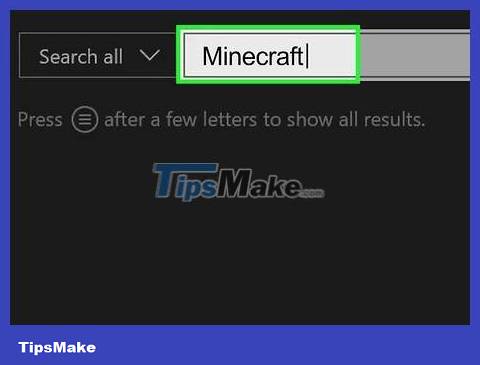
Enter minecraft. You need to use the on-screen keyboard to type.
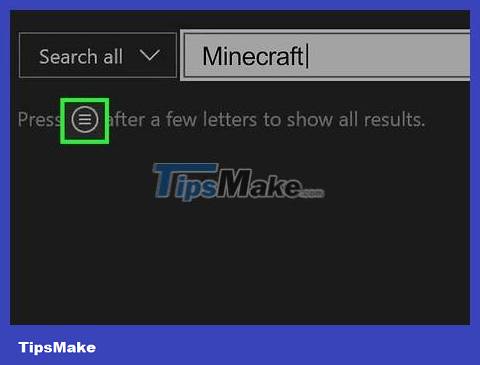
Click the button shaped like ☰ . This button is located at the bottom of the Xbox One controller, to the right of the "Guide" button. Minecraft game will be found.
You can no longer buy Minecraft Xbox One copies from the Store.

Select Minecraft and press the A button . The game will appear at the top of search results on the Store. The Minecraft page will open.
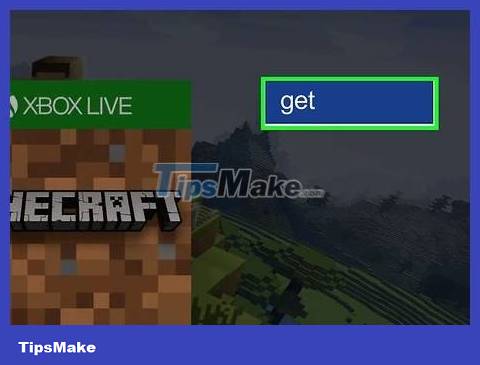
Select Get and press the A button . The Get option is located to the right of the Minecraft icon.

Wait for Minecraft to finish installing. Once done, you'll be able to find the game in the My games and apps menu .