Instructions to download Minecraft for free on iPhone
Not only for gamers but also for many others, Minecraft game is no stranger to us when everyone knows the magic blocks that you can unleash "horizontal and vertical" and can show my creativity.
On the iOS and Android platforms on the phone, you can see this game is on the shelf for a pretty high price for a game on the phone. But with the instructions below, you can download Minecraft for free on your iPhone or iPad.
- How to store your own Minecraft server
- Instructions for creating your own Minecraft mods to play games in your style
- Guide to making food in Minecraft game
Video tutorial on how to download Minecraft for free on iPhone
How to download Minecraft for free on your phone
Step 1: To download and install Minecraft for free on your phone, start by going to Safari. Write in the app.ignition.fun address to access.
Next, click on the search icon, then click on the keyword Minecraft and select Minecraft Unknown as shown below.
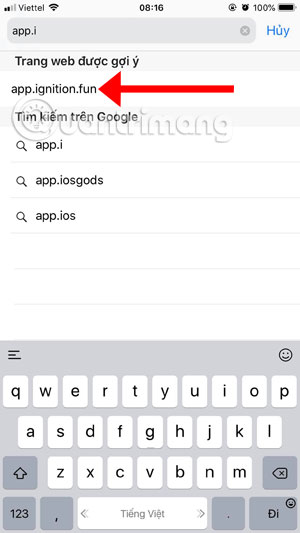

Then, in the next interface, click Get to get the game, if the web interface is switched to Installing Minecraft is successful.


You will then see the ignition.fun message wanting to install Minecraft, click Install to start downloading and installing Minecraft for free. After installing, you will see the game icon as shown below.


Wait, you will have to take one more step to go to General Settings> drag down to select Device Manager. Then select HeNan Mobile Games.


Click Trust HeNan Mobile Games Software and select Trusted in the notice panel below. Then go out and turn on Minecraft.

Initially when entering the game you will receive a request to enter email to delete ads in apps, with a monthly fee of $ 5. If you don't want to, please click I'm not a patron .
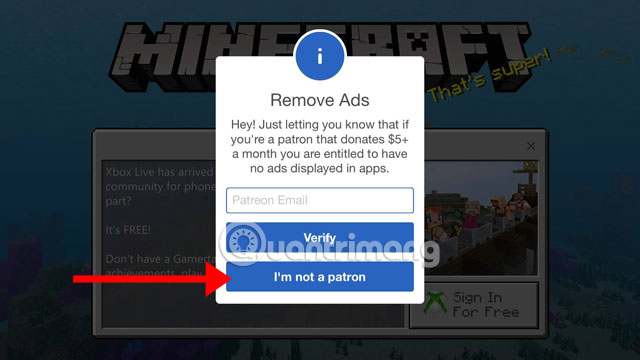
When entering the game you choose to change characters with clothes hook symbols at the foot of the character. Then click Play to create a game to play.

The game interface is not much different from the Minecraft version on the Store.

Click on the three dots icon in the toolbar, you will see your inventory. Now build your own buildings in this mode.

With the free Minecraft version on this phone, you can play Minecraft for free on iPhone and iPad phones. Please invite your friends to download and wish you happy moments on the free Minecraft version on iPhone.