How to download and use the latest Sticker - Chin & Su theme on Facebook
In recent times, Facebook has officially launched Sticker set - the chat icons are quite interesting and attractive for Vietnamese users. Using Sticker on chat applications such as Yahoo, Skype, Zalo, Viber . will help you express affection, identify a specific problem, help you relieve stress . say In short, they are - Sticker is indispensable for chat programs. So in this updated version, what kind of Sticker does Facebook bring to users?
How to update to use new Sticker on Facebook?
With Facebook on the computer:
You open the browser> log into Facebook account> chat with anyone> select Label> select the blue plus sign> select Sticker Chin & Su
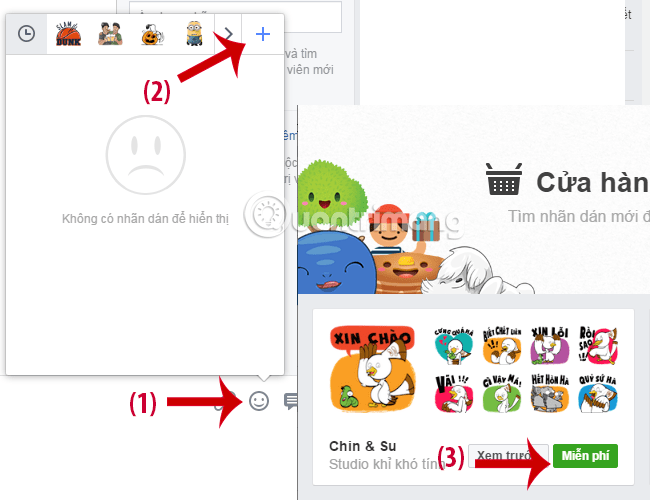
Press the order 1> 2> 3 to update the new Sticker
With Facebook on mobile:
Similar to similar, on Android phone or iPhone, you open the Facebook Messenger application, select a conversation, any chat> select label> select blue shopping cart> choose Sticker Chin & Su. Specific photos as shown below:
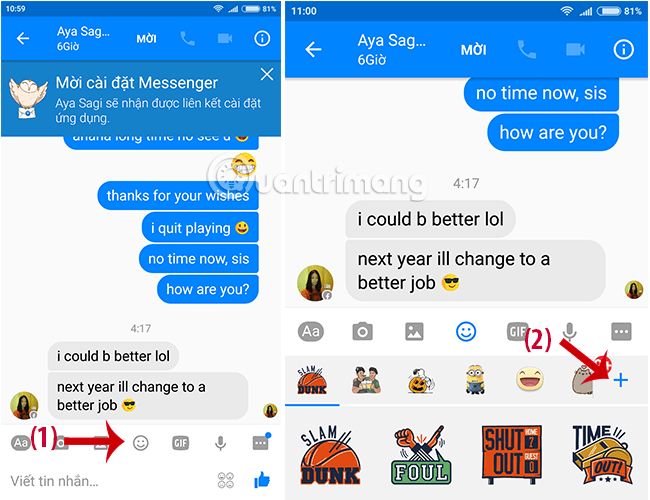
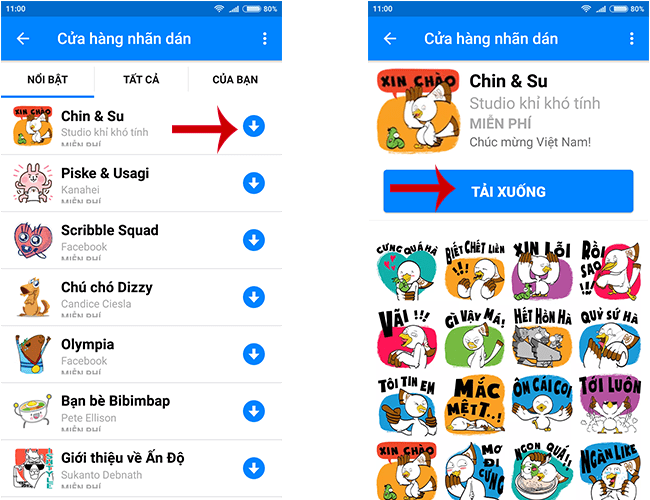
And here, Chin & Su Sticker kit when using:
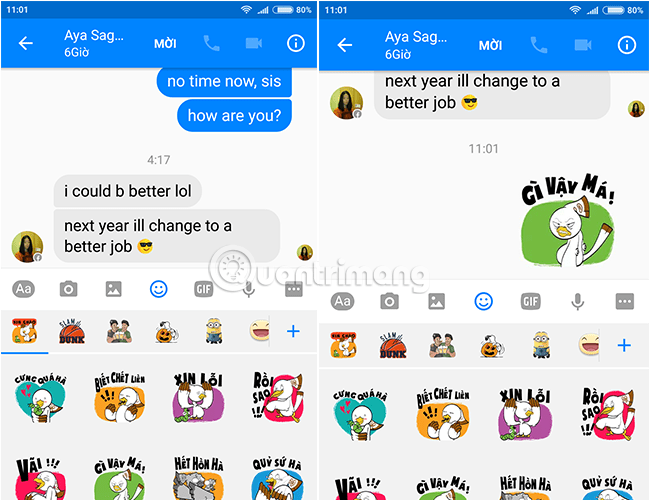
Good luck!