How to download and use BlueStacks X to play Android games on your computer
As a person who regularly uses computers to play Android games, downloading and using BlueStacks X on PC and Laptop is absolutely necessary. And to do that, Taimienphi will guide readers through the specific steps below.
Configure download and use BlueStacks X on PC, Laptop
Before downloading this Android emulator software, you need to check whether your computer configuration is qualified to install BlueStacks X or not.
* Minimum configuration:
- Operating System: Windows 7/8/10/11.
- Processor: Intel or AMD Processor.
- RAM: At least 4GB of RAM.
- Capacity: 5GB of free disk space.
- You must be an Administrator on your PC.
- Updated graphics driver from Microsoft or chipset vendor.
* Recommended configuration:
- Operating System: Windows 11/10 or higher.
- Processor: Intel or AMD multi-core processor with Single-Thread benchmark score greater than 1000.
- RAM: At least 4GB RAM or more.
- Capacity: 5GB of free disk space.
- You must be an Administrator on your computer.
- Updated graphics driver from Microsoft or chipset vendor.
How to download and use BlueStacks X on PC
Step 1: Access the link to download the latest BlueStacks X version here.
- Open Download Log => click the BlueStacks X installation file .
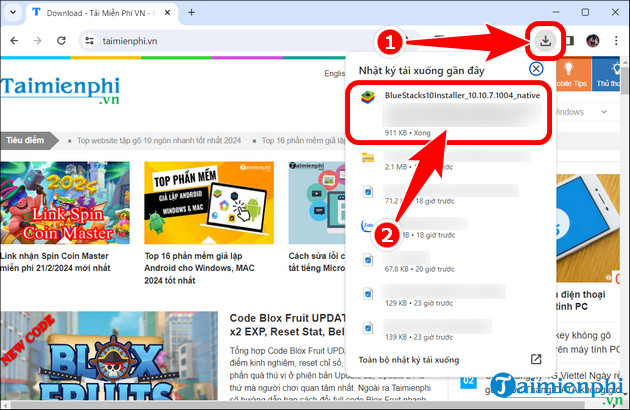
- Click Customize Installation , select installation location or Install now .
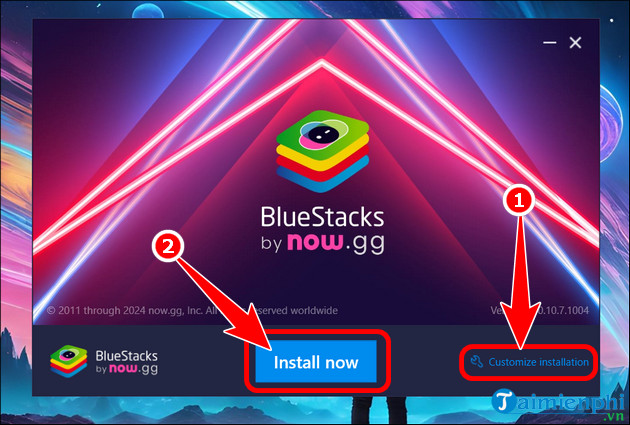
- Click I agree , agree to NPH's terms and proceed with the installation.

Step 2: Once completed, the main BlueStacks X interface will display as shown below.
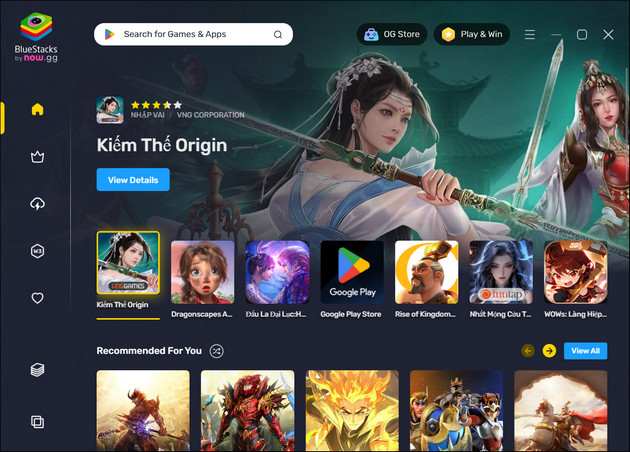
Step 3: Here, you can search and play famous games such as Free Fire, Lien Quan Mobile, Play Together,. For example, Taimienphi downloads the FF game .
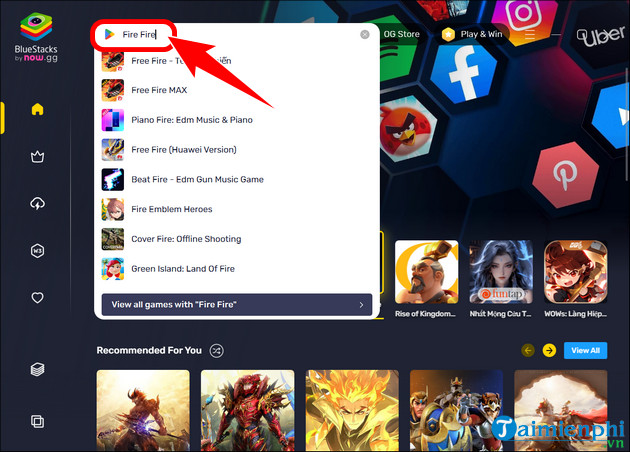
- Click Install on App Player .
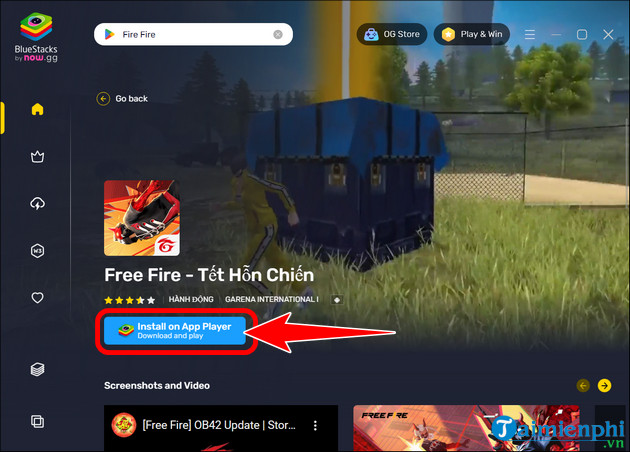
- Immediately the system will automatically download, install and open the game .
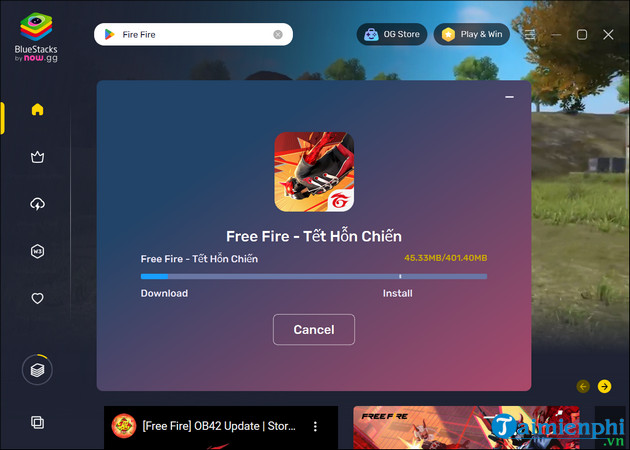
Step 4: The interface for using BlueStacks X to play Android games will display as below.
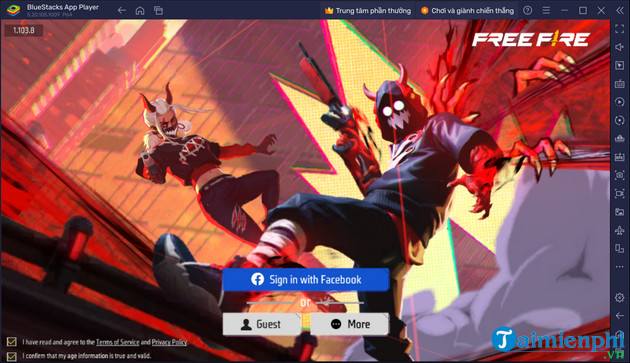
- In addition, when using BlueStacks X, gamers also receive incentives to experience HOT paid games through the Premium Games section .
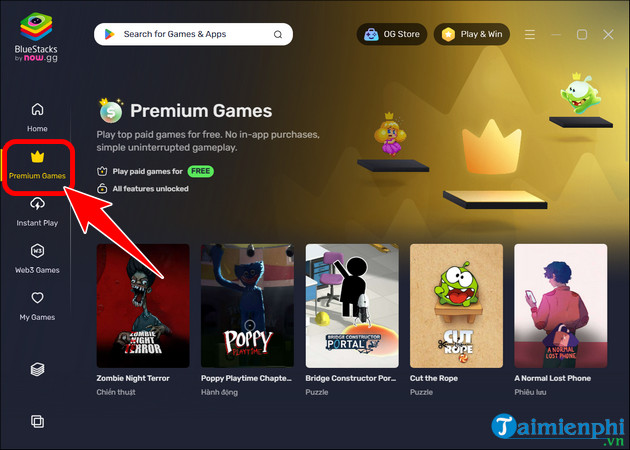
- At the same time, you can also check the games played on BlueStacks X at My Games .
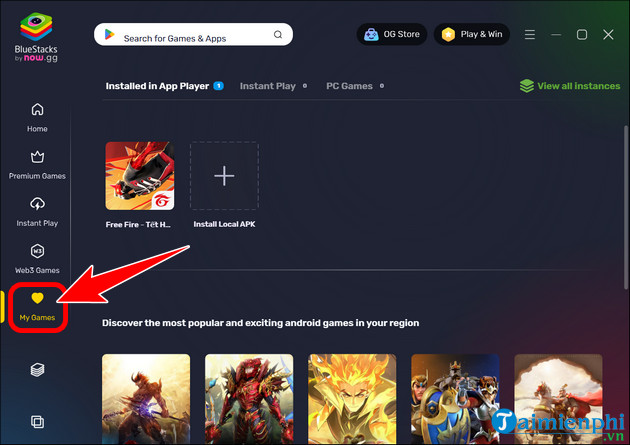
Why should you download and use BlueStacks X to play Android games?
Downloading BlueStack X and using it to play Android games on your computer will bring many benefits to gamers compared to experiencing it on mobile phones.
- Optimize the best gaming performance on the big screen.
- Automatic cloud storage using BlueStacks X Cloud technology.
- Take advantage of the software's outstanding features such as chat, livestream and video recording.
- Integrating game store, supporting players to search and download favorite games.
- Supports many Vietnamese languages, making the software a popular choice for Vietnamese gamers.
We hope that with the above instructions, you can easily download and use BlueStacks X on your PC, experience your favorite games on the big screen, with sharp graphics, increased performance and speed. Gameplay is smoother.
In case you do not want to waste space downloading and using BlueStacks X, you can play games without installation on BlueStacks
You should read it
- ★ Bluestacks - Quality Android emulator software on PC
- ★ 8 Ways to speed up BlueStacks to play Android games faster on PC
- ★ How to copy data from computer to BlueStacks?
- ★ Link download Bluestacks 4.260.0.1032: Android emulator software on PC
- ★ How to fix Bluestacks blue screen error when playing games