How to download and play The Evil Within PC for free
The Evil Within PC is a great game for those who love the horror game genre, in The Evil Within the player plays the role of detective Sebastian fighting against Ruvik zombies and other spiritual forces. The game is being given away for free on the Epic Store, you can download and play The Evil Within on PC immediately after receiving it.
Instructions for downloading and playing The Evil Within PC for free
Step 1: Download and install Epic Game Launcher on PC.
- Download Epic Game Launcher here.
Step 2: Log in to your Epic Game Launcher account, search for The Evil Within game => select and click Get => Place Order to receive The Evil Within for free.
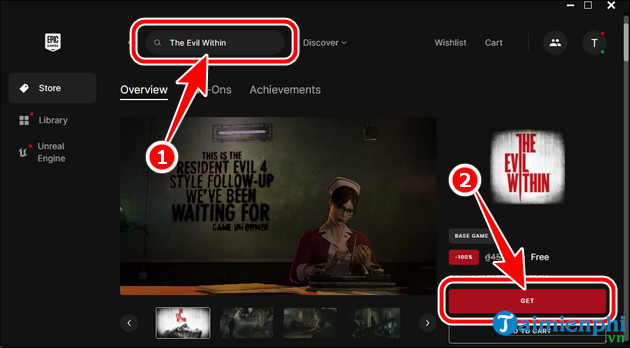
Step 3: Switch to the Library tab => select The Evil Within to install on your computer.
- Select Install , open the game using the Icon that appears on the Desktop after installation is complete.
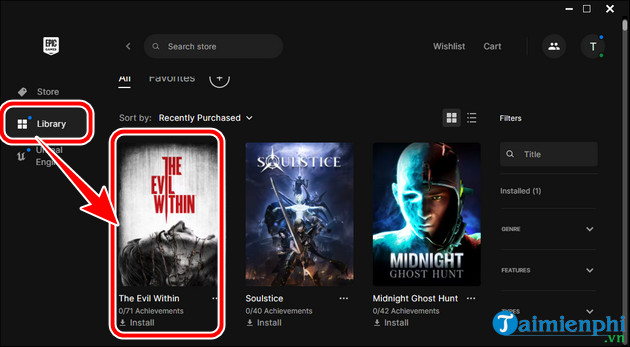
- OS: Windows 64-bit
- Processor: i7 or equivalent i4 processor or higher
- Graphics: GTX 460 or 1GB VRAM card
- RAM memory: 4 GB RAM
- DirectX: Version 11
- Storage : 50GB available space
The ending of The Evil Within is not a happy ending. Sebastian Castellanos must fight supernatural forces and face terrifying monsters. However, this is still a game that many people appreciate for its content and plot. Get The Evil Within PC license for free before the event ends, you can play it anytime if you already own it.