How to download and play Evil Dead The Game for free
Specifically, starting from November 17, 2022 until November 24, 2022, after receiving Evil Dead The Game on Epic Games, users can download and play the license for free when logging into Epic Games Launcher software. , the game manager from Epic Games.
I. Minimum configuration to play Evil Dead The Game on PC
- Operating system: Windows 10/11 64-bit
- Processor: Intel® CoreTM i7-7700/ AMD Ryzen 2600X
- Graphics card: NVIDIA® GeForce® GTX 1070 Ti/ AMD RX 5600 XT
- Memory: 8 GB RAM
- Hard drive: 20 GB available space
- DirectX: Version 11
- Connection: Internet cable
II. How to download and install Evil Dead The Game on PC for free
Step 1: Download and install Epic Games Launcher on PC from the link below.
- Link to download Epic Games Launcher latest version.
Step 2: Open Epic Games Launcher, log in to your Epic Games Store account .
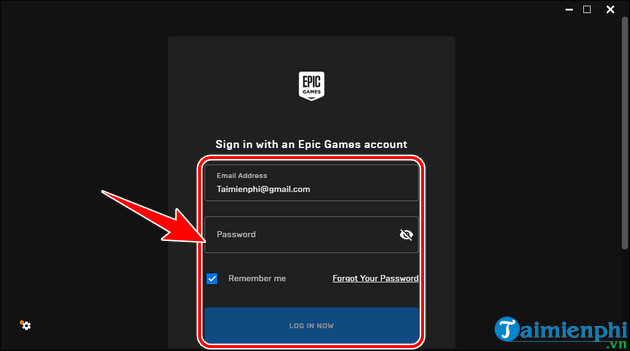
Step 3: At the Store tab , scroll down to Free Games and select Evil Dead The Game .
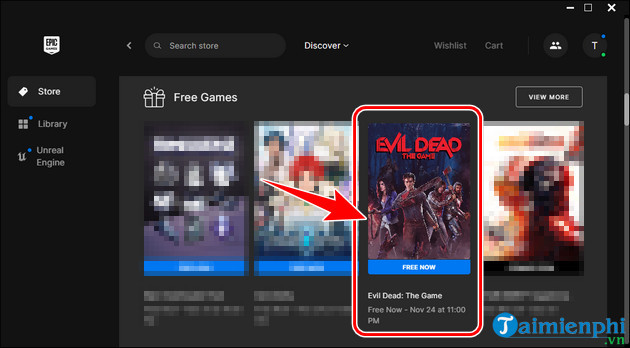
- Evil Dead The Game is an action game with many violent scenes, the game is only for people 18+ , click Continue to agree to the terms.
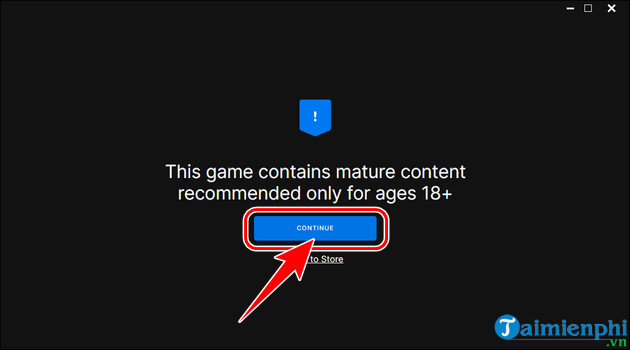
Step 4: Click Get to receive Evil Dead The Game PC for free.
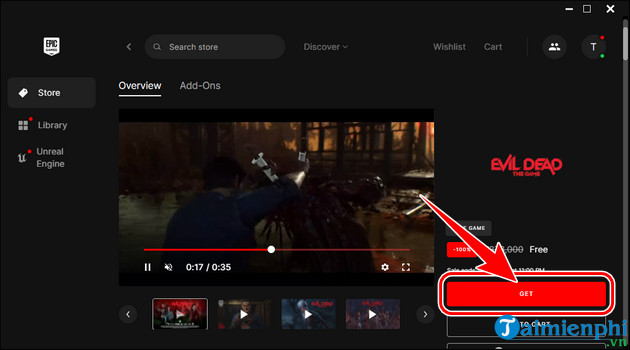
- Click Place Order , complete receiving Evil Dead The Game for free.
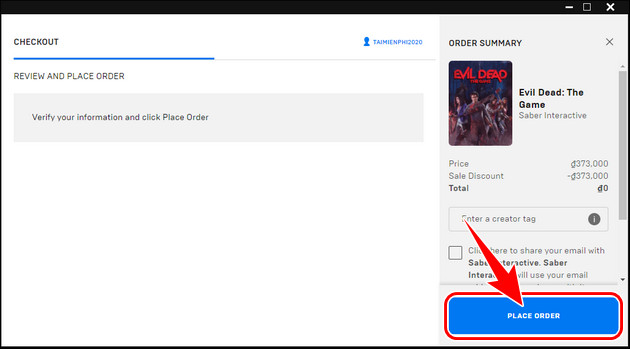
- Notification confirming successful game receipt.
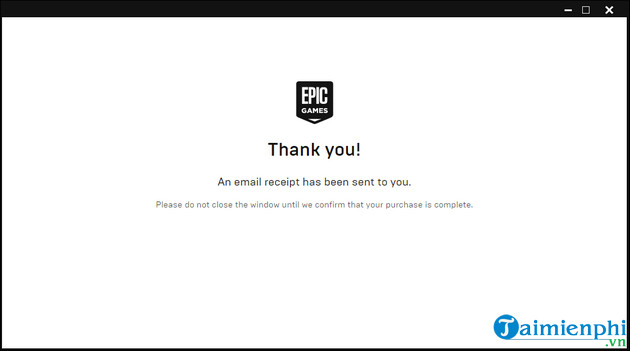
Step 5: Select In Library at the Evil Dead The Game game interface.
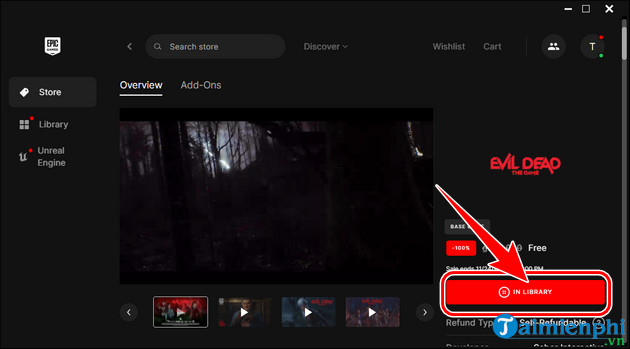
- Continue to select Evil Dead The Game again.
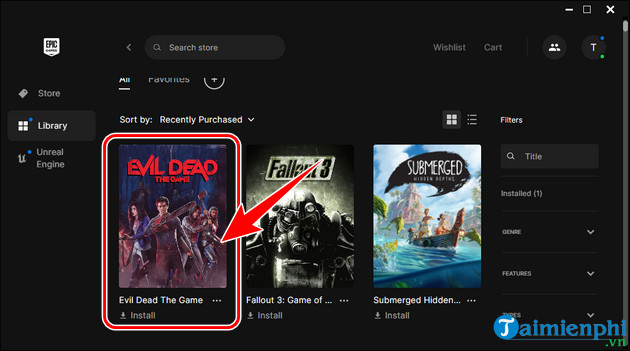
- Click Install to install Evil Dead The Game on PC.
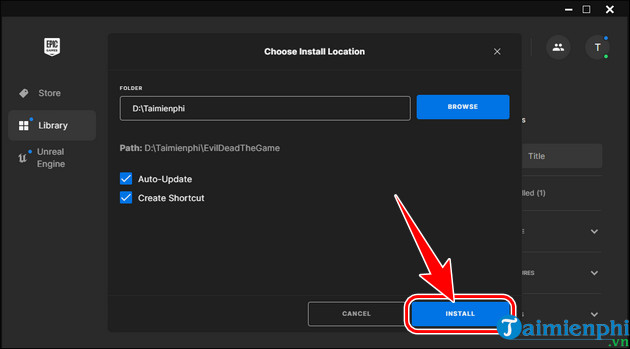
- The process of downloading and installing Evil Dead The Game will immediately begin. After 100% completion, click on the new game icon that appears on the Desktop to enjoy.
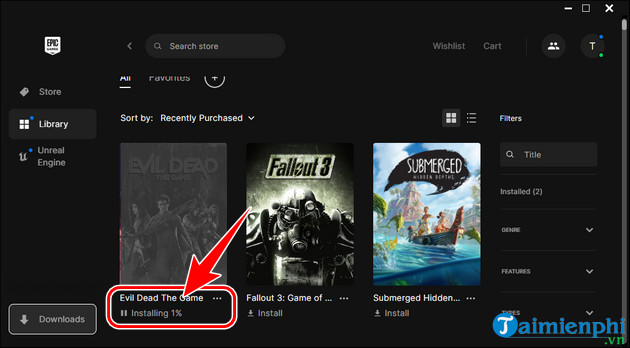
In Evil Dead The Game, players take on the role of famous Evil Dead characters including Ash, Scotty, Lord Arthur, Kelly Maxwell,. trying to survive, explore, loot and find important items. to survive from alien monsters.
You should read it
- ★ Evil Dead: The Game tips for beginners
- ★ How to download and play Resident Evil 4 Chainsaw PC for free on Steam
- ★ Instructions to play Evil Dead: The Game with friends
- ★ Offers The Walking Dead: Our World, a free 'Pokémon Go' zombie hunting game on iOS and Android
- ★ Evil Dead: The Game Survivor Characters Abilities