How to download and play The Evil Within 2 for free on PC
On the occasion of the upcoming Halloween festival, Epic Games allows gamers to download and play The Evil Within 2 for free after receiving it. If you are a lover of the horror role-playing game genre, you should not miss this opportunity.
How to download and play The Evil Within 2 for free
Step 1: Download and install Epic Games Launcher on your computer
- Download Epic Games Launcher here.
Step 2: Open and log in to this platform, if you haven't already, click SIGN UP to create a new Epic Games Store account.
Step 3: Search and select the game The Evil Within 2 => click Get => Place Order to receive it for free.
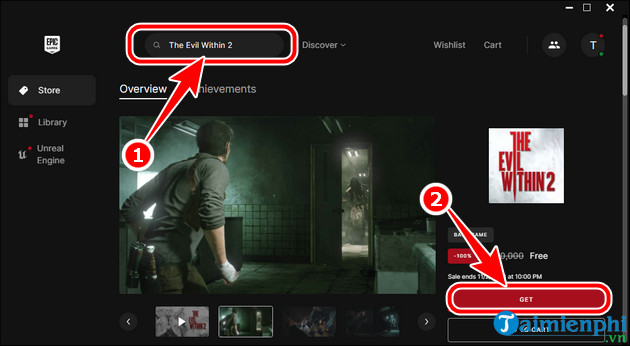
Step 4: Switch to the Library tab , select The Evil Within 2 and install the game. Open and play The Evil Within 2 on your computer after installation is complete.
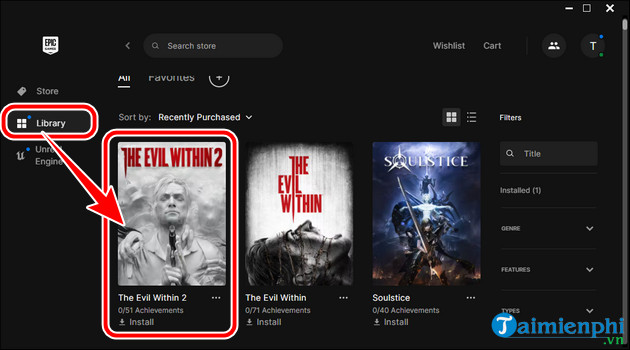
- OS: Windows 7/8.1/10 (64-bit versions)
- Processor: Intel Core i5-2400 / AMD FX-8320 or higher
- Graphics: NVIDIA GTX 660 2GB / AMD HD 7970 3GB or higher
- Memory: 8 GB RAM
- Storage: 40 GB available space
Epic Games Store gives away The Evil Within 2 for free until November 2, 2023, after this period the game is no longer free and will be sold for 900K VND. Therefore, if you don't want to play yet, you should get them first so you don't have to waste money to buy them later.