How to download and play Resident Evil 4 Chainsaw PC for free on Steam
If you are a fan of the Resident Evil horror game series, you definitely cannot miss the opportunity to play Resident Evil 4 Chainsaw PC for free on Steam. The RE4 Chainsaw Demo is about 20 minutes long and has many new elements and beautiful graphics that are superior to the previous version.
I. Configuration to play Resident Evil 4 Chainsaw on PC
1. Minimum configuration to play Resident Evil 4 Chainsaw on PC
*Requires 64-bit processor and operating system
OS: Windows 10 64bit | Windows 11 64bit
CPU: AMD Ryzen 3 1200 / Intel Core i5-7500
RAM: 8 GB RAM
VGA: AMD Radeon RX 560 with 4GB VRAM / NVIDIA GeForce GTX 1050 Ti with 4GB VRAM
DirectX: Version 12
Free memory: 50 GB
Network: Broadband connection, high-speed network
2. Recommended configuration to play RE4 Chainsaw on computer
*Requires 64-bit processor and operating system
OS: Windows 10 64bit | Windows 11 64bit
CPU: AMD Ryzen 5 3600 / Intel Core i7 8700
RAM: 16 GB RAM
VGA: AMD Radeon RX 5700 / NVIDIA GeForce GTX 1070
DirectX: Version 12
Free memory: 50 GB
Network: Broadband connection, high-speed network
II. How to download and play Resident Evil 4 Chainsaw for free on PC
Step 1: Open Steam and log in to your account.
Step 2: Select the Store tab , enter Resident Evil 4 Chainsaw in the search box on the right side of the screen => press Enter .
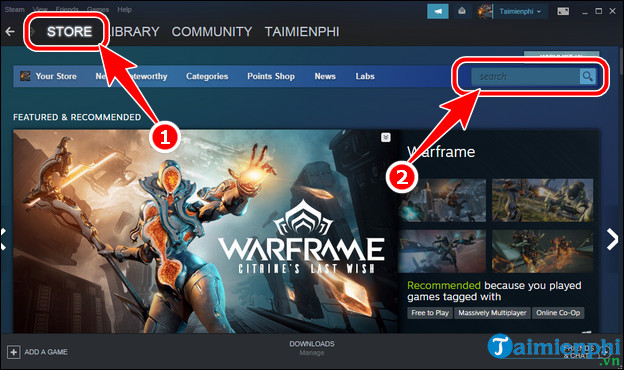
Step 3: Choose the game Resident Evil 4 Chainsaw .

Step 4: Scroll down and select Play Game (next to Add to Library).
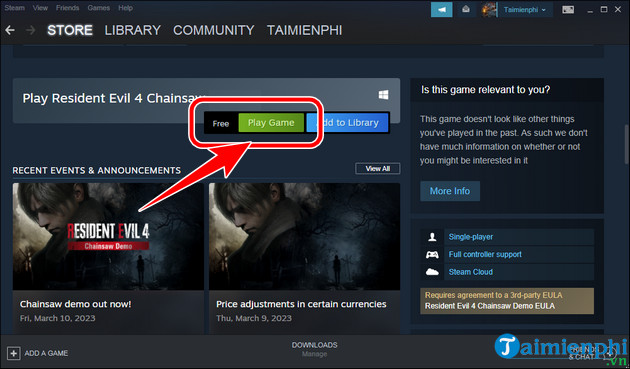
- Click Next at the Install Resident Evil 4 Chainsaw panel on PC.
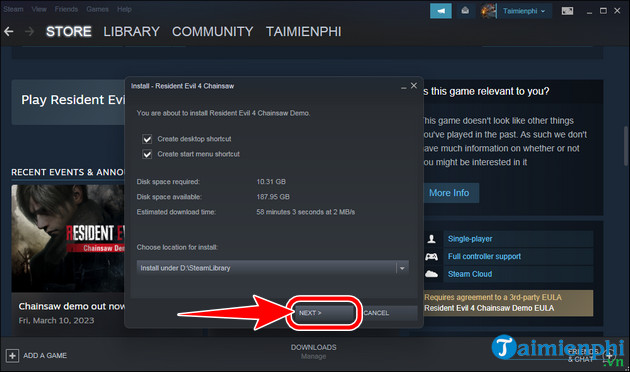
- Select I Agree to agree to NPH's terms and service policies.
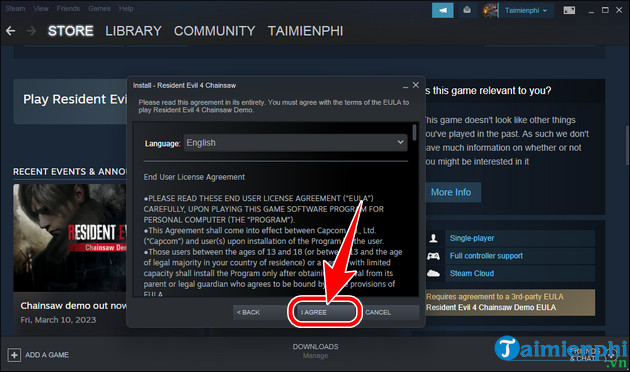
- Click Finish , download and install Resident Evil 4 Chainsaw on your PC.
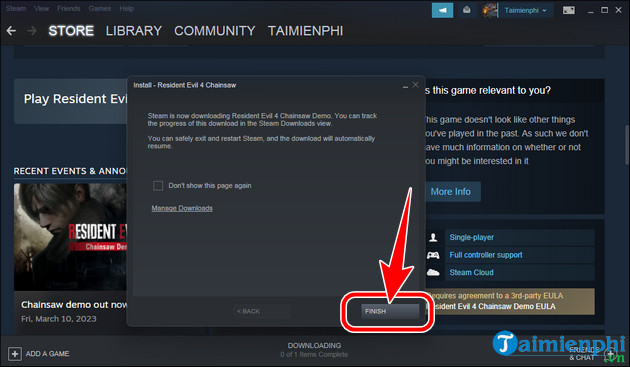
Step 5: Switch to the Library tab , select Resident Evil 4 Chainsaw in the list and view the progress of downloading and installing the game on PC.
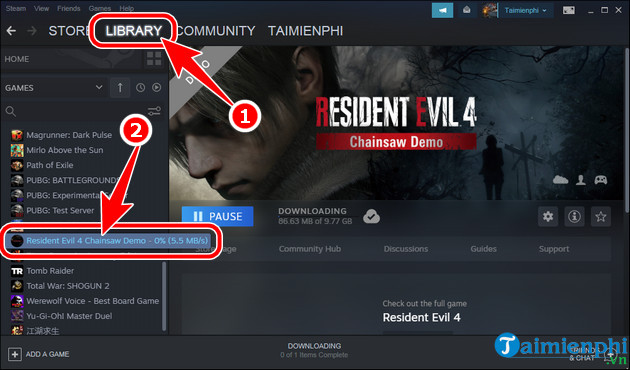
- After installation is complete, press the Play button or the Resident Evil 4 Chainsaw game icon on the Desktop to play the game on your computer.
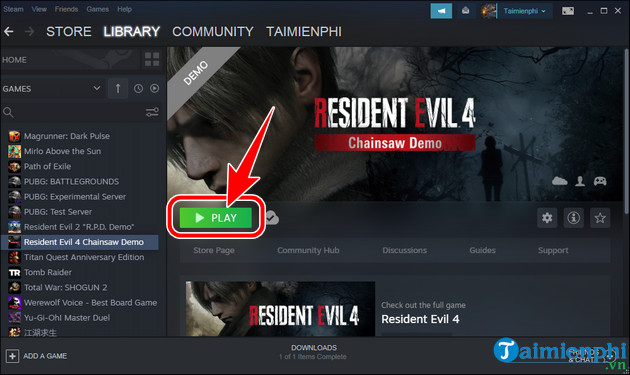
What are you waiting for? Quickly download and install Resident Evil 4 Chainsaw for free on PC via Steam right now. Resident Evil 4 Remake is the latest part after Resident Evil 2 Remake and Resident Evil 3 Remake were released in turn. the year before that. Of course Resident Evil 4 Chainsaw received countless positive reviews from the gaming community.