How to Play Co-op in Resident Evil 6
Prepare before playing
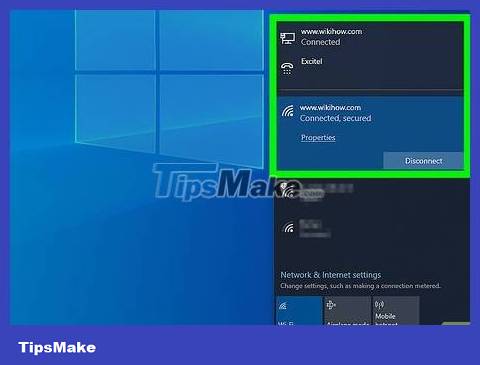
Checking connection. Depending on whether you play split-screen or online co-op, the connection may vary:
If you're playing split screen, check to make sure that both you and the other player are logged into their respective profiles.
To play online co-op, the device you use must be connected to the Internet.
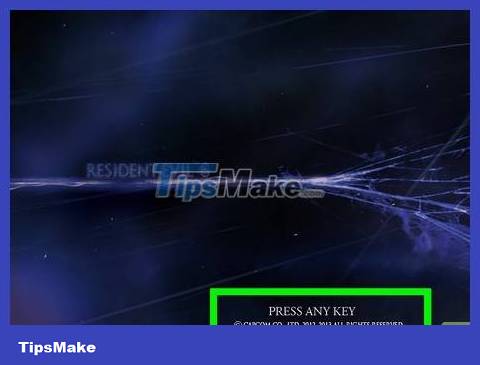
Begin the game. Insert the Resident Evil 6 disc into your console or open Resident Evil 6 through Steam if you play on a computer.

Play through the prologue. If you've never played Resident Evil 6, you'll need to get through the interactive introduction before using the game menu. The opening session lasts about 15 minutes.
After completing the introduction, you may need to press the Start button on your game controller to continue.
Play offline co-op
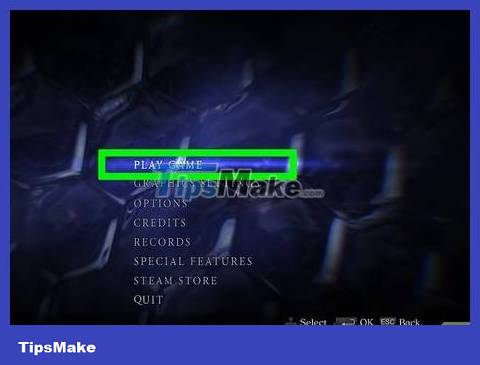
Select PLAY GAME . This option is at the top of the menu.
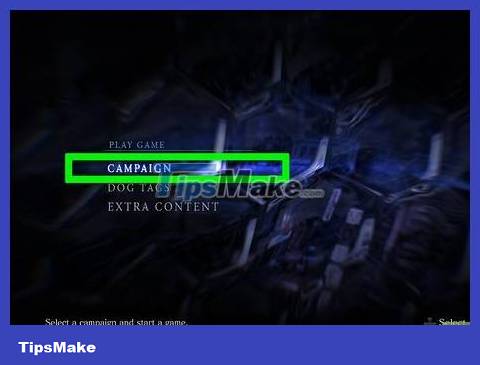
Select CAMPAIGN . This option is also at the top of the menu.
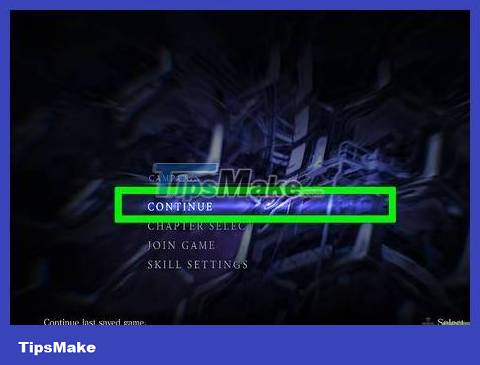
Select CONTINUE . Thus, Resident Evil 6 will start from the point you last saved.
If you want to play at a specific level, you can select CHAPTER SELECT and then select the campaign and level.
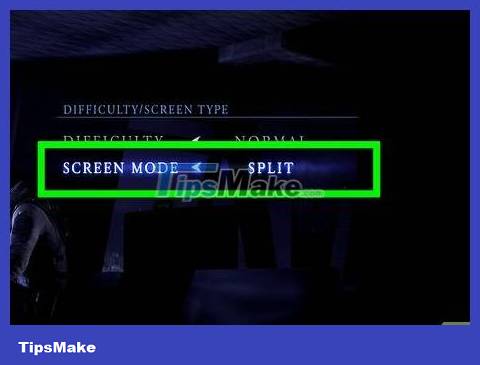
Change screen mode. Select SCREEN MODE and then switch to SPLIT mode by pressing right on the analog stick on the right side of the game controller.
On PC, you can click the right-facing arrow next to SINGLE .
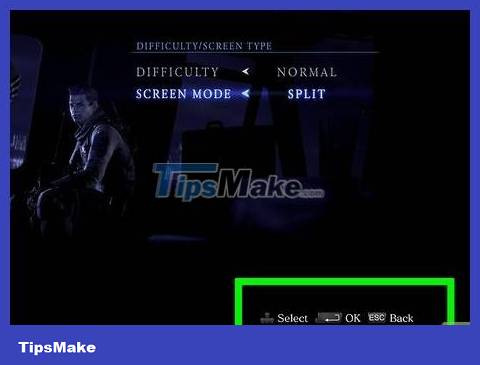
Select OK . Press the A (Xbox) or X (PlayStation) button on the game controller, or the key ↵ Enteron the PC.

Wait for the other player to choose a character. Let the other player choose the character they want to use, then press the "Start" button on their controller or tap ↵ Enter(for PC).
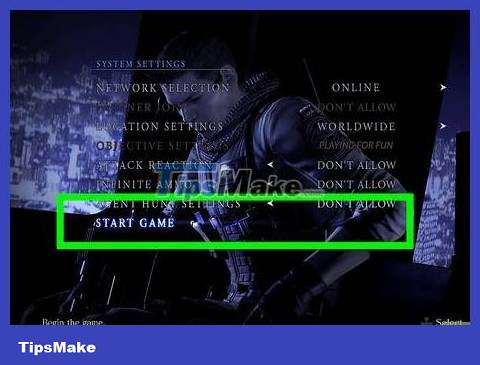
Select START GAME (Start the game). This option is at the bottom of the screen. Resident Evil 6 game in co-op mode will begin.
Host an online co-op session
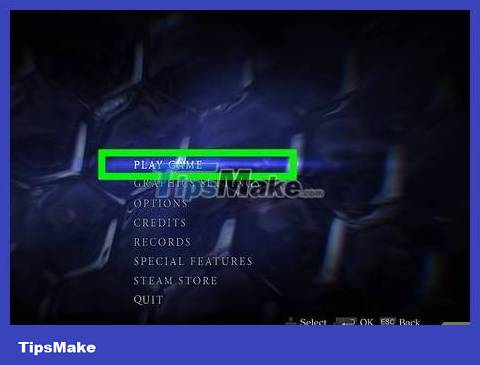
Select PLAY GAME at the top of the menu.
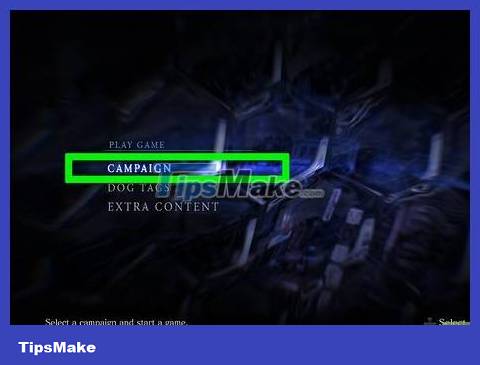
Select CAMPAIGN . This option is also at the top of the menu.
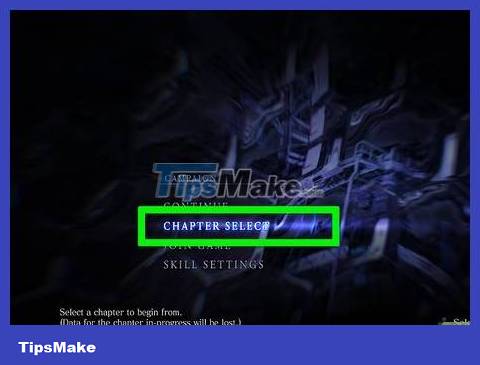
Select CHAPTER SELECT in the middle of the menu.
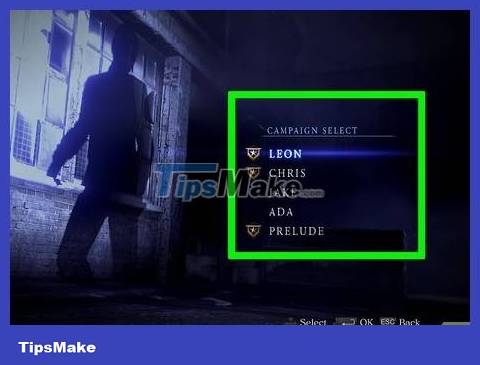
Choose character and level. Choose a character to play the campaign, then choose the level you want.

Check that SCREEN MODE is set to SINGLE . If not, you need to select SCREEN MODE and switch from SPLIT to SINGLE mode .
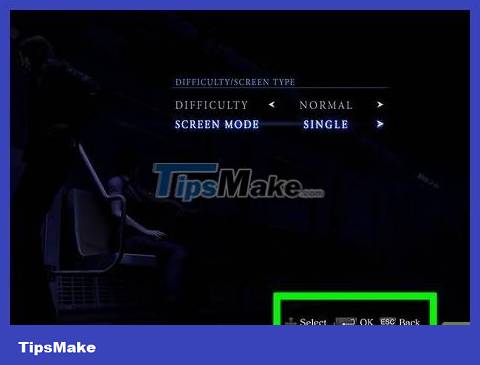
Select OK . Press the A (Xbox), X (PlayStation) button on the game controller or the key ↵ Enterif using a PC.
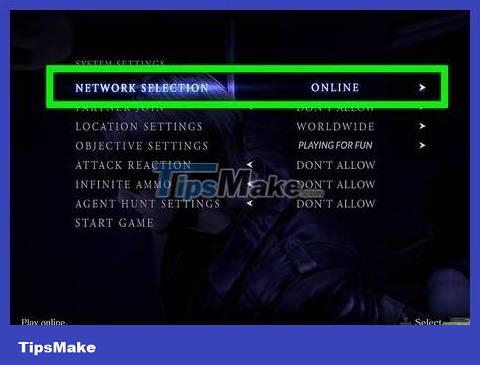
Set up network options. Select NETWORK SELECTION then switch to XBOX LIVE (Xbox), PLAYSTATION NETWORK (PlayStation) or ONLINE (PC).
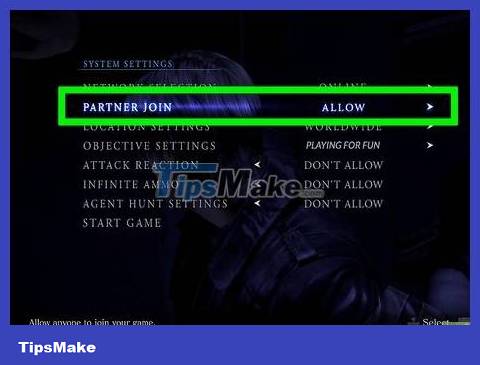
Allow everyone to join the game. Select PARTNER JOIN near the top of the menu, then turn the switch to ALLOW .
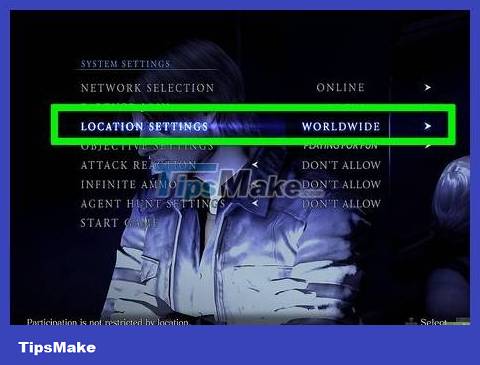
Change location settings. Select LOCATION SETTINGS , then change it to WORLDWIDE .
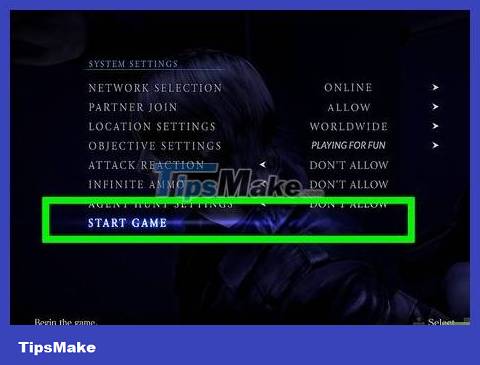
Select START GAME at the bottom of the menu. You will be redirected to the co-op lobby.
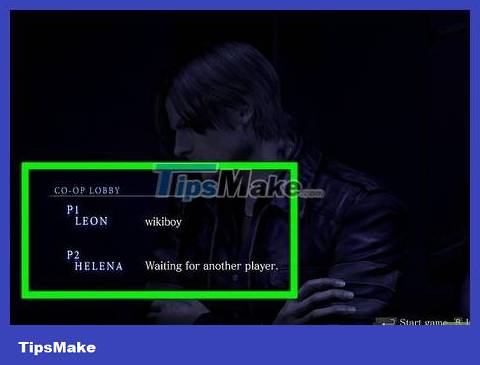
Wait for other players to join the game. Once someone joins the team, the session begins.
Join an online co-op session
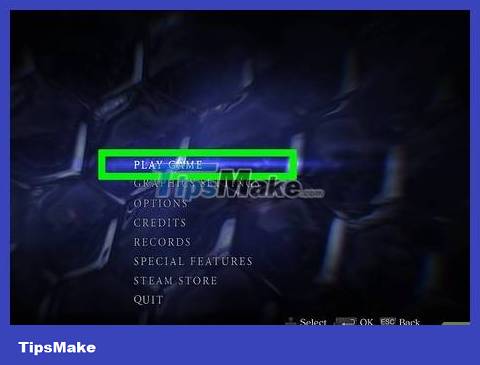
Select PLAY GAME at the top of the menu.
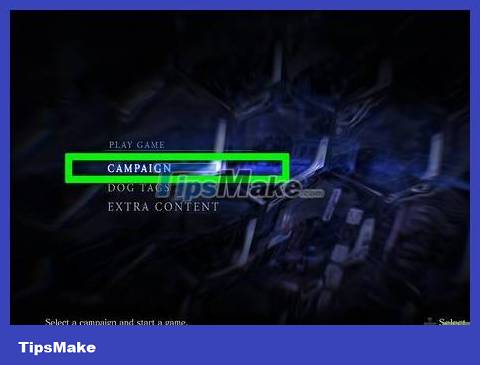
Select CAMPAIGN . This option is also at the top of the menu.
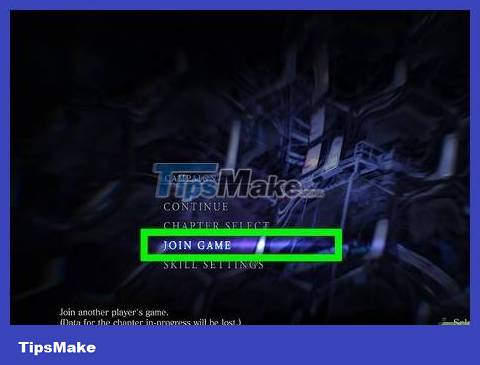
Select JOIN GAME (Join the game). This option is in the middle of the menu.

Select CUSTOM MATCH . This option is near the bottom of the menu.
You can also change the desired difficulty by selecting CUSTOM MATCH .
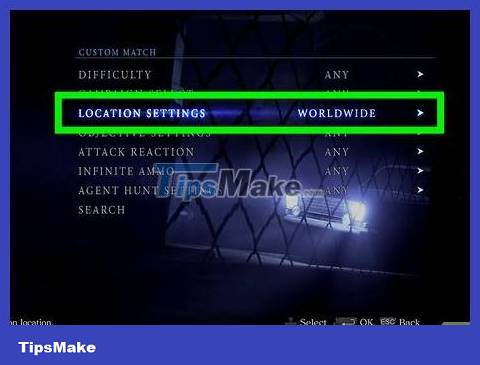
Customize other options. You can change difficulty, selected campaign, location settings and any other in-game settings here.
If you are participating in a game hosted by a friend, the campaign and in-game settings must be identical to theirs.
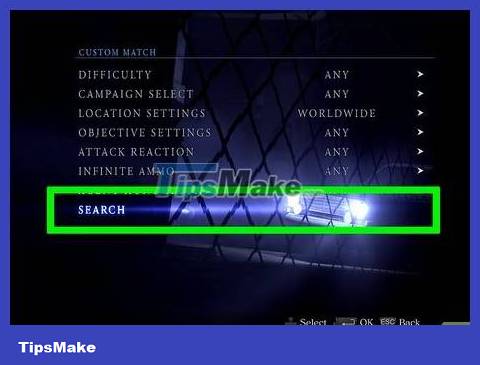
Select SEARCH . A list of appropriate servers will appear.
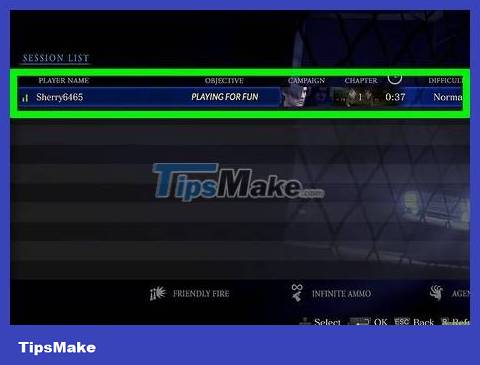
Select a game to join. Once you find the game you want to join, select it and then select JOIN . The game will start immediately.