How to help users on iOS 8
Today September 17, Apple will release the official iOS 8 version for all iPhone, iPad and iPod Touch users.
This is the largest iOS version of Apple ever, although the interface is not much changed compared to iOS 7, but the function has been added significantly, in addition, if you are an OS X computer user This is what you have to upgrade again. The network is quite slow . so you are calm.
How to upgrade to iOS 8?
- Method 1: Your device will automatically notify you when there is iOS 8 update, to check and update immediately, go to Settings > General > Software Update.
- Method 2: Download iOS 8 file to your computer and update via iTunes.
The new iPhone 6 and iPhone 6 Plus will come with iOS 8, and this is a list of older machines that can be updated:
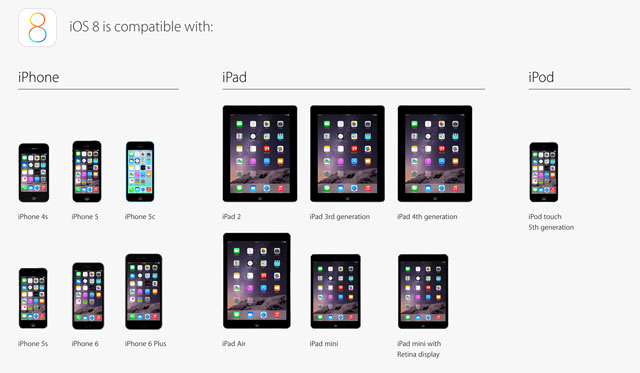
Note: once you are on iOS 8 officially, there is no way to go back to iOS 7 or older versions. If you want to use the Jailbreak app then drill up because currently iOS 8 is not jailbroken.
Should backup data before upgrading
Although the upgrade does not lose your data, it is best to back up all the data to make sure by:
- Connect the device to the computer, open the iTunes software on the computer.
- In the device management interface, press the Back Up Now button to proceed with the backup.