3 Linux mobile operating systems you can install today
Are you tired of using Android? Do not want to become part of the proprietary technology ecosystem? Security and privacy are becoming increasingly important for smartphone users, but what are the answers to these problems? For some people, dropping Android and switching to a phone that can run a Linux mobile operating system is the answer.
With security and privacy and open source improvements, Linux operating systems for smartphones are currently available, but they are not widely known. (Although Android is based on the Linux kernel, it is not really considered Linux).
- 10 things to keep in mind when switching to Linux mobile operating system
Here are three Linux smartphone operating systems available for you to install.
1. Ubuntu Touch of UBports
Although after several failed attempts, Ubuntu Touch is currently maintained by UBports. This means that Ubuntu's abandoned mobile operating system still exists.
Ubuntu Touch's approach to smartphones is very good, addressing the lack of applications by providing much of the data commonly found in applications. This is done in the form of Scopes, different pages of the main screen providing news, weather, apps and social networking photos.
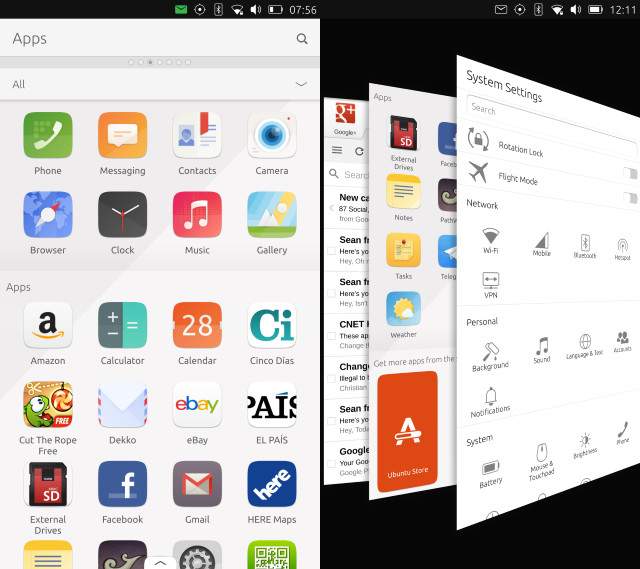
Perhaps the biggest strength of Ubuntu Touch is Convergence. This is a system close to Microsoft's Continuum, a mobile phone that is connected to a wireless HDMI device, keyboard and mouse, used as a desktop computer. The only difference between a smartphone and a Linux desktop is that it has an ARM processor.
Currently supported devices include pre-installed Ubuntu Touch handsets, along with OnePlus One, Fairphone 2 and Nexus 5 (Hammerhead).
2. Sailfish OS
Co-developed by Jolla, Mer (intermediate software developer), Sailfish Alliance (a group of companies) and community members, Sailfish OS is a continuation of the abandoned MeeGo operating system, based on Maemo and Moblin.
Although you see Sailfish OS on a 2013 smartphone from Jolla, other devices are compatible thanks to the community's efforts. They include (but are not limited to) Google Nexus 5 and 7, HP Touchpad (also running on Android) OnePlus X and Samsung Galaxy S3. Also Sailfish is also available for Raspberry Pi 2 or higher. Some older Nokia devices can also run Sailfish operating system.
However, the biggest advantage of SailfishOS is that it is compatible with a large number of Android applications. To install SailfishOS, you need to check the instructions for the device you are using at xda-developers.com.
3. Plasma Mobile
Perhaps the most interesting option on this list is Plasma Mobile, which has garnered much attention in 2017 (mainly because Ubuntu dropped Ubuntu Touch), Plasma Mobile's goal is to be a "complete software system." Edit and open for mobile devices ".
Compatible with Nexus 5 (Hammerhead) and Nexus 5X (Bullhead), Plasma Mobile - based on Kubuntu - are also available for Intel-based personal computers and tablets, thanks to the Arch Linux-based version. It also has multiROM support for Nexus 5 (Hammerhead), allowing you to run Plasma Mobile with your favorite Android ROM.
Perhaps the most popular thing in the Plasma Mobile project is that it is possible to run Plasma applications and utilities on the desktop, as well as Ubuntu Touch applications. This allows the project to select more applications than Ubuntu Touch.
Other Linux mobile projects
As of September 2017, two other Linux mobile projects are underway.
Halium
The purpose of Halium is to "unify the hardware abstraction level (Hardware Abstraction Layer) for projects running GNU / Linux on Android mobile devices". It also intends to standardize other software and improve Linux access for audio, camera, GPS and other hardware. If successful, this will make installing Linux on smartphones easier.
PureOS
A more complete project is coming in the form of a mobile version of PureOS, a Linux distribution from Purim focused on privacy and security. There is currently no way to download PureOS for mobile phones, but Purism is calling for community help to create a new, secure and private Linux device called Librem 5.
Other ways to install Linux on Android mobile devices
If you're feeling frustrated when you can't own the Linux mobile operating system because there aren't any devices listed above, there are a few alternatives you might consider. This allows you to run Linux from your Android device.
KBOX
A tool does not require root, the KBOX is described as "a project to create a miniature Linux distribution for Android devices without root, providing a console-like environment like Linux."
Linux Deploy
Instead of the command line environment with some Linux tools, you might like something like Linux Deploy from Google Play. To install this software you need to root your Android phone, install the command line setup and VNC. Linux Deploy allows you to choose a number of different distributions. These files are installed in a disk image on your device memory. After installation, you will be able to access the Linux desktop environment on your phone or tablet.
- 5 best command line emulation software for Windows 10
Complete Linux Installer
Finally, Complete Linux Installer (formerly called LinuxOnAndroid) is also available on Google Play. You will need a rooted phone and enough RAM to install and run a full Linux distribution.
As long as your Android phone has an ARMv7 processor (check device specifications on the manufacturer's website) then you will be able to run Linux on Android.
In short, Linux is available for many smartphones, but there's a long way to go. If you have one of the devices mentioned above, try a compatible mobile Linux distribution. If not, you can try some command line software on Android.