How to download and install Facebook Lite on your computer
Facebook currently only supports users through the computer browser. Using Facebook on the browser has many disadvantages such as not multitasking, affecting loading speed on the days of broken fiber, . Or it may not meet the needs of users as the interface is not the same. on the phone or hard to use. Even though Facebook Lite is not released on PC, users can still install it through many ways. Today, the Software Tips will guide you How to download and install Facebook Lite on your computer.

1. Use through the Google Chrome Extension
This is an extension integrated on Google Chrome, so this way you need to have Google Chrome or Coc Coc and the same implementation.
Step 1: You proceed to launch your Google Chrome / Coc Coc and access the following link:
https://chrome.google.com/webstore/search/social%20media%20hub
After accessing the Web, select Social Media Hub and select Try it now to install into Chrome.

Step 2: After installation is complete, you click on the icon of Social Media Hub on the Chrome toolbar .

Step 3: Now there will be a new window appears, select Blue Messenger to install Facebook Lite.

Step 4: You choose Add a utility to install Blue Messenger on Chrome .
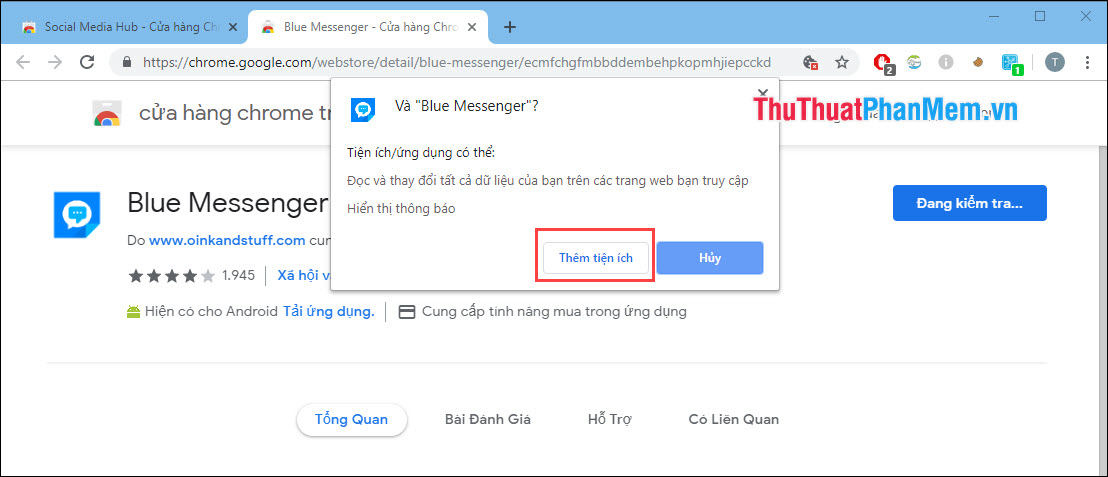
Step 5: After installation is complete, you will gain access to your Facebook Lite.
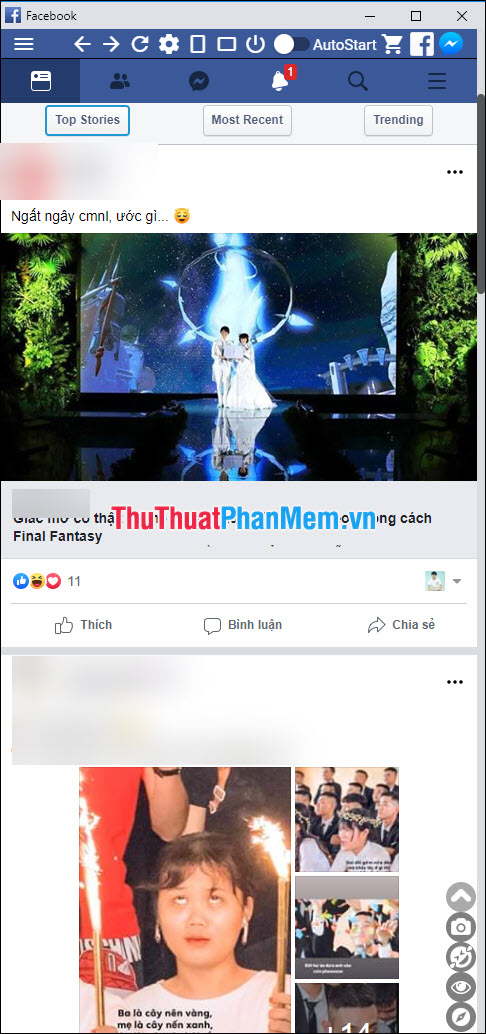
At the next use, you proceed to open Google Chrome and click on the Blue Messenger icon to be able to use.
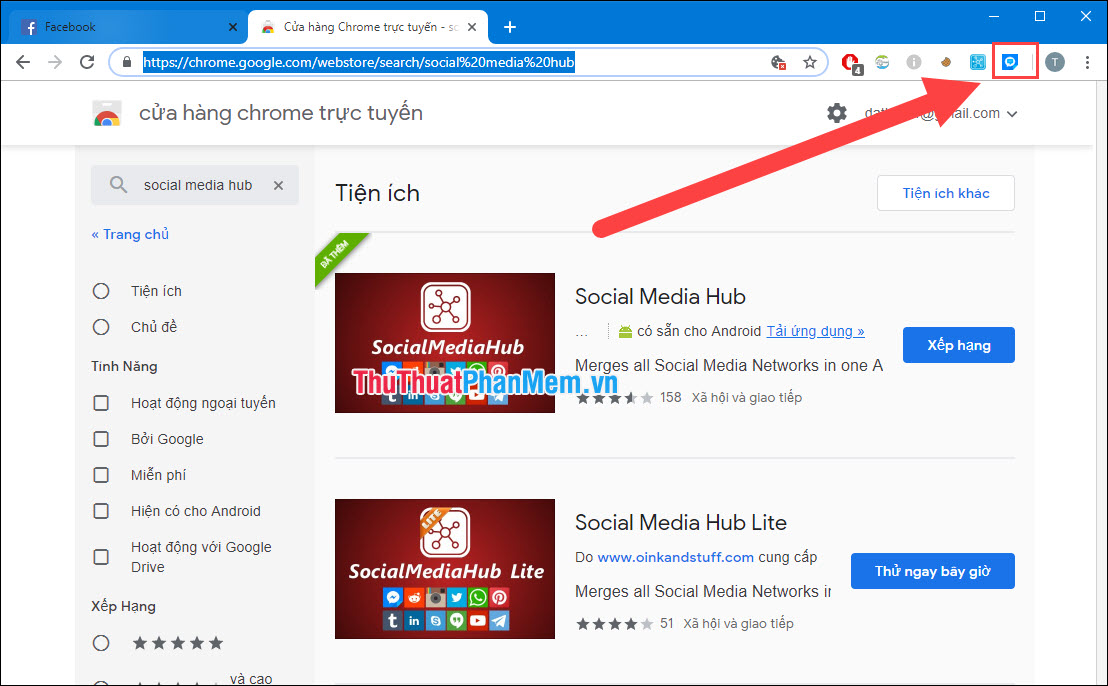
2. Use the Android emulator software
In this article Software tips using BlueStack, you can Download here: https://www.bluestacks.com
Or you can use other similar Android emulation software.
Step 1: You proceed to open Google Play Store to install the application.

Step 2: Enter Facebook Lite into the search bar on the Play Store.

Step 3: Proceed to install Facebook Lite and click Open when the installation is complete.

Step 4: Then you proceed to login to your account.
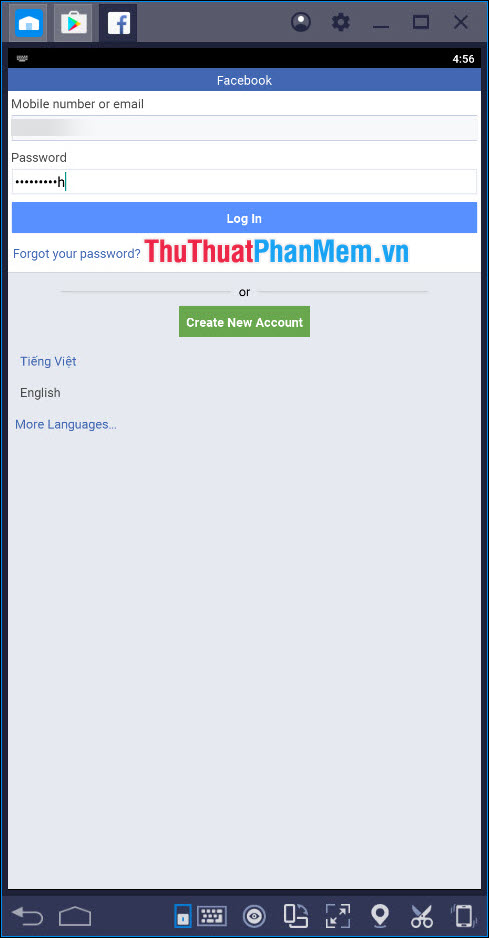
So you have used Facebook Lite on your computer. For the next visit, you just open BlueStack and click on the Facebook Lite icon on the screen.

Thus, Software Tips guide you how to download and install Facebook Lite on your computer fastest and most convenient. Good luck!
You should read it
- ★ The difference between Facebook and Facebook Lite
- ★ There is Facebook Lite for iOS, inviting experience
- ★ How to install and play PUBG LITE on the computer
- ★ How to download PUBG Mobile Lite on the latest Android
- ★ Download Maki Plus, Facebook Lite version that supports ad blocking, dark themes are free