The difference between Facebook and Facebook Lite
Facebook Lite is an Android application designed for devices with slow connections and low configurations. Many people wonder how Facebook Lite is different from the original Facebook application. This article will answer that question.
- Low-profile Android smartphone apps
Facebook's main application weighs 57 MB and Facebook Lite weighs only 1.59 MB, accounting for about 96.5% less space. Facebook Lite is designed to use less RAM and CPU, so you get a smoother experience on cheap phones and poor performance. Facebook Lite even works on older phones that are no longer supported for normal applications.
In addition, Facebook Lite also uses less system resources, it is actually designed to operate on slow or unstable Internet connections such as 2G networks or in rural areas with poor signals. To do this, it uses less data by not downloading high-resolution images or automatically playing videos. This also helps users save more when using limited mobile data plans.
However, Facebook Lite has almost full features like regular Facebook apps. You can still like and comment on your friends' posts, visit profiles, post to your Timeline and do everything you normally do with Facebook Lite.
- Comprehensive guide for Facebook Timeline

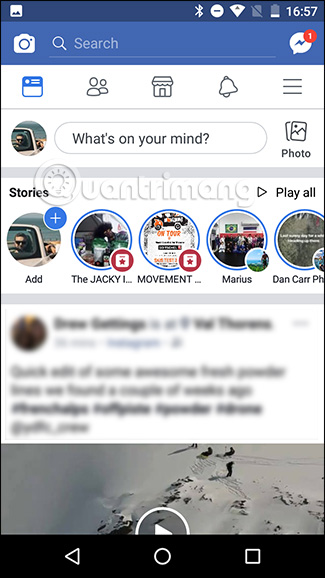
The difference between Facebook and Facebook Lite is in its interface. Facebook Lite has removed some buttons and a few other factors. Users will have the feeling that they are using the old version of Facebook but its functionality is still stable. On phones with smaller screens, larger user interface components will help you see more clearly but it also makes you feel a bit oversized. In the screenshot below, Facebook Lite is on the left and the Facebook application is usually on the right.
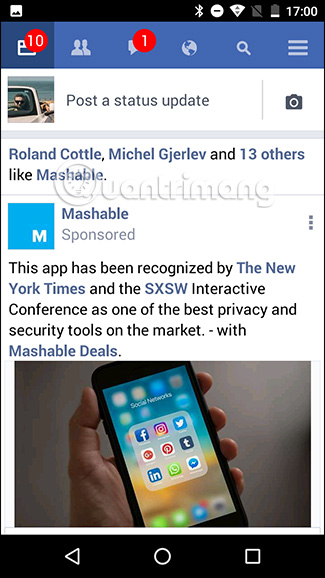

Should you use Facebook or Facebook Lite?
Facebook Lite has all of Facebook's features, uses less system resources, less data and works on slower connections. The only downside is that you will feel the interface is quite simple. The interface has been removed some components, large square buttons, download bar, users feel like they are using Facebook applications since the late 2000s.
If you use a good network data plan, you should use a normal Facebook application. On the other hand, if you use an old phone or want to save mobile data, you can try Facebook Lite because it weighs only 2MB.
See more:
- All about how to use Facebook Messenger Lite
- Does Facebook application consume too much of your mobile data? This is how to fix it
- How to turn off the Facebook application's default browser