How to download an exclusive iPhone X animated wallpaper on other iPhones
You don't have an iPhone X, but still want to use an exclusive set of wallpapers on your iOS device. Follow these steps to download iPhone X live wallpaper and install them as lock screen and main screen on iPhone 8, 8 Plus, 7/7 Plus, iPhone 6/6 Plus, .
One of the interesting things about iPhone X is the animated wallpaper set. It is in the list of the most sought after animated wallpapers. And many other iPhone users want to use this set of wallpapers on their devices.
When using 3D Touch on the lock screen, these wallpapers will move beautifully. They are compatible with iPhones with stress-sensitive technology. To use iPhone X wallpaper, you need to download them to your device, convert from GIF to Live image and then set it as wallpaper.
Step 1. First, save the image of the GIF images below and download the application intoLive on the iOS device.
Photo 1: https://imgur.com/Vh3cRYl
Photo 2: https://imgur.com/yxXCyzo
Photo 3: https://imgur.com/ak3Zzcc
Photo 4: https://imgur.com/tFUD5n7
This is the exclusive video animation on iPhone X:
Step 2. Open the IntoLive application and then tap Gif at the top.
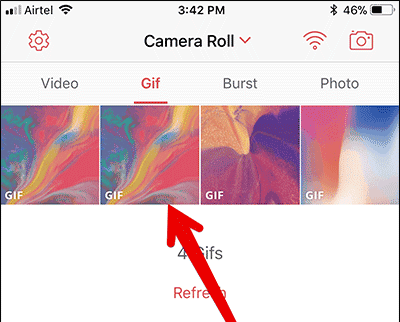
Step 3. Next, select the saved GIF image, then click the Next arrow.

Step 4. Touch No Repeat in the menu that appears.

Step 5. Once completed, click Save Live Photos .
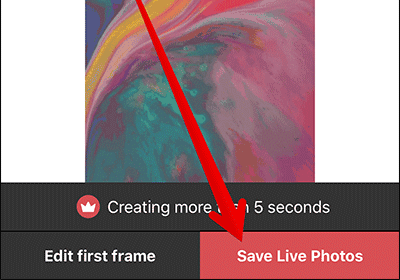
The image will be saved to your photo library, now use it to install iPhone wallpapers.
- Open the Settings app → Touch Wallpaper .
- Touch Choose a New Wallpaper → Camera Roll .

- Select the wallpaper you just created → select Set → Set Lock Screen or Set Home Screen or Set Both . (Set the lock screen or Home screen or Both)
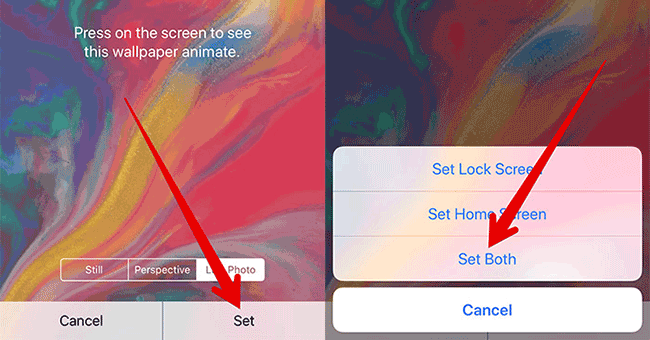
See more:
- Download the official iPhone X Reflection ringtone from Apple
- How to install fish wallpaper for iPhone