How to double the volume on Android phones
Each phone line has its own external speaker volume adjustment to match the hardware configuration of the device, many people feel their phones have a fairly large volume and just need to reduce the capacity. is able to fit into your volume level. But there are also people who increase the volume size and still find it too small.
Currently, in addition to increasing the speakerphone volume by adjusting the volume, there are now software to support doubling the volume on the phone, if possible, use Volume Booster applications, such as ways Increase the volume on Android phones below this article.
- How to adjust the computer volume with a shortcut
- How to adjust the sound and volume interface in Volume2
- How to adjust the volume of each Chrome tab up to 600%
- How to increase or decrease the volume on Android when the volume control button is broken
How to double the volume on your Android phone
Some notes when doubling the volume on Android phones
The following guide will help your external speaker reach maximum capacity, however, you should not overuse it because it may affect the quality of external speakers. You should only use in some really necessary cases such as need to get the speaker sound out of the crowd, in a noisy place .
Download Volume Booster for Android
Step 1: Start the application Speaker Boost and click on the arrow below, until the V mark appears, click on it.

Next, there will be an alert of the application sent to you, click OK .
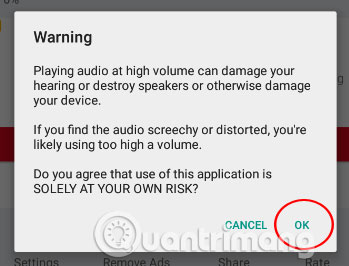
Next, drag the boost bar to the level you want to increase the speaker volume for the phone. In order to ensure the safety of the speakers, the publisher has made only the maximum volume of 60%. This is also the level that the publisher recommends you leave.
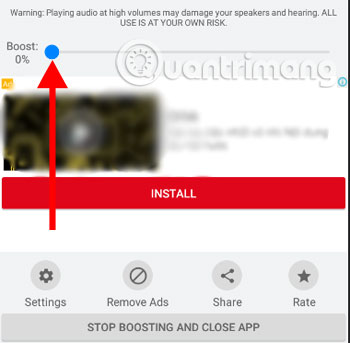
To increase the volume of your device, select Settings , and the Stop Boosting and Close App button is to turn off the application and stop the audio boost.
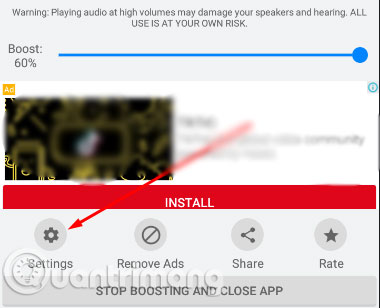
In the Settings menu of the application, you will see the Non-uniform boost option, selecting this option will help ensure safety during use and minimize damage to the speaker.
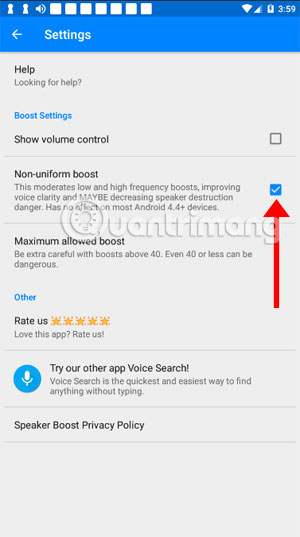
Then, now try to turn on the external speaker, you will definitely see the results quite unexpected. If you find the sound is too loud in a quiet space, you can turn it off with just one touch, take a look at the article How to turn off all sounds on your Android phone with just one tap to perform.
In addition, Android also has many audio applications for you to choose to edit audio files, music remix, create ringtones, export music files from video . Refer to top of the top audio editing application of Android in the article TOP 20 best audio editing applications on Android to choose audio editing application for you.
See more:
- 7 Android gestures you may not know yet
- Using Aroundsound records audio on the phone
- How to use AnyDesk Remote to control remote computers
- Instructions to delete and revoke messages on Zalo
- Instructions for unlocking Windows computers with fingerprints on Android phones