How to keep Calculator floating above Windows 10 apps
Therefore, sometimes we need Calculator that is always floating above other applications for ease of calculation, avoiding the need to switch between applications.
In this article, TipsMake will guide you on how to set the Calculator app on Windows 10 to always be visible above other applications.
The good news is that you don't need to install a specific tool that puts Calculator on top of other applications. Calculator has a built-in feature for this and you can easily switch between modes.
How to keep Calculator floating above Windows 10 apps
Before we begin, make sure to note that this feature only works when Calculator is in Standard mode. If it were in other modes, it wouldn't be able to float above other Windows 10 apps.
Here are the steps:
Open the Calculator app
Click the three-dash menu button in the upper right corner
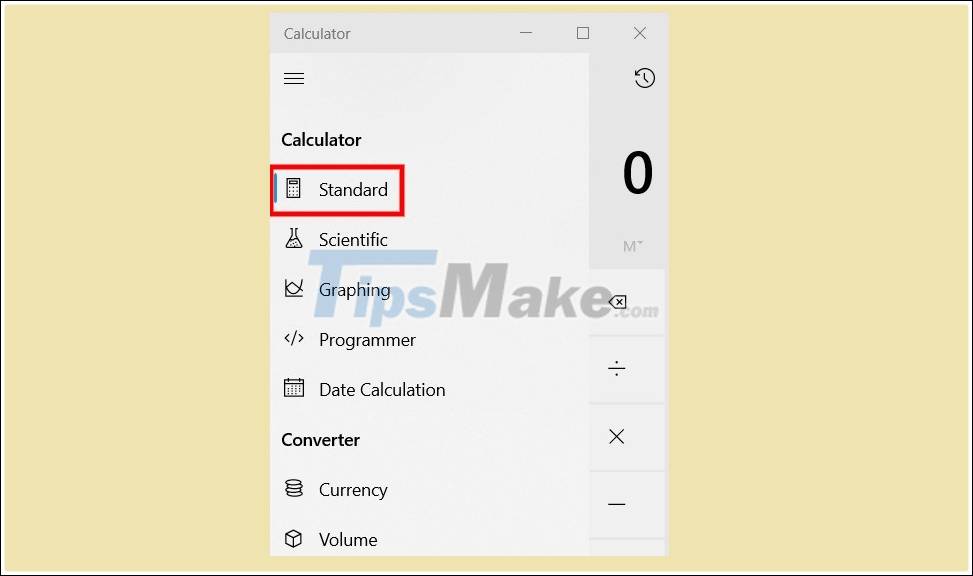
Select Standard mode
Then, click the button on the right corner with an arrow mark (Keep on top) next to the word Standard so that Calculator always stands above other Windows 10 apps.

To go back to normal mode simply click the square button again
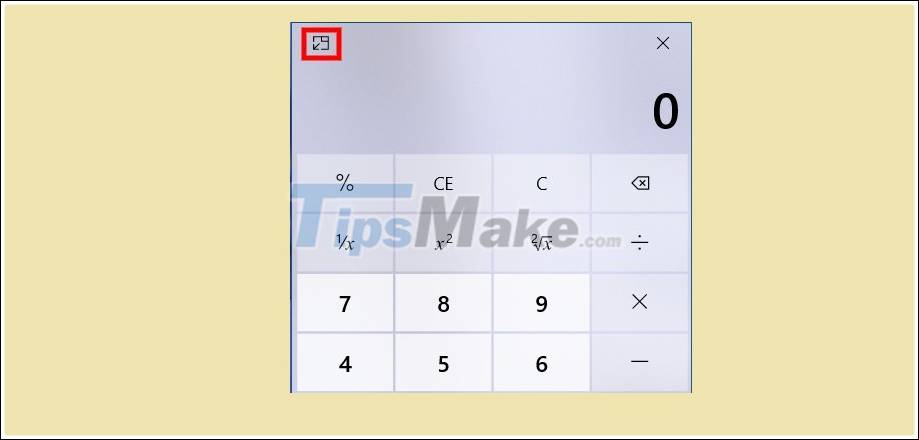
If you want to use a shortcut, you can use the Alt + Up key combination to bring up the Calculator above another application. To return to normal mode, press Alt + Down .
Good luck.