Ruler is displayed in Word 2010, 2013 and 2016 in Word
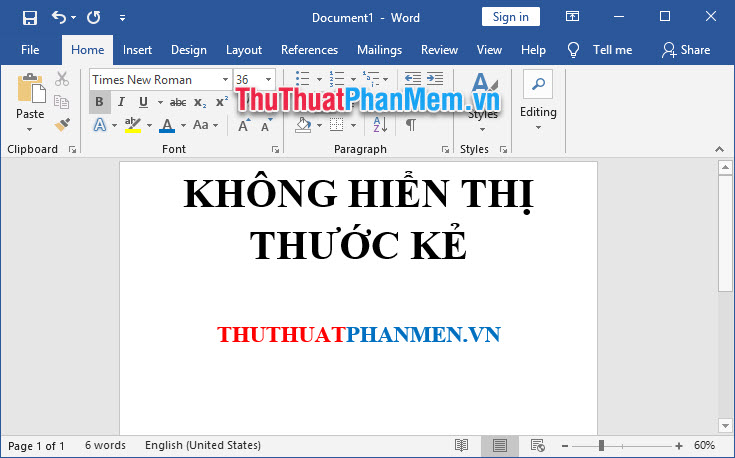
Sometimes, when you are editing a text, you need a ruler ruler above and to the left of the text so you can align the margins, tabs, or align the cells in the text table beautifully. But when you look back you do not see it, maybe you accidentally accidentally turned it off or the default Word installation did not display the Ruler ruler.
Thuthuatphanmem.vn will guide you how to display ruler ruler in this article.
1. How to display ruler in Word
You open the View ribbon . In the Show section with 3 lines, put a checkmark in the Ruler line .
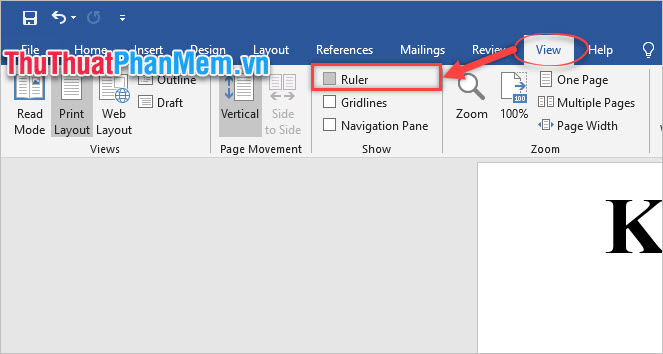
Immediately two vertical and horizontal ruler ruler will be displayed in the interface of Word.
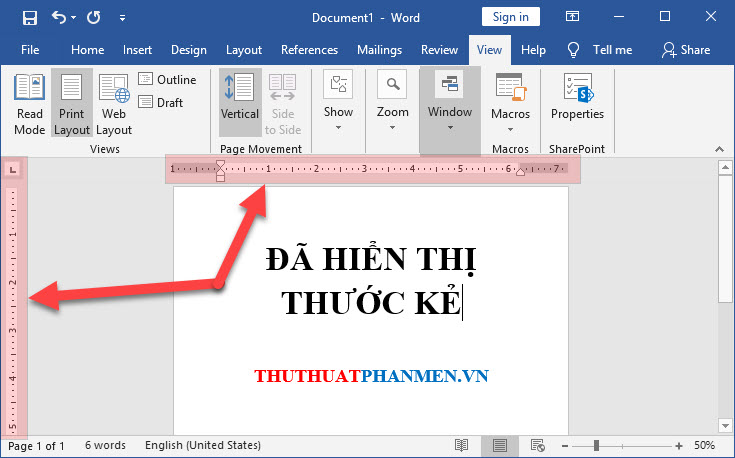
2. How to adjust the measurement unit for the Ruler bar
Normally, Word's default measurement unit is inches, but if you do not like this unit, you can change to another unit.
Step 1: Open the File ribbon .

Step 2: Select the Options line at the end.
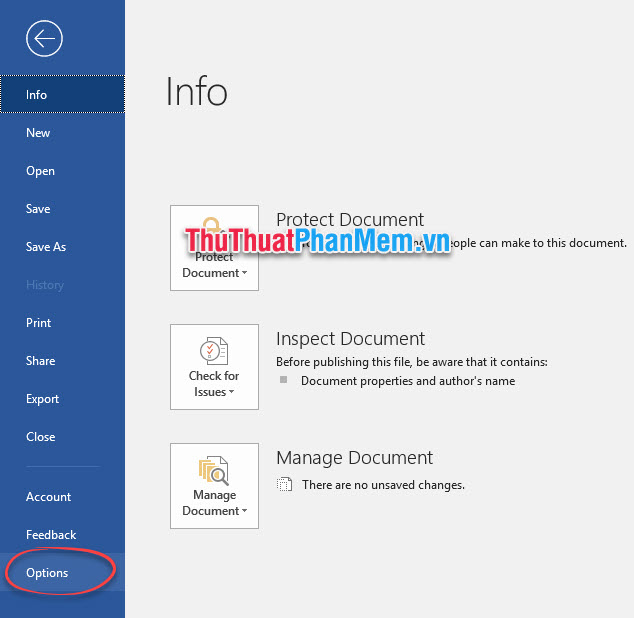
Step 3: The Work Options dialog box is opened, you open the Advanced section and then scroll down in the Display section .
Field Show measurements in units of:
You can then choose the unit of measurement you want.
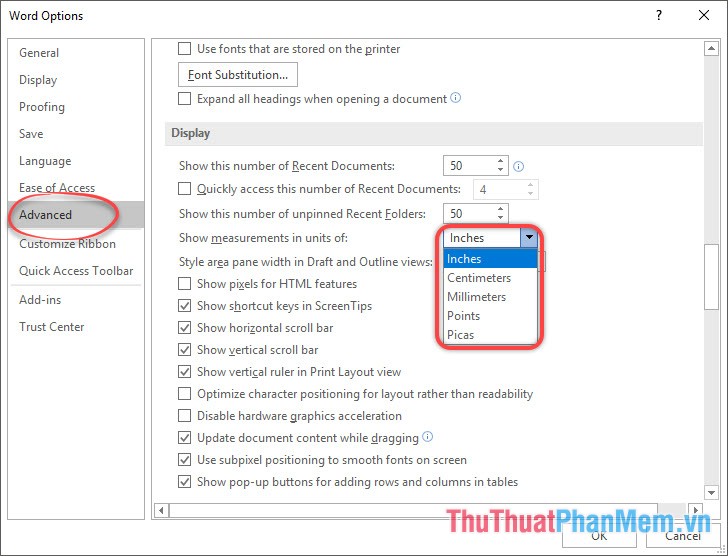
Thank you for following the article of TipsMake.vn on how to display Ruler ruler in Word. I wish you successful implementation.