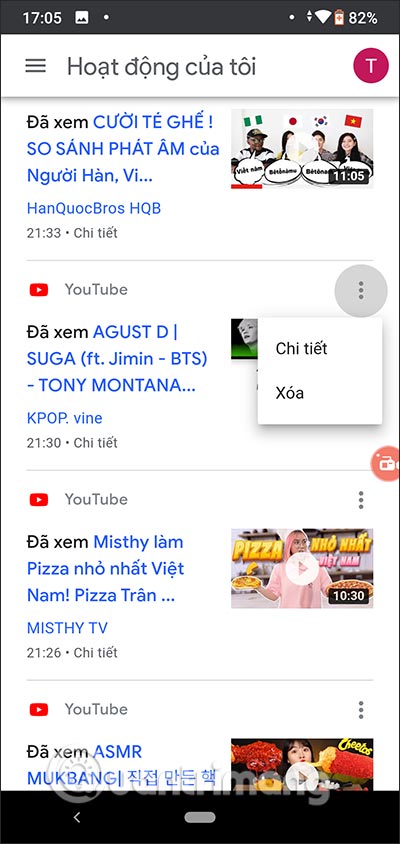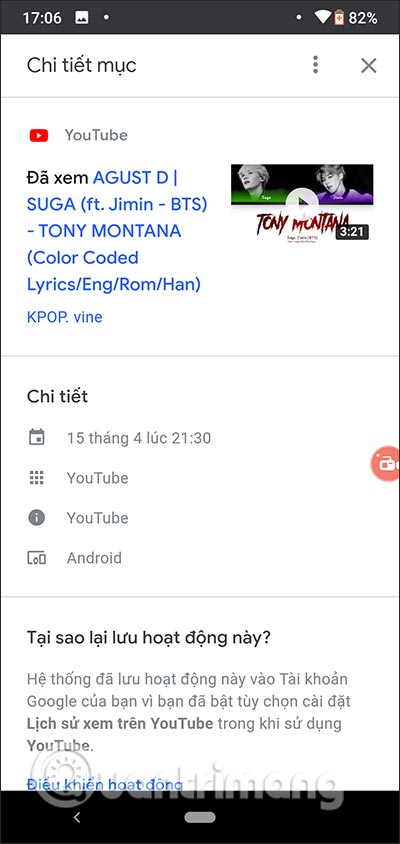How to manage YouTube video history watched, searched
On YouTube, all recorded activities of users, from searching for videos, or YouTube videos watched so you can find the videos you need, or control when children use YouTube. On YouTube, a computer has its own activity management section on YouTube, which includes searching YouTube videos and watched YouTube videos. Recently the mobile version of YouTube has also updated this management feature. Accordingly, users can filter information by date to search faster. The following article will guide you to manage YouTube activities.
Tutorial for managing YouTube activities
Step 1:
We open the YouTube app and click on the profile picture . In this interface click on Your Data in YouTube. Next we are redirected to the web browser to open the activity view link. Display the interface that introduces the Activity Manager feature, scroll down below.
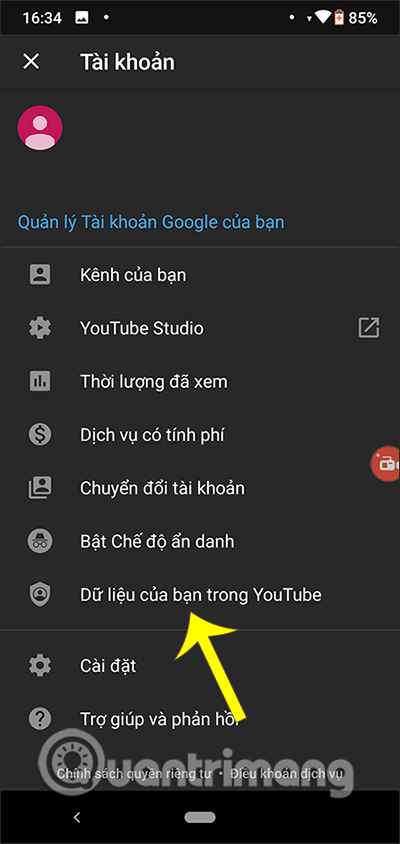
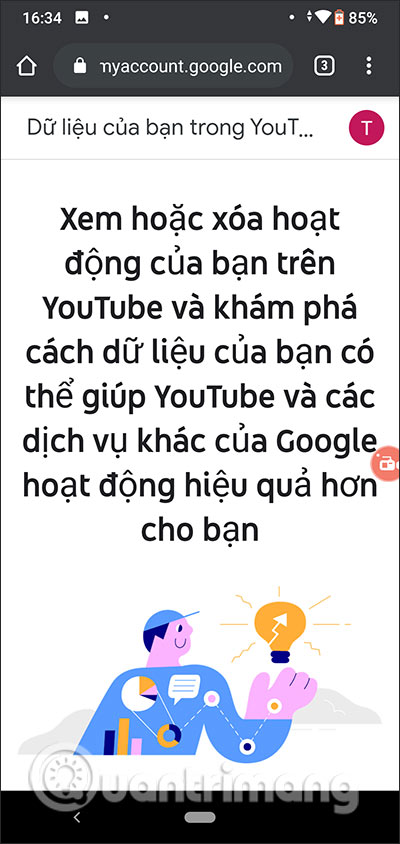
Step 2:
There will be 2 sections: Watch History on YouTube and YouTube Search History . Click on the word Management in each item to view and search.
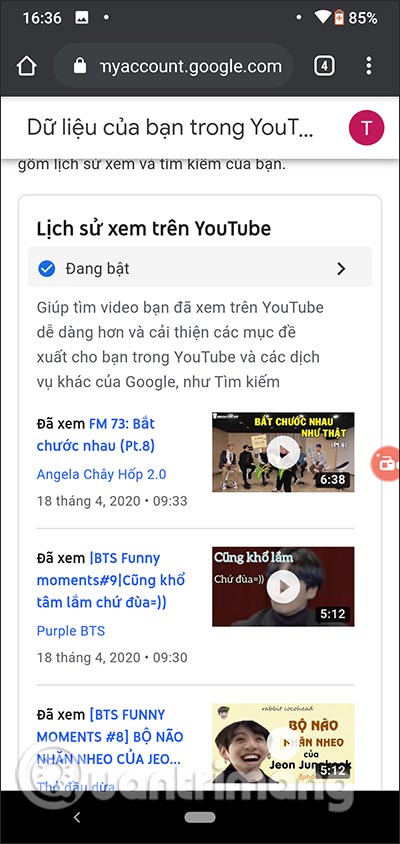
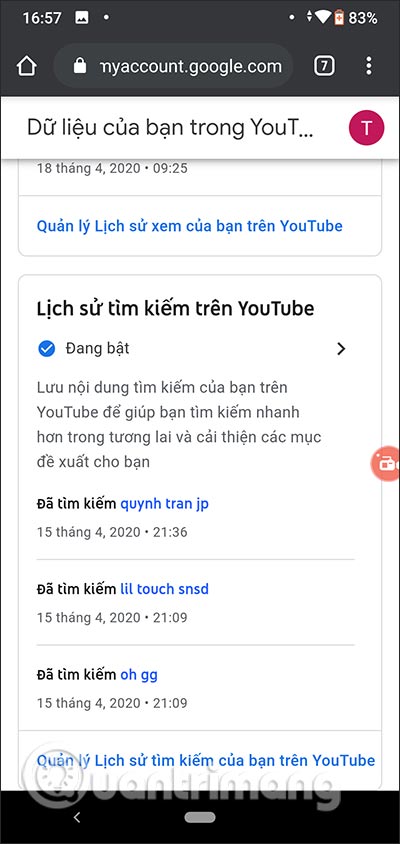
Step 3:
In this search interface, users enter keywords about videos watched or videos searched on YouTube, or you can click Filter by date and select the time period to search more closely.
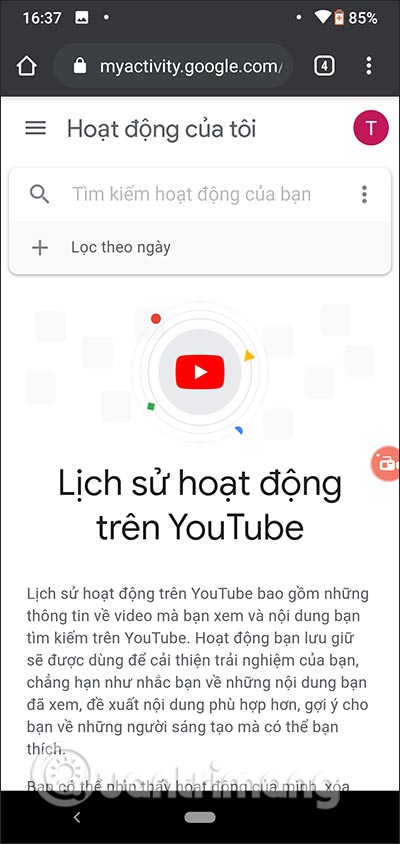
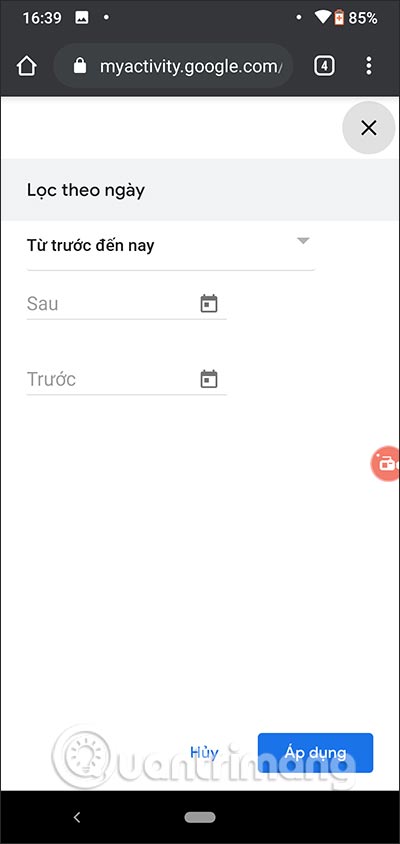
Immediately after that will display results based on keywords, timelines that the user has entered.
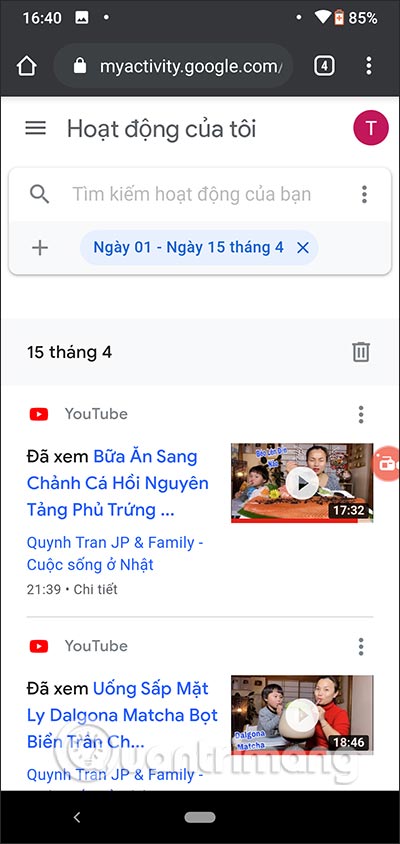
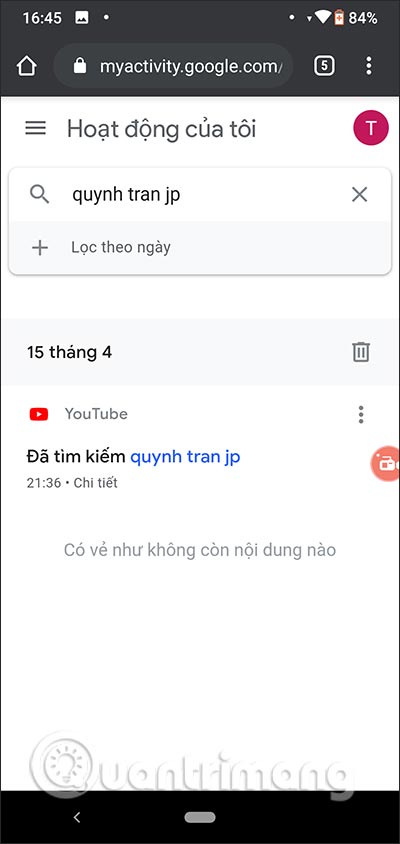
Step 4:
Clicking on the 3-dot icon will display the option Details and Delete History.