How to delete YouTube history and ensure privacy
YouTube is a video sharing network that is popular with users all over the world but does not lack sensitive content.So if some people are willing to share all of YouTube's activities on Facebook for their friends, on the contrary, you may have to learn how to make sure people can't follow what they do on YouTube.Simply because even without purpose, accidentally searching , viewing or clicking actions can become a cause of misunderstanding.
How to delete YouTube viewing history in the browser
You go to YouTube> click on your account icon in the upper right corner> select Settings / Settings > pull down to the last Settings page, you will see a button with hourglass icon is History / History , click it.
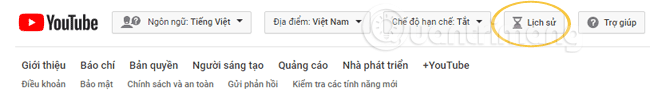
Next, select the video viewed on YouTube that you want to delete and click the x next to it to delete or click Delete all watch history to clear YouTube history.

How to delete a video from your watch history on Android
If you only want to delete one or two videos from your viewing history, you can delete them directly from the History page. Today with the auto-play feature on the homepage, it will add the videos on the Home feed to your history. Therefore, your viewing history will increase. To remove a video from your viewing history, follow these steps:
Step 1: Touch the Library .
Step 2: Select History .


Step 3: Touch the three dots menu to the right of the video you want to delete.
Step 4 : Touch Remove from Watch history .
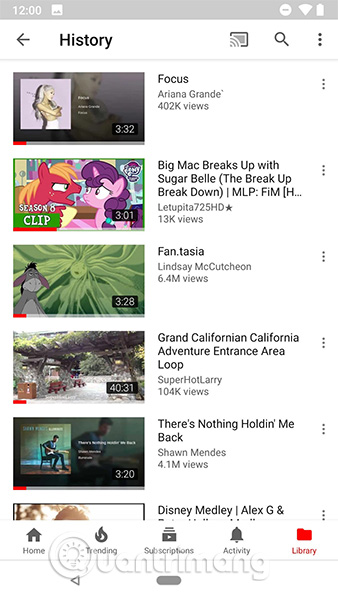
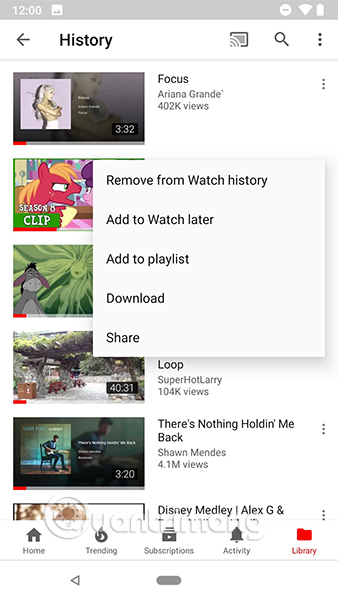
You will see this video disappear from history with the This item has been removed from your history. You should do this often especially if you are a YouTube Music user, because every song you listen to will appear in the YouTube viewing history in the main application.
How to clear the viewing history
Removing the entire viewing history is not a smart choice especially when your YouTube history will provide YouTube and YouTube Music algorithms used to make suggestions. If you still want to delete the entire history, here's how:
Step 1: Touch your avatar in the top right corner of the YouTube homepage.
Step 2: Touch Settings .
Step 3 : Touch History & privacy.
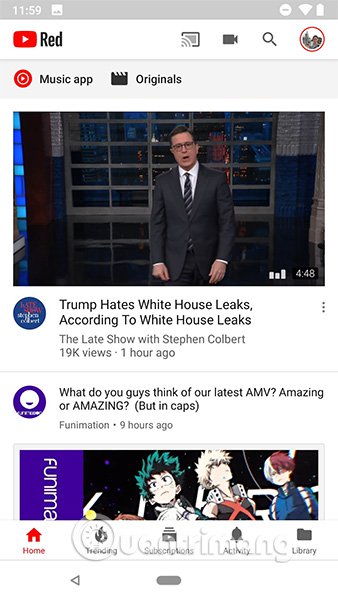
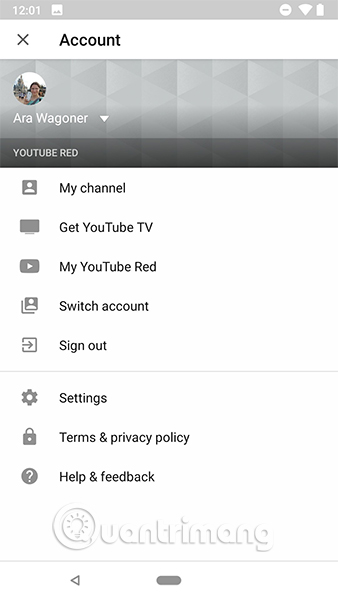
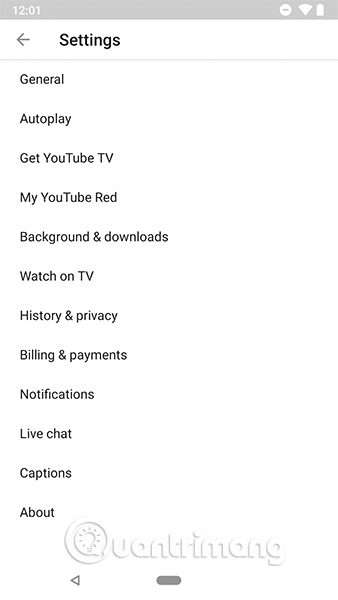
Step 4: Touch Clear watch history .
Step 5: A window will appear asking you to confirm your viewing history and prompting you to delete this viewing history will reset the video proposal. To continue, touch Clear watch history .
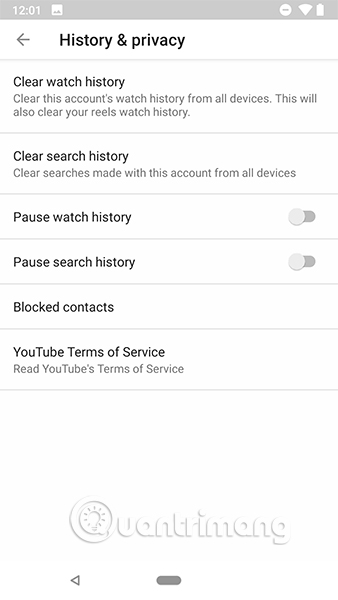
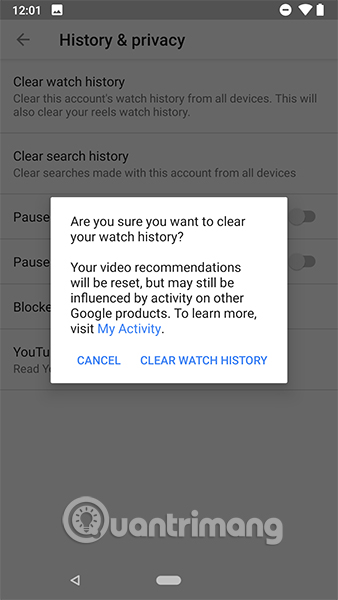
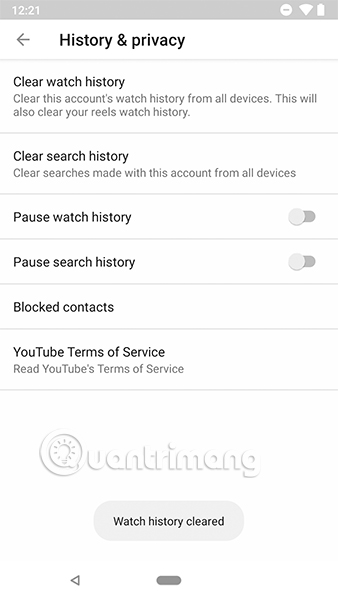
A small message will appear at the bottom of the screen to inform you of the successful history removal. You can refresh the page.
How to pause the update history view
YouTube anticipates that others can use your account to watch videos, thus allowing you to pause updating your history.
Step 1 : Touch your avatar.
Step 2 : Touch Settings .
Step 3 : Touch History & privacy.
Step 4 : Touch Pause watch history.
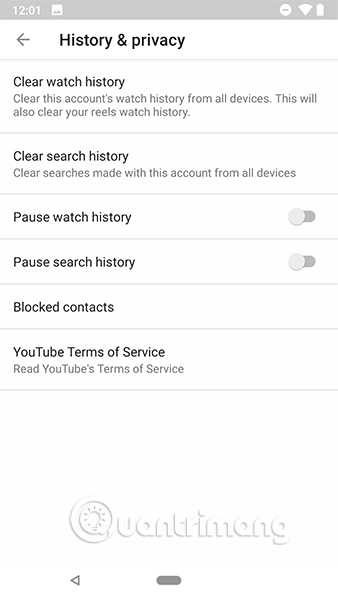
This toggle button will turn green when switching to the on position. From now until the conversion, the videos you watch in YouTube or YouTube Music on the device will not be added to the viewing history and will not affect the proposal.
To turn off this option, simply follow the steps above and tap Pause watch history again.
How to pause search history suggestions
By pausing the search history, you can let the kids find all the fun toy videos or children's songs without affecting the proposal.
Step 1: Touch your avatar
Step 2: Touch Settings .
Step 3 : Touch History & privacy.
Step 4: Touch Pause search history.
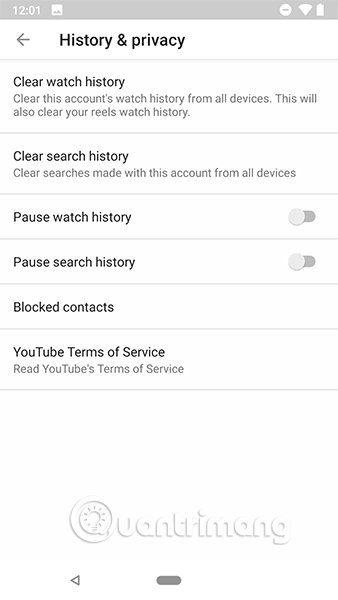
Same as above, this button will turn green when in the on position. Like the watch history, while pausing the search, it won't add to the history on your device. To turn off this feature, just tap Pause search history again.
How to delete a search from search history
Each time you click on the search bar in the YouTube application, the search history will open and indicate what you searched for in case you want to search again. This feature is very handy, but sometimes you can accidentally press it to make you repeat the operation or have previous searches you do not want anyone to see. In such cases, you want to delete a search from the search history and how to do it:
Step 1: Click on the search icon.
Step 2 : Click and hold the search query you want to delete.
Step 3: A pop-up window confirms your deletion, touch Remove .
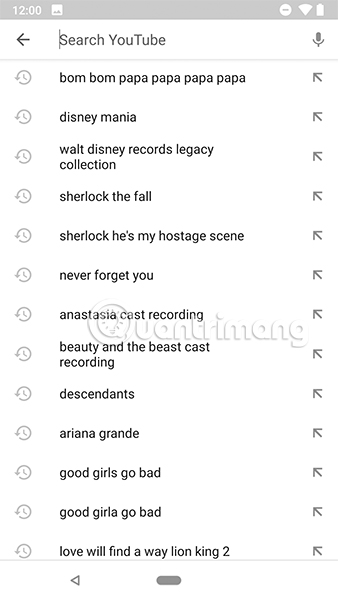
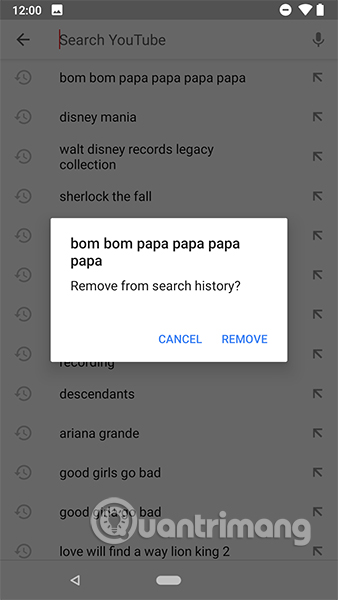
This search will disappear. If you only need to delete one or two searches, you can do the above, but if your search box is flooded with previous searches, you can delete the entire search history.
How to delete search history
YouTube allows you to delete search history easily.
Step 1 : Click on your avatar.
Step 2: Touch Settings .
Step 3: Click History & privacy.
Step 4: Touch Clear search history.
Step 5: A pop-up window will appear asking you to confirm deleting your search history on YouTube. To continue, click OK .
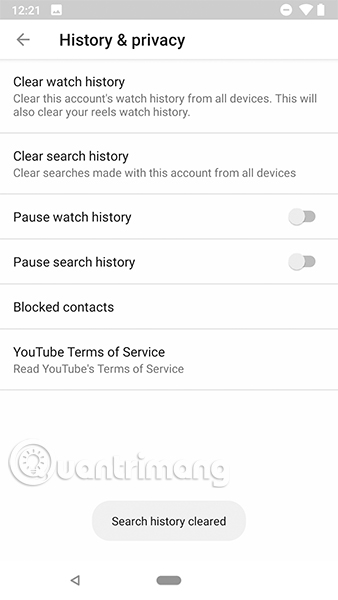
Now when you touch the search icon in YouTube, everything will be much cleaner, at least for a short time.
See more:
- Instructions on how to create a YouTube Channel
- 11 ways to download videos on Youtube quickly and simply
- How to take a photo of YouTube video without the link page logo